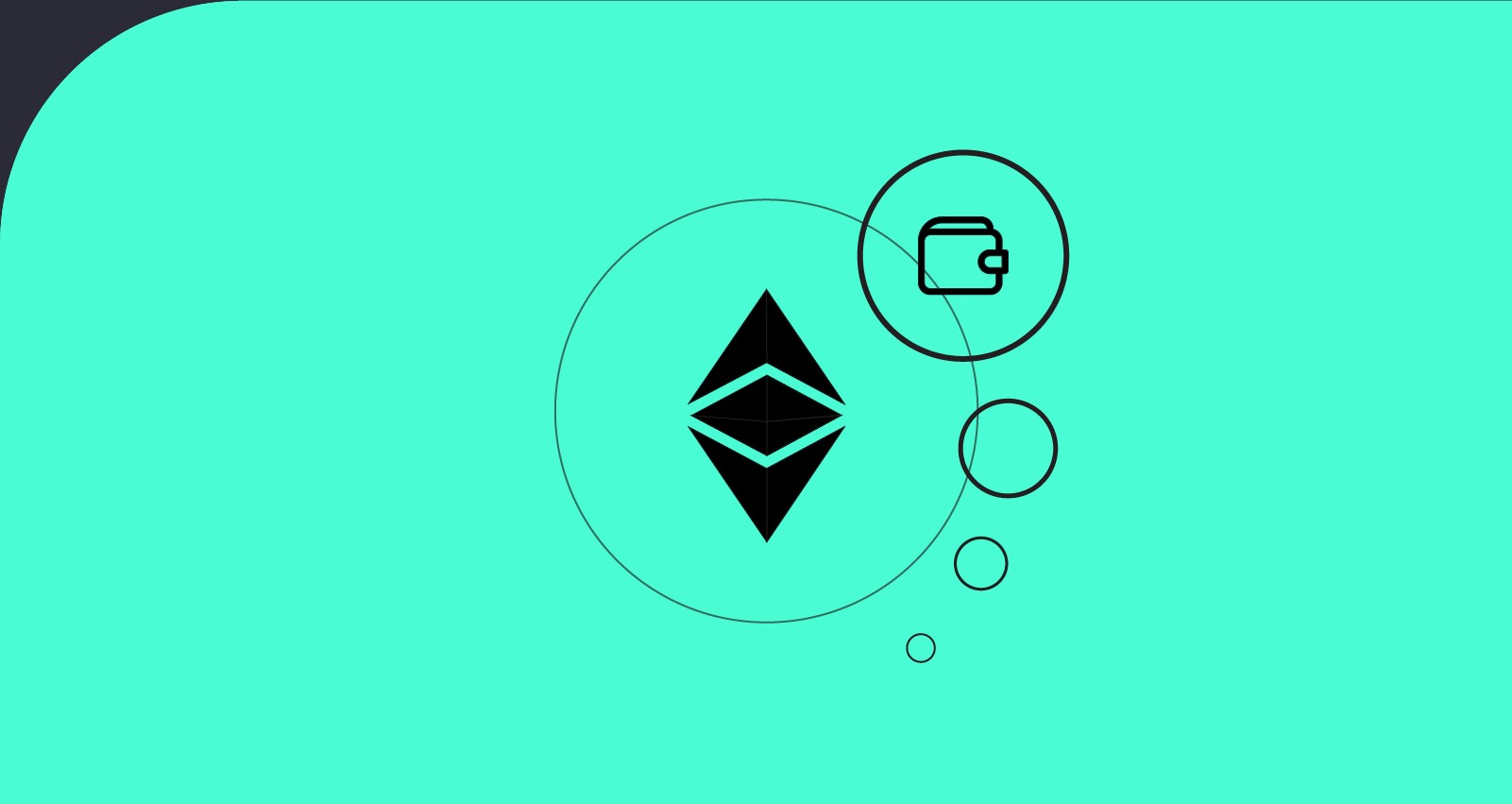Ethereum Classic appeared in 2015. Naturally, for those who want to become owners of this cryptocurrency, the question of where to store it is relevant.
Types of wallets for ETC cryptocurrency
Any Ethereum Classic cryptocurrency wallet should have a minimum set of necessary functions, such as storage and execution of income and withdrawal transactions. There are several types of cryptocurrency wallets:
- Desktop
- Online
- Hardwar;
- Mobile
Desktop options
Computer programs allow you to control private keys (stored on your hard drive). They are multifunctional, easy to use and secure. The following programs are the most popular:
- Ethereum Classic Geth. Adapted for different operating systems. Installed in a standard way. Used for storing, making transactions with the cryptocurrency. Focused on experienced users.
- EthCore’s Parity. The official website has 3 versions: beta, stable, Nighty. After downloading, install, go to the folder with the program to find the wallet (Parity). Move the parity.exe shortcut to a suitable location. Adjust the start of the wallet (Program Files\Ethcore\Parity\parity.exe -chain classic). Run the program, wait for synchronization, install the Chrome browser, go to http://localhost:8080/, and then go to the vault. Set up a proxy server.
Online services
These are special online services where the wallets are located. Accessible from every PC, but less secure and functional than computer programs. Decent online services:
- Ethereum Classic Wallet is reliable and simple. Go to the link above, click Create Wallet and follow the instructions. If you already have an ETC wallet, click Open Wallet and select one of the suggested login options (by private key, keystore file or mnemonic phrase).
- MyEtherWallet is a multi-currency web wallet for coins based on Ethereum protocol. It is similar to the previous wallet in functionality and interface, the only difference is in the set of supported coins.
Hardware wallets
These devices allow you to store and use cryptocurrency, do not have access to the Internet, but always with you. Maximum security, but expensive. Popular devices:
- Ledger Nano S. Advantages: easy management, small size, ETC support, access by PIN-code. Connects and configures via PC.
- Trezor. Advantages: multicurrency, interaction with other storages, PIN-code for wallet access. After downloading new software you can open and configure the wallet.
Mobile apps
Mobile apps are multifunctional and secure. The most in-demand options are as follows:
- Trust Wallet. Pros: backup, easy installation, multilingual interface, browser-based version, multicurrency. Cons: lack of 2-factor authorization.
- Guarda Wallet. Multicurrency, reliable and easy to use wallet.
- Multicurrency wallet with fast internal exchange for mobile devices, computers and browsers.