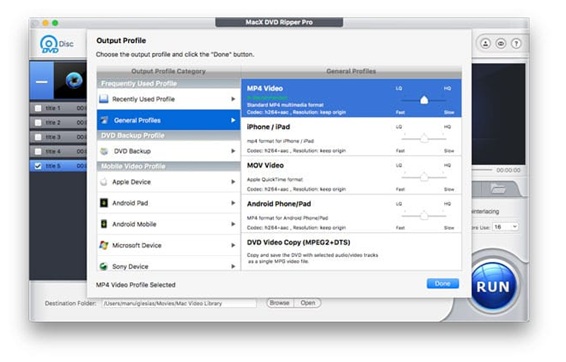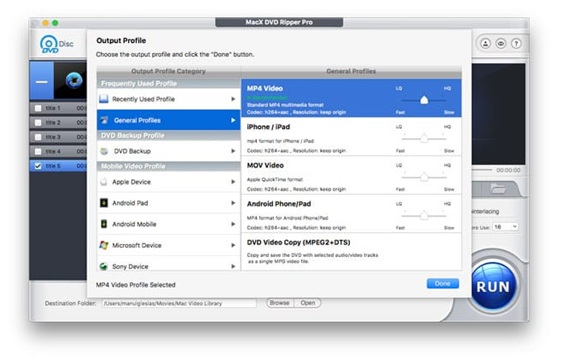How many times did you need to convert a DVD to MP4, AVI or other video formats but did not find the right software to do this? In this regard in today’s article I want to show you the features of MacX DVD Ripper : the best program for Mac to convert DVD to video compatible with computers and portable devices.
Note:here’s a chance to Win a Licensed MacX DVD Ripper Pro for FREE (500 Free Copies Every Day).Don’t wait and download it right now.
MacX DVD Ripper Pro: features and functions
Easy to use and very complete, MacX DVD Ripper Proenjoys these features :
- video conversion from DVD to MP4, AVI, H.264, MOV, M4V, QT and MP3 so they can also be played on computers without DVD player, iPhone and iPad, and with the most common players like QuickTime or VLC
- decoding and copying of protected DVDs
- DVD conversion in all audio and video formats supported by Android and iOS
- extraction of audio from DVDs
- 1: 1 copy from DVD to ISO image file without loss of quality
Moreover, thanks to a powerful integrated engine, MacX DVD Ripper for Mac is a program which able to convert video at maximum speed and quality, offering the user a high degree of satisfaction.
How to convert DVD to MP4 with Mac and transfer it to iPhone and iPad?
One of the many operations that can be performed with this program is precisely the one just mentioned in the title of this section: convert a DVD to MP4 video and pass it in an iDevice to watch it wherever we are.
To do this it is necessary to install MacX DVD Ripper Pro on the Mac and insert the DVD Video into the computer drive;
Then launch the program and select the DVD from the section on the left (you can also decide to convert only a few chapters of the disc); after a few moments you will be shown a window very similar to the one you see in the image below, then you can select one of the many ready presets that will convert the DVD to MPEG4 with the Mac using the best parameters for the device you have in use.
The software is updated for the latest Apple devices such as iPhone X, iPhone 8, iPad and Apple TV; so just select the ideal profile and click on Done. Select the destination folder and to start the conversion click on the RUN button that appears at the bottom right. The conversion can take several minutes and at the end you can find the ripped video in the folder you have indicated.
Overall, MacX DVD Ripper Pro, with its vast inputs and outputs and No.1 fast ripping speed, stands as an excellent alternative to Handbrake for more sophisticated DVD transcoding. Free download Handbrake alternative and try it out, you will love it.