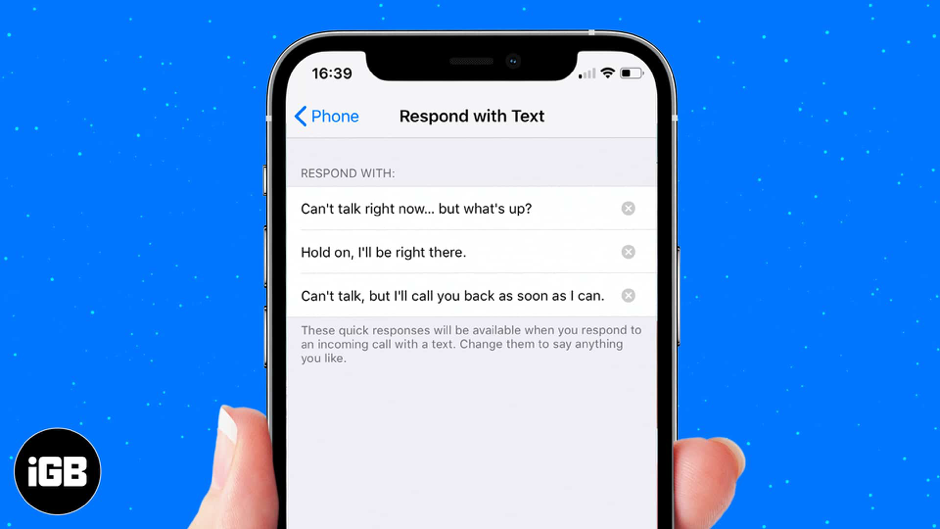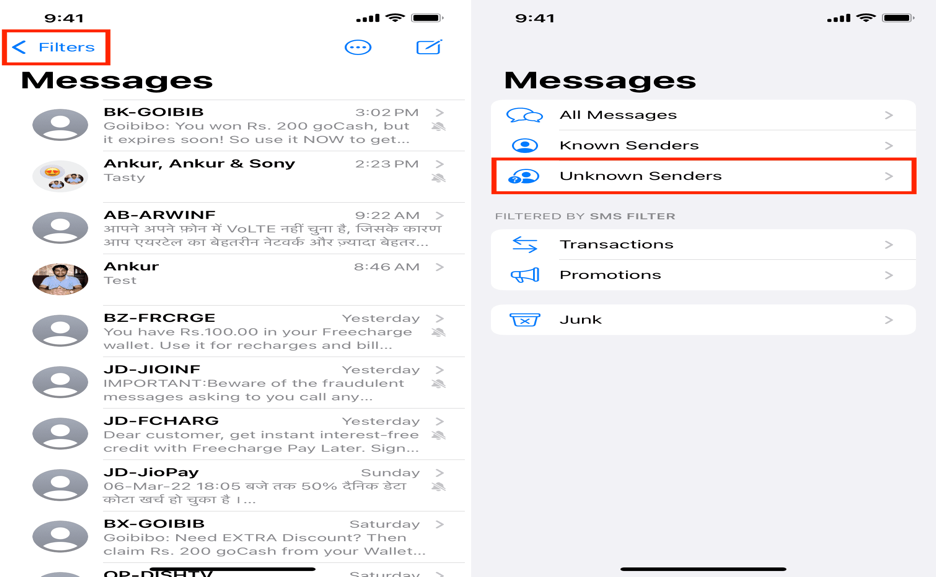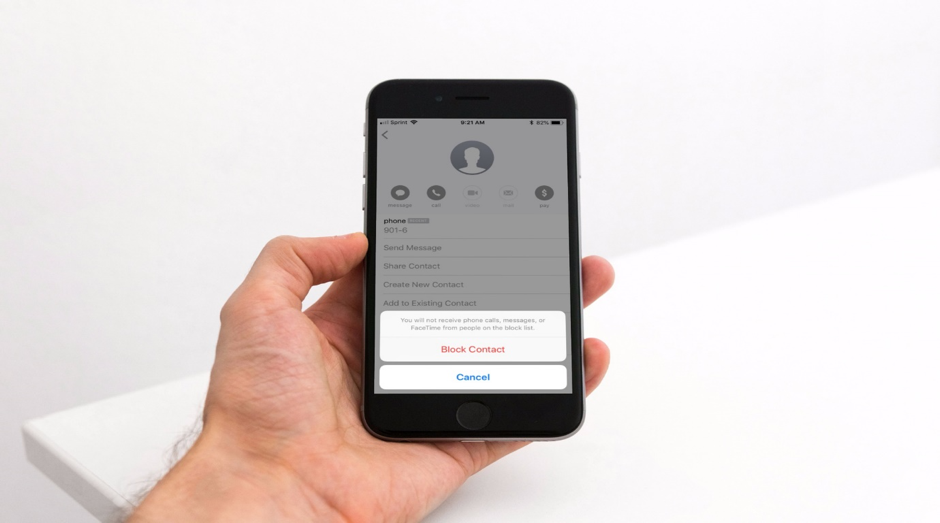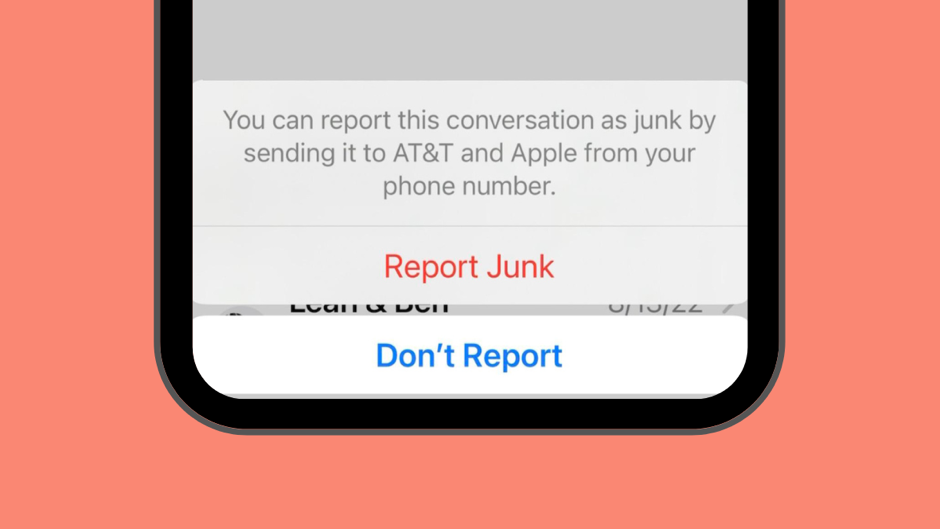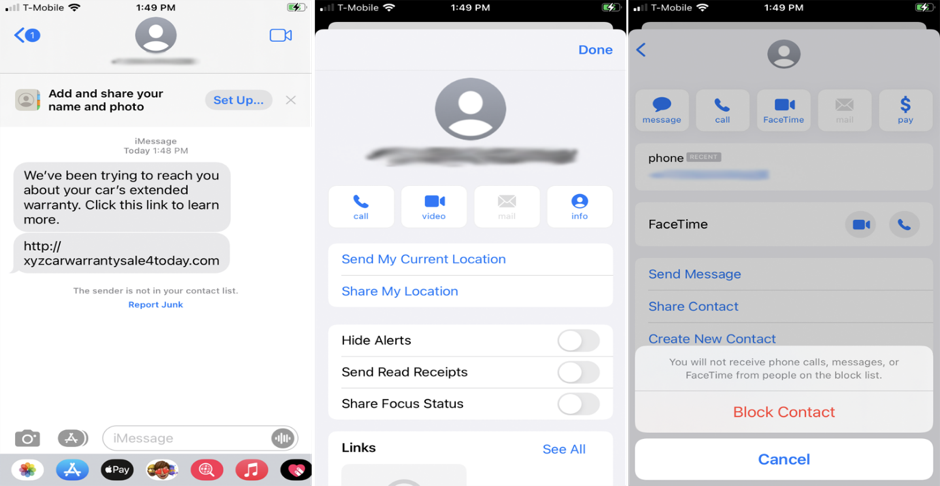The Irritating Spam Messages and Unknown Calls
If you are tired of getting the Messages inbox crowded with odd and frequently extremely suspect messages, learning how to avoid spam texts on your iPhone becomes essential. Spam messages typically start when a spammer obtains a person’s phone number, which is frequently accomplished through the leak of data, personal data sale, or even just by random number production.
Regardless of how the spammers obtained a person’s number, spam SMS is at best inconvenient and at worst serious security risk. Users should take the security of their data and information very seriously. Users should never click on any links in dubious communications or provide them with any personal request information.
How can a person stop spam text messages on an iPhone? Of course, users can block each sender’s number separately, but the spammer may then just simply send an SMS right away from another number. What if there was a simple method to have the iPhone filter spam messages so users would never have to see them?
Here’s some Great News! Users can essentially stop receiving bothersome spam messages on their iPhones by turning on a basic message filtering mechanism, and they can still decide what exactly happens to them (and different non-spamming messages that unintentionally get jammed). It’s yet another useful feature that elevates the iPhone to the top of the market for mobile devices.
The reason users get Spam Texts and Calls
Spammers employ every available technique to call a lot of phone numbers as they can. They employ software to automatically construct and create lists of numbers after purchasing lists of numbers from the dark web. This means that changing the phone number won’t stop spam messages and calls.
Should users reply to Spam Messages and Robotexts
Unless users have signed up for the particular service they are trying to cancel, the answer is no. If users respond with “STOP,” they will typically be removed from the list of messaging with trustworthy companies and merchants.
Let’s say users text a scammer “STOP” in response. In that situation, it may actually alert the sender that the recipient is responding and that the number is legitimate, allowing them extra time to attempt to fraud users or steal their personal information. Since the number is still active, other spam lists may add it, which may increase the number of spam calls and texts users receive.
How to Stop Spam Messages on iPhone
-
Filter the Unknown Senders
The ability to screen messages from unidentified senders is one method for reducing iPhone spam texts. With this selection, spam messages from numbers not on users’ contact lists will be moved to a different folder.
Follow the directions below to activate this pin. Before doing so, it’s important to note that this filter may also intercept non-spam SMS from businesses like Uber and Door Dash. In short, users should often check the “Unknown Senders” option in the Messages app if they enable this filter.
- In the iPhone, open the Settings app, and go to “Messages.”
- Allow the “Filter Unknown Senders” closure.
Unfortunately, scammers use no different technology that simplifies the tasks of people to interact globally to prey on naive consumers.
-
Block Specific Message Senders
iPhone users can take measures to reduce spam messages’ visibility and frequency, but there is no fool-proof spam filtering solution. Users can ban the number after getting a spam text, for example. This will stop future spam messages from coming from that number. To do this, adhere to the directions below.
- Click on spam message from the message sender to be blocked.
- Now, click on the phone number on the message top.
- Click on ‘Info.’
- Go down to the end of the list of options, and click on “Block this caller.” Then click on “Block Contact.”
- The number will now get blocked and will not be able to send users spam messages.
-
Report Junk Messages or Spam Texts in the Messages App
Users can report spam messages when using iMessage, Apple’s texting service. Apple occasionally provides a warning that indicates these messages could be spam or junk if the sender is not one of the contacts and meets other spam criteria. Simply press that, select Report Junk from the menu, and then select Report and Delete Junk.
When this is done, Apple is notified about the sender of the message, and the communication is then removed permanently from users’ phones.
Blocking spam text messages and calls with the carrier
Almost all of the major carriers in the United States offer services and apps that can notify users of spam or unsolicited messages and calls. Some of these text blockers and spam calls are free, while others charge a monthly fee.
AT&T Call Protect:
- Detects and prevents calls from suspected fraudsters before the phone starts ringing 24/7 Automatic Fraud Call Blocking
- Block calls with a spam risk designation (in-app feature): Block or leave a message for calls that are marked as spam
- (In-App Feature) Send Unidentified Callers to Voicemail Leave a message for callers who are not on the contact list.
-
Get Alertness on Likely Nuisance Calls*:
Verify the disclaimers for charities, telemarketers, account services, surveys, and obscene or partisan calls.
-
Personal Block List:
Use Siri or the app shortcuts to add certain annoying calls to the block list.
-
Report all Spam Calls:
By using the app or Siri shortcuts, users may help identify calls that are possibly spam or fraud. Everyone benefits from these reports.
AT&T Call Protect Plus:
-
Caller ID*:
Gives users details on the incoming caller.
-
Controlling Custom Calls:
Callers from certain categories (telemarketers, account services, etc.) can be blocked or put on hold or voicemail.
-
Reverse Number Lookup:
When users enter a U.S. number, this displays caller information, which is nearly a maximum of 200 inquiries per user each day.
Verizon Call Filter:
- Detect the suspected spam calls including alerts.
- Send voicemail for any spam that is automatically blocked depending on its risk rating (Call Filter spontaneously blocks all the high-risk callers)
- Declare a number to spam.
- Filters can be used to block robocalls and other undesirable callers.
- Anytime, change the spam filter settings like filtering unknown senders.
- Consider upgrading to the option ‘Call Filter Plus’* for greater security. Users can manage incoming calls even more with features like Caller ID and area code blocking.
The Most Preferred Third-Party Apps for Call and Spam Blocking
iOS – Robokiller Spam Call & Text Blocking Application
While several excellent third-party apps for Android and iOS can assist filter texts and calls, the most preferred are Nomorobo ($1.99/mo) and RoboKiller ($4.99/mo). They can easily access users’ contact information and call lists, but these two are reliable, and we personally use them here. Owing to the sensitive nature of the access needed, if users are going to install an app like this, make sure it’s it is the trusted one and be aware of the information they need and give. Yes, RoboKiller does indeed block SMS if that is what users are wondering. These apps interact with Apple’s Messages app and provide text messages and call blocking.
Bonus Blocking Tips for Spam Texts Message
-
Report the Spammer to the Carrier
While this won’t immediately stop all incoming spam texts and calls, it will help others, and there would be fewer spammers if the majority of users reported these messages. Below is the procedure in short.
- Send the unique spam text to the carrier so they note it down. Use this number: 7726 if users are with AT&T, T-Mobile, Verizon, or Sprint (SPAM).
-
File Complaint with Federal Trade Commission (FTC)
It’s against the law in the United States to send promotional text messages to users if they haven’t asked for them. Users can use this complaint assistant to phishing texts and calls and report spammers to the Federal Trade Commission, which is in charge of it.
Summary:
It’s really disturbing to receive uninformed text messages from unknown numbers. However, spam can act as a risky delivery system for malware in addition to being a nuisance. Learn how to ban texts, guard against other phishing messages, and stop spam by the information above. Purchase effective security software, such as Avast One, to defend against from viruses, spam, and other internet threats.