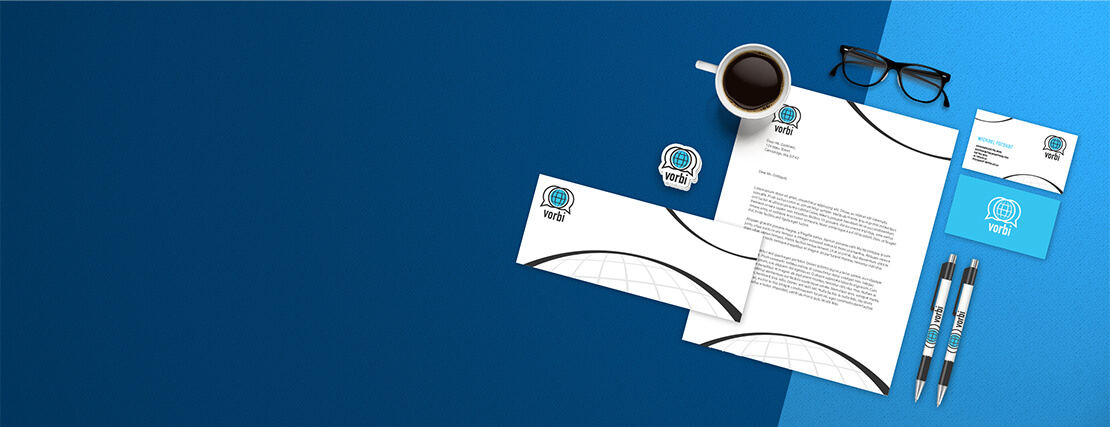On your product, marketing materials, or website, your logo is frequently the first thing consumers see. Its prominent placement and appearance across all print and digital assets make it an essential component of any branding strategy.
Logos are most effective when they make a positive, emotional, and memorable connection with target audiences. Working with an agency or hiring a designer almost always ensures good outcomes, albeit at a higher cost. If you’re establishing a new business, these 8 top logo design apps are a great place to start learning about and fine-tuning the logo aesthetic you want.
However, you may require a logo, and thus logo design software, for a different purpose, one that does not require a super-slick and professional design. Perhaps you’re putting together a program for a school carnival or a poster for a local theatre group. Perhaps you need a quick logo for work that is only for internal use, such as a brochure mockup or internal report.
In situations like this, there are numerous logo design applications that may assist you in quickly and simply creating a logo that looks somewhat presentable, even if you lack design abilities or are still at a novice level.
In this post, we’ve compiled a list of some of our favorite logo design tools and websites, each of which has something unique to offer based on your requirements.
Logo Maker is a smartphone software that lets you create logos, as the name suggests. Millions of people from all over the world have already downloaded the app. The best part is that it categorizes logo-making resources into categories like Fashion, Business, Colorful, Lifestyle, Program, and so on. Not only that, but Logo Maker also includes a variety of backdrops and overlays.
2. Logo Maker from AR Tech
The program essentially functions as a tool for creating unique logos for your web business or projects. The beautiful thing about AR Tech’s Logo Maker is that it comes with a large library of graphic elements, forms, backgrounds, and textures to help you create a unique logo in no time.
3. Logogenie’s logo maker
Logogenie’s logo maker is another great platform. Logogenie offers user-friendly tools for individuals and businesses to craft high-quality logos in minutes. Logogenie offers a vast library of customizable logo templates that you can easily customize with their online tools. Adjust colors, text, layouts and much more. Their friendly logo maker offers tools and logo options for beginner and advanced users, giving you the ability to craft unique and professional logos for your brand. Logogenie’s versatile and affordable logo design options make it one of the most popular logo makers on the web.
4. Zyro Free Logo Maker
You may convert your creative ideas into a real logo in a blink of an eye using Zyro’s logo designer. Zyro’s logo maker creates basic logos in a matter of seconds. The best part is that you can use the Zyro logo builder for free and download the logo you create (unlike other logo makers on my list).
You must follow three simple actions in order to obtain logo design options: Choose a logo as a starting point. Pick a color. Pick a shape. After that, you may either alter the logo you like most or repeat the process to generate other logo concepts. This tool’s simplicity makes it particularly useful if you’re looking for some inspiration. It only takes a minute to make a logo for your business, and you don’t even need a designer!
5. Hatchful
Hatchful from Shopify is one of the greatest Android logo maker applications available. The programme allows you to easily create amazing, unique logos from the ground up. Hatchful is a simple-to-use logo maker app when compared to others. The free account includes a variety of graphic design elements such as icons, shapes, and text styles. By purchasing a premium account, you can gain access to even more features.
6. Adobe Spark Logo Maker
Because Adobe produces some of the best creative software available, I’ve included their free logo maker as the first on my list. Because Adobe Spark has a unique feature that recommends creative logo styles, you can easily develop your own logo. The most enjoyable to use as a logo maker is Adobe Spark. Simply type the firm name first, then spin the wheel to choose a style.
7. Shopify Free Logo Generator
The Shopify logo maker is the next item on my list, and it’s a terrific option if you’re also going to open your own eCommerce site.
You may choose from a variety of typefaces, icons, and frames using the Shopify online logo maker. Shopify features the most basic but effective logo maker (great for eCommerce). Simply type your company name and then select some icons and fonts that you prefer.
You’ll undoubtedly find a unique mix that represents your brand effectively by adjusting the size and colors. You can choose from a wide range of modern fonts, icons, and frames with this DIY logo builder. Customize the details to give it a finished look once you’ve settled on everything. When you’re finished and satisfied with your new invention, pay for it and claim it!
8. Canva Free Online Logo Maker
Anyone, regardless of design skill, can use Canva’s logo builder to create their own distinctive visual branding. Canva has the most flexible logo creator (great for social media). You’ll find a collection of professionally created templates—all you have to do is pick a style and fill in your company name.
You may also upload your own graphics or choose from Canva’s free library, then edit or add amazing filters to your photographs, and voilà! Simply choose a style that best suits your needs, modify the name, and your logo will be ready in no time! You can also utilize your new logo to generate branded content for social media using the logo creator.
9. Fiverr Online Free Logo Maker
When you need a logo for your business, Fiverr is the place to go. If you need final touch from a designer, Fiverr’s logo maker is a terrific option. Simply change the icon size, color, and typography, and you’ll have the option of having your logo reviewed and refined by one of their designers (from the Fiverr marketplace).
Its DIY logo generator allows you to create multiple logo variations in only a few clicks. To define the appearance and feel of your logo, begin by entering the name of your company, then selecting the desired styles. Finally, the logo generation tool will take care of the rest, or you can engage a designer to assist you with the final touches.
10. Ucraft Logo Maker
Ucraft’s Logo Maker gives you just enough tools to quickly build your own logo from scratch if you prefer a more hands-on approach. It’s essentially a bare-bones vector editor with a large number of icons to experiment with and augment with text, shapes, and colour until you get the appearance you want.
Ucraft does take a bit more design nous to get the most out of it because it lacks the hand-holding and templates of other logo makers.
Conclusion:
We have covered the top free logo makers in this article. Consistent branding improves sales by up to 33%, and your logo communicates that brand. However, few small businesses can afford to spend hundreds or thousands of dollars on a graphic design project. If you want a professional logo, let’s be honest: logo design tools can be a good place to start, but you’ll need to employ or learn how to become a professional graphic designer. And believe us when we say that if you’re starting a serious business or developing a new brand, it’s well worth the cost.
We hope you found this article to be informative. If you have any queries on the topic, please leave a comment.