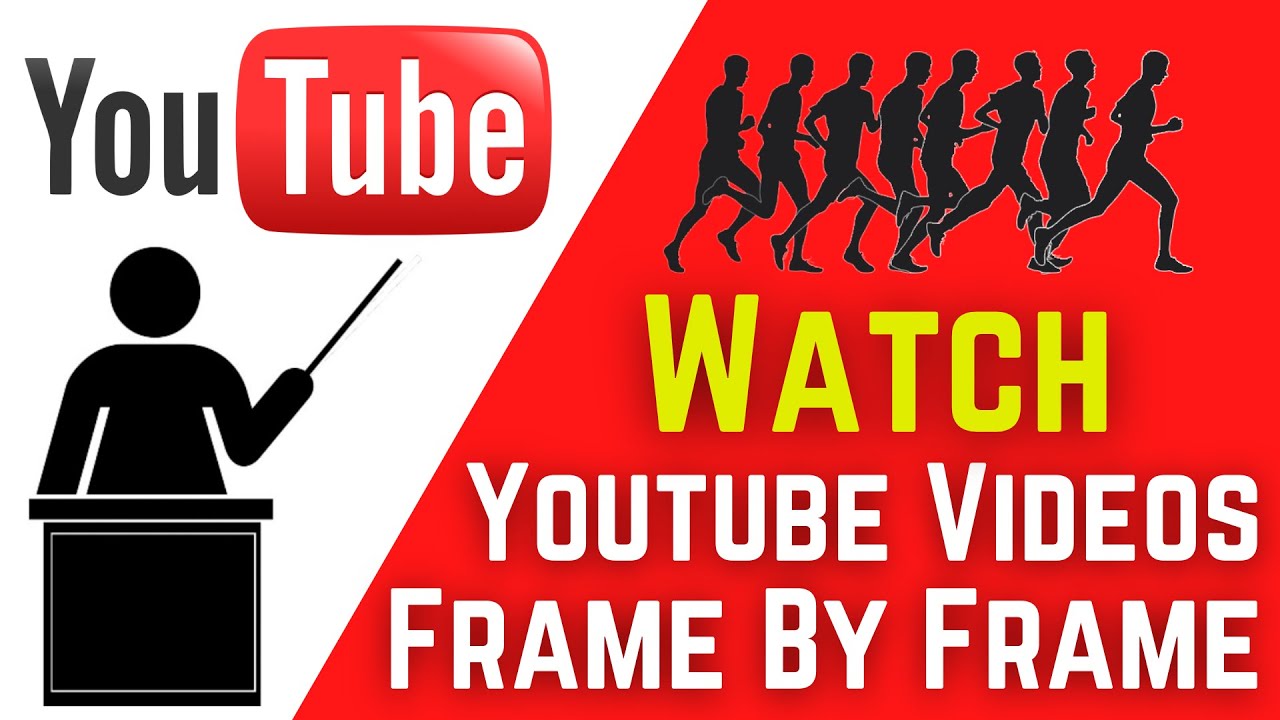With over two billion active users and 30 million subscribers, YouTube is one of the world’s most influential online video platforms. You can watch every kind of video, from a gaming video to a movie trailer. The big news is that if you are watching a tutorial video on YouTube, you can watch it frame by frame to catch every detail.
But how is it possible? Yes, it can be possible with three simple ways that I will show you in this article. You do not need any extension and plugin to do this. Just follow the steps given below, and yes, you are there watching videos on YouTube frame by frame.
But, before we move further, we need to understand the reason behind watching YouTube videos frame by frame.
Why is there a need to watch YouTube videos frame by frame?
The main reason for watching video frame by frame is to catch every bit of detail.
Let me explain to you with an example.
Suppose you are watching a tutorial video on how to change the background on zoom on YouTube.
To understand every step clearly, you will stop the video after every step, or you need to take a screenshot after every bit of seconds.
All this will get frustrating and confusing. So, to ease this process, you can watch the tutorial video frame by frame.
How to watch videos on YouTube frame by frame
Here, we’ll walk through plenty of ways to watch YouTube videos frame by frame.
Let’s get started.
#1 Using the keyboard shortcut keys (.) and (,)
You can use keyboard shortcut keys (.) and (,) to forward and backward your YouTube video by 10 seconds.
Let’s see how.
- Visit YouTube.com.
- Choose the video that you want to watch frame by frame.
- Click on the video to play it.
- Press the Space bar to stop the video where you want to play frame by frame.
- You can press the shortcut keys (.) and (,) to play the video frame by frame.
#2 Using External websites
You can watch YouTube videos frame by frame using external websites if they do not support it.
You only have to paste your YouTube video URL on that external websites to watch it frame by frame.
Let us see how it is possible.
- Open YouTube and choose the video that you want to watch frame by frame.
- Copy the URL of that video.
- Visit the external website, paste the video URL in the given field and hit the Watch video button.
- You have to pause the video where you want to play frame by frame. Change the steps to 1 frame and frame for seconds to 30 FPS.
- Click on the back button to move one frame backwards. Or click on the forward to move one frame forward.
#3 Using VLC media player
If you are not using web browsers to watch YouTube videos, you can use video players like VLC to watch the video frame by frame.
- Visit YouTube and copy the video link that you want to play frame by frame.
- Open the VLC media player.
- Click on the Media button from the menu section.
- Select the Open network stream after clicking on the Media button.
5 On the given field, paste that video link you copied from YouTube.
6 Now, hit the Play button to stream the video.
7 Once the video starts playing, you can use the VLC media player’s hotkeys like E to watch the video frame by frame.
Wrapping up
We hope these methods will help you watch videos on YouTube frame by frame. However, one of the simplest ways is to use keyboard shortcut keys (.) and (,). If it does not work, then go for the external websites or VLC media player.