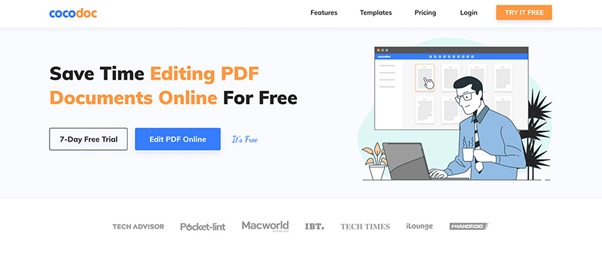Everywhere in the world, PDFs have become the most common document used. Of course with PDFs becoming famous, online PDF editors are also on the rise. Some of us do not want to get a PDF editor with bad quality. So, in this article, we will discuss the top 7 PDF editor software available for free (for Windows PC). So without any further delay, let’s begin.
1. CocoDoc
CocoDoc is the best free PDF editor out there by far! It is very famous and used by millions of users from all over the world. It has a global rating of 4.8/5.0. They also automatically save the files you uploaded to your google cloud just in case. Let’s take a look at the pros of cons of CocoDoc. CocoDoc also helps you learn how to use PDF editor online which is very helpful to new users.
Pros
- They have a 256 encrypted server that protects your data.
- It has a large variety of tools available for users to edit their PDF files as they need.
- Their signup process is very simple and they also have a 14-day trial you can try out, giving you access to all its tools.
- Uses OCR technology (helping scan and edit files easily).
Cons
- CocoDoc downloads the highest quality PDF files for you, thus, if you have a slow internet connection then you are likely to face a bit of a delay.
- The paid version grants you access to many more tools.
Pricing
- CocoDoc has a free version you can use right now and offers all the basic tools.
- Its basic package costs 9 dollars to give you access to its mobile version.
- The premium package costs 12 dollars to give you access to more tools.
- The business package costs 25 dollars and is the best in value since you get everything that CocoDoc has to offer.
2. Nitro Pro
Nitro Pro is the same as all other PDF editors. The software gives you the ability to edit PDF files, convert them, compress, and also merge according to your requirements. It works on all Windows operating software.
Pros
- Fast and efficient to use.
- Uses OCR technology as well.
Cons
- The trial version has extremely limited features
- Expensive compared to other online PDF editing sites.
Pricing
- This editor costs about $159.99
3. Foxit Phantom PDF
Foxit Phantom PDF is another editor that works on Windows. It has all the common features as the rest of the editors. Let’s take a look at the pros and cons to find out if this is worth it or not.
Pros
- A good amount of tools for users’ convenience.
- OCR feature is present.
- Has an option for a trial run for about 14 days.
Cons
- In the trial version, you do not get access to all the tools, unfortunately.
- The initial design of this site makes it difficult to make edits.
Pricing
- You can get this software for about $109.
4. Sejda PDF Editor
Sejda PDF Editor is a free editor that has very impressive tools for users. It allows you to edit your files easily and let’s take a look at what else it has to offer.
Pros
- No limitations of time.
- Can edit an endless amount of documents.
Cons
- The interface is not entirely user-friendly.
- No OCR feature.
- Lacks in security.
Pricing
- It has 3 plans you can subscribe to.
- Weeb week pass (basic package) is worth about $5 per month.
- The monthly Pass (intermediate package) is $7.5 per month.
- Desktop + Web annual pass (premium package) is worth $63.
5. PDF Buddy
Another one we recommend is PDF Buddy. This editor is free and is also compatible with all types of Windows. This is an online site so you do not have to download anything and has some tools for your convenience.
Pros
- Completely free for windows.
- Easy sign-up process.
- Editing and uploading files are easy thanks to a smooth interface.
Cons
- There is a large security risk when editing with this editor.
- Has a limited amount of tools.
Pricing
- This costs about $0. So you can get it now!
6. Nuance Power PDF
Nuance Power PDF is an editor that helps you encrypt, edit, compress, and convert your files easily! It’s available on all windows software. This editor also enables you to add notes if you want.
Pros
- Has many tools.
- You can add notes using the voice typing option.
Cons
- The software is not entirely secure so your privacy would be at risk.
- It is far more expensive than other editing software out there.
Pricing
- It costs about $149.
7. Adobe Acrobat Pro DC
Adobe is known as the best PDF editor out there but when it comes to free software for PC users, they fall a little short.
Pros
- OCR technology is present.
- Very friendly interface.
- A large variety of tools used by professionals.
Cons
- Extremely overpriced.
- Used by businesses mainly.
- Would not be suitable for people with a small business.
Pricing
- You could pay about $300 for a one-year subscription.
- Or you can go with a $15 subscription excluding tax.
Conclusion
To conclude, the PDF editor we recommend to you users is CocoDoc out of these 7. Although Adobe Acrobat and Nitro Pro had the most tools, their overall prices are just too high for anyone to use. Nuance and PDF Buddy have terrible security whereas CocoDoc does not. Foxit Phantom PDF does not have the variety of tools you would need as compared to CocoDoc that has all types of tools available.