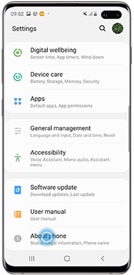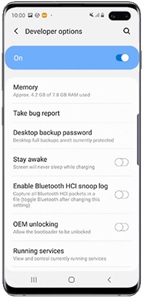The error “Failed to deduct location 12” has become too common for Pokémon Go and Android users. The game Pokémon Go is highly dependent on GPS and the location of the user. You may encounter “failed to deduct location 12 error” if GPS fails to place your location or the signals inbound in the GPS are weak enough to capture your real location. In either of the cases, the error will be thrown while you are playing Pokémon Go. The same error can also appear in normal Android phones if there is any glitch in your mobile data. If you have switched off your mobile data, it is advisable to activate it for the GPS to access better signals in your phone.
Let us get into the details regarding the fix of the issue. This is basically a location issue as the name suggests. So, troubleshooting the problem would involve resurrecting your location signals. By the time you fix the location signal issue or manipulate the GPS signals to identify the location, this error will have resolved completely. Let us get into different types of solutions to alleviate the error.
Enable Mock location:
Sometimes when the location is not deducted, and the GPS signals cannot identify the locations, the easier way is to deceive the signals to accept mock locations. Pokémon Go is an augmented game and the location deduction seems to be too important to proceed with your levels. Hence all we need is an operational location signal which can work for the game. This is basically feigning your location to some other location for the GPS to identify and pick up its functioning to proceed with the game.
For this, we will follow the below-given steps.
Activate the Development mode:
The development mode in your mobile is basically to access every internal setting and tool. Any modifications to the settings can be done only if you enable the developer mode option. Most of the Android devices have hidden this mode and a slight setting change can expose the option to us.
To do this,
- Navigate to the settings;
- Select the About Device option;
- Press the “Build Number” tab 7 to 8 times;
- Enter your lock screen number to activate the developer mode;
- The developer window will open and make sure the developer option is toggled on.
Install FakeGPS:
To do this, we will need a very compatible and updated Android device that can support rooted applications. After rooting the device, install the FakeGPS application and follow the below steps.
This is the GPS deceiving application that works as a spoof for the real GPS to track location signals.
After installation of this app, enable the mock location application from the setting page of your device. The system will presume a make-believe location for the GPS to identify.
Then finally execute the FakeGPS application by setting up the mock location as per your preference. This would have rectified the issue as the location signals would have revived by then. Now, re-launching Pokémon Go should not be a problem as the location error will have resolved completely.
Toggle on location service:
If you are playing Pokémon Go, then activating your location services serves right and important. The game as such is too dependent on movements and location. The augmentation principle could be effective only if you have signals tracking your movements without any glitch. Many users accidentally toggle off the location services to avoid unnecessary cookies and pop-ups. However, enabling this option could prove effective to deal with the game.
For this, just navigating to the setting page and toggling on the location service will do.
Restart the device:
When Android devices get location errors, this fix seems to mitigate the problem immediately. Though this method is considered as the last resort, the efficacy of this step seems to fructify most of the time.
Kindly restart the machine using the lock key, and restart the device. However, after restarting the device, make sure you enable your GPS without fail.
Clear app data’s or cache data:
Be it the game or just the device, clearing off all the old data to space out the storage will alleviate most of the errors. Although, this solution may not have a direct link to the current issue, clearing some space for the storage device helps to resolve any hiccups. Go to the application setting page, and navigate to the storage setting, and clear off all the cache data without fail.
Conclusion:
This is a location issue, and the mitigation to this revolves around fixing your location signals or GPS. It is too common an error that it cannot be lethal or unsolvable to any extent. So, trying out the above fixes can help to clear out any location issue including the location error 12.