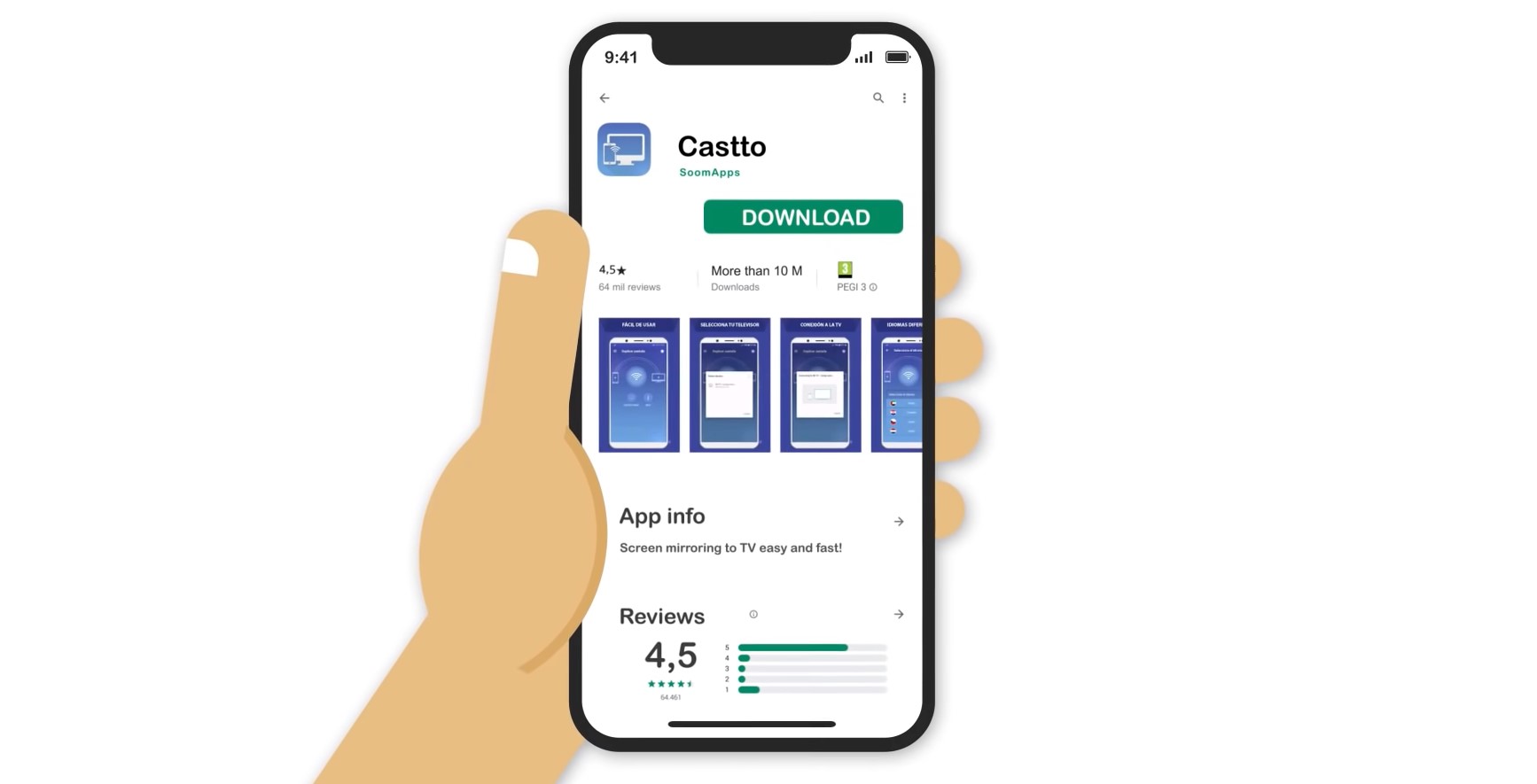Many people find it challenging to transfer photos or videos to the TV from a smartphone. Lack of awareness of apps like Anycast could be the primary reason. If you are not aware of the features of Anycast, then this article is for you. Anycast is an app to cast various content such as videos, music, and images from your smartphone to the smart TV. It is also helpful in organizing videos, images, and music in the collection. Apart from that, one of the key benefits of using the Anycast app is that you can quickly share videos, images, and music individually and collectively. Here are a few more apps that might help you smooth such processes.
Cast to TV – Chromecast, Roku
If you are fond of consuming content on the big Screen, you must download the Cast to the TV app. It supports many devices, such as chrome, fire TV, DLNA, and many more. The best advantage of this app is that one can cast to All TV. Also, the app allows you to select videos, music, and images. Apart from that, you can easily stream videos from the web using your smartphone. Surfing the internet and exploring various sites on Google using the app is also simple.
Google Home
Getting one view of your home is not a challenging task anymore. Google home has made things simple for you. First, you can have all of your cameras in one view using the app. Also, you can adjust the settings of various electric equipment, such as adjusting the lighting in your home. A tap is all it takes to know the climate indoors and outdoors. Hence, to make your life super easy, it is better to keep it all connected.
AirScreen – AirPlay & Cast
There are tons of screencasting software in the market. But very few of them have technologically advanced features. AirScreen is one of them. It is the most robust wireless streaming receiver on the market. Its versatile wireless connectivity will help you connect your devices with AirPlay, Miracast, Cast, and DLNA. Also, when it comes to compatibility, it supports many operating systems, such as iOS, macOS, Android, and Windows.
Cast for Chromecast & TV Cast
Cast for Chromecast is one of the most used screeners in the market. One of the critical features of the app is that one can easily cast to TV by phone. Also, Screen mirroring using your phone has never been so easy without the Cast for Chromecast.
Screen Mirroring – Castto
If you are looking for a screen mirroring app with a simple UI and excellent UX, then the Screen Mirroring – Castto is best for you. It is straightforward to connect the phone to the TV using the app. It supports various languages such as English, French, Spanish, etc., and the menu is simple.
Summary
If you plan to use the Anycast app, then make sure you download Anycast for PC. it is convenient to use and easy to install.