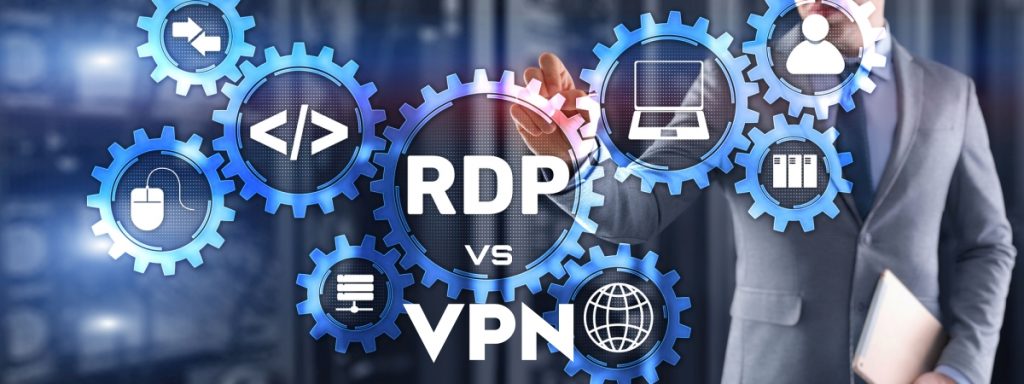Remote access solutions have become essential tools for businesses and individuals alike. Two of the most commonly used technologies are Remote Desktop Protocol (RDP) and Virtual Private Networks (VPNs). While both enable remote connectivity, they serve fundamentally different purposes and offer distinct capabilities.
This comprehensive guide will help you understand the key differences between RDP and VPN, their respective strengths and limitations, and ultimately determine which solution best fits your specific needs.
Understanding RDP: Remote Desktop Protocol
What is RDP?
RDP is a proprietary protocol developed by Microsoft that provides users with a graphical interface to connect to and control another computer remotely. When using RDP online, you’re essentially viewing and operating the screen, applications, and files of a remote computer as if you were sitting directly in front of it.
With Windows RDP VPS, you no longer need to worry about location or hardware limitations. Connect to your server from anywhere in the world, with any device, and overcome geographical barriers and access restrictions.
How RDP Works
When you initiate an RDP connection, the following process occurs:
- The RDP client (your computer) sends a connection request to the RDP server (the remote computer)
- Once authenticated, the server begins transmitting display data to your client
- Your keyboard and mouse inputs are sent back to the remote computer
- The remote computer processes these inputs and updates the display accordingly
- This creates a seamless experience of controlling the remote computer
Key Features of RDP
- Complete desktop access: View and control the entire desktop environment of the remote machine
- Application access: Run software applications that are installed on the remote computer
- File transfer capabilities: Access, modify, and transfer files between local and remote systems
- Peripheral redirection: Use local devices (printers, USB drives, etc.) with remote applications
- Multi-monitor support: Extend the remote desktop across multiple monitors
- Audio streaming: Hear audio from the remote computer on your local device
Understanding VPN: Virtual Private Network
What is a VPN?
A VPN creates an encrypted tunnel between your device and another network, allowing you to securely access resources on that network or browse the internet through that network’s connection. Unlike RDP, a VPN doesn’t give you control of a specific computer, instead, it extends the private network to your device.
How VPN Works
The VPN process typically follows these steps:
- Your device establishes a connection with a VPN server
- The VPN client and server authenticate each other
- An encrypted tunnel is created between your device and the VPN server
- All internet traffic from your device is routed through this encrypted tunnel
- Your online activities appear to originate from the VPN server’s location
Key Features of VPN
- Network-level access: Connect to an entire network rather than a specific computer
- Enhanced privacy: Hide your IP address and encrypt your internet traffic
- Geo-restriction bypassing: Access content that may be restricted in your region
- Public Wi-Fi security: Protect your data when using unsecured networks
- Multiple device support: Secure connections for various devices simultaneously
- Split tunneling: Route only specific traffic through the VPN
RDP vs VPN: Key Differences
Purpose and Functionality
RDP is designed for remote computer control, allowing you to operate a specific machine as if you were physically present. The processing power and applications reside on the remote computer.
VPN is focused on network security and privacy, extending a private network to your device and encrypting your connection. The processing happens on your local device.
Use Cases
Online RDP is ideal for:
- Accessing work computers from home or while traveling
- Providing technical support to remote users
- Using software that is only installed on a specific computer
- Operating computers in secure or hazardous environments
- Accessing high-performance computers from lower-spec devices
VPN is ideal for:
- Securing your internet connection on public Wi-Fi
- Accessing resources on a private network (like company intranets)
- Protecting your browsing activity from ISPs and other third parties
- Bypassing geographical restrictions on content
- Reducing the risk of data interception during transmission
Security Considerations
RDP Security:
- Vulnerable to brute force attacks if exposed directly to the internet
- Requires secure authentication methods
- May need additional security layers like firewall rules
- Microsoft regularly updates to address vulnerabilities
VPN Security:
- Various encryption protocols with different security levels
- No-logs policies vary between providers
- Authentication methods differ in strength
- Potential for DNS leaks if not properly configured
Performance Impact
RDP:
- Heavily dependent on network bandwidth and latency
- Graphics-intensive applications may experience lag
- Performance can decrease with multiple concurrent users
- Network disruptions can disconnect sessions
VPN:
- Typically causes a slight reduction in internet speed
- Performance varies based on server location and load
- Some VPN protocols prioritize speed over security
- Split tunneling can help minimize performance impact
When to Use RDP
RDP is the better choice when you need to:
- Access specific applications that only exist on another computer
- Utilize computing resources of a more powerful remote machine
- Provide hands-on technical support to users
- Work with large files without downloading them
- Access your work environment exactly as you left it
- Operate multiple computers from a single device
When to Use VPN
VPN is the better solution when you need to:
- Secure your entire internet connection
- Access multiple resources on a private network
- Protect sensitive data while using public Wi-Fi
- Browse privately without revealing your actual location
- Access regionally restricted content
- Prevent bandwidth throttling by your ISP
Can RDP and VPN Work Together?
Yes! In fact, combining these technologies often provides the ideal remote access solution. A common setup involves:
- Connecting to your organization’s VPN first
- Then using RDP to access specific computers within that private network
This approach provides both network-level security and specific computer access. The VPN creates the secure tunnel into the private network, while RDP enables precise control of individual machines.
Making the Right Choice for Your Needs
When deciding between RDP and VPN (or determining if you need both), consider these factors:
- Access requirements: Do you need to control a specific computer or just access a network?
- Security needs: How sensitive is the data you’re working with?
- Performance considerations: What are your bandwidth limitations?
- Technical expertise: How comfortable are you with configuring these technologies?
- Budget constraints: What solutions fit within your financial parameters?
For many business users, implementing both technologies provides the most comprehensive remote access solution. Start with a secure VPN connection to protect all network traffic, then use RDP to access specific computers as needed.
Best Practices for Secure Remote Access
Regardless of which solution you choose, follow these best practices:
- Use strong authentication: Implement multi-factor authentication when possible
- Keep software updated: Apply security patches promptly
- Limit access: Only provide the minimum access necessary
- Monitor connections: Review logs regularly for suspicious activity
- Implement timeout policies: Automatically disconnect idle sessions
- Use encryption: Ensure all data in transit is encrypted
Conclusion
Both RDP and VPN serve important but distinct purposes in the remote access ecosystem. RDP excels at providing direct control over specific computers, while VPN focuses on securing your connection to entire networks.
By understanding the strengths and limitations of each technology, you can implement the right solution or combination of solutions for your specific needs.