When it comes to choosing a mail client for Exchange Server, the decision in most of the cases goes in favor of MS Outlook. Although there are a number of mail clients that supports an efficient collaboration with Exchange Server like Thunderbird, Evolution etc, but still Outlook® is the preference of a large number of users.
The very clear reason is the Offline Storage Table (OST) file that gets created in Outlook for every configured Exchange® mailbox. So, whenever there is anything wrong with the mailbox on the server, these OST files are definitely a rescuer.
However, there are some scenarios where these OST files can cause trouble for its users calling for need to either recover its data or simply convert the file into PST file format. Today, we are going to review a tool that performs the job of OST to PST conversion on corrupt, orphaned, or healthy OST file.
Quick Look:
Product Overview
QuickData OST to PST Converter is a Windows based solution that helps to recover mailbox data from corrupt or orphaned OST file. The tool supports OST data export into PST, EML, and MSG file format that extends its accessibility in number of mail clients.
You may like: Conversion of Encrypted NSF to PST?
Promised Facilities of OST to PST Converter Solution:
1: Recover Data from OST File
The tool supports recovery of emails, calendars, notes, contacts, tasks, and journals from an OST file to PST. All mail folders and sub-folders data can be recovered and saved into a PST file format.
2: Proper Scanning to Extract Data
When a file is added to the tool, the tool scans it and retrieves data from it. However, if the file has intense corruption issues, the Advance Scan mode can be manually activated in the tool.
3: OST File Content Previewing
A scanned OST file can be previewed within the software pane. OST file in hierarchical format and their detailed view will be offered by the tool.
All mail folders with their email count will be available on the left pane of the software. Emails with attachments, contacts, journals, calendars and other items can be viewed in the right pane of the tool.
4: Select Item or Folder for Export
If selected data export from OST, there is provision in the tool to either select some items or folders from OST file for conversion. The choice of including an item can be done by enabling checkboxes.
5: Email Filters and Output Management
- By defining a date range, emails within the limit can be exported to most suited file format.
- Using Split PST option, the resultant PST can be divided into equal parts (MBs or GBs in size).
- With seven naming conventions, the email file (EML and MSG) can be sorted by date, subject, and sender.
Ideal Buyers:
The product is dedicatedly made for users who want their healthy, corrupt, or orphaned OST files to be recovered or converted into PST file format. This tool can be a great deal for those who are facing any of the below mentioned or related issues.
- An orphaned OST file is the one that is disconnected with the mailbox on server for reasons like mailbox deletion, changes in the mailbox properties; the mailbox is dis-located to another server or database etc.
- A corrupt OST file is the one that has become inaccessible due to problems with any hardware or software. This kind of file can be recognized through errors or simply through its inaccessibility.
- There can be need to convert a healthy OST file into PST if it has to be moved to different MAPI profile, or accessed outside the defined network.
Technical Insights:
Working of PST Split Option:
There are two size parameters defined in the tool for PST file: MB and GB. The minimum size of a PST file can be 100MB and maximum can be 45GB.
Example: If the OST file is 6GB in size and you want to split PST after 2GB, then the tool will create 3 OST files each of 2GB.
A total of eight naming conventions are available in the tool. These are some of the ways that can be used to name, an email file (MSG or EML).Along with serving the purpose of properly naming the message, they help in sorting the messages too by following criteria:
Sender:
If From+ Subject+ Date convention is opted,it will keep the name of the sender at the start, subject of the message, and then the date.
Date:
If Date (DD-MM-YYYY)+ From+ Subject is selected, it will save the email with the receiving date, the name of the sender and then with the subject.
Subject:
You can simply save the message with its Subject line and with Subject+ Date.
Auto Increment:
This option will simply number the emails as per their on-disk presence or in the series they are available in file.
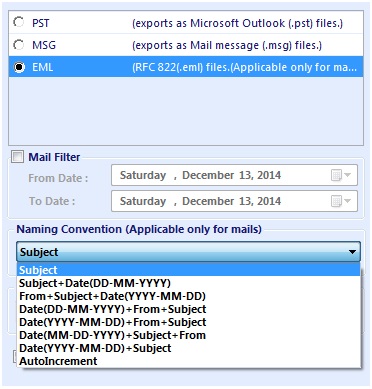 How to Filter OST File Emails:
How to Filter OST File Emails:
Using the From Date and To Date, the software gives facility to define a range so that the emails between them can be exported. This helps filtering out important messages from a large volume of database file.
Along with the basic benefit of recovering an OST file into PST, the software is integrated with a number of additional features that helps in boosting up overall performance. The tool definitely has abilities that qualify it to be tagged as an efficient OST recovery solution. Considering different aspects of the tool, I would definitely say YES for investment to this tool to recover OST file to PST.
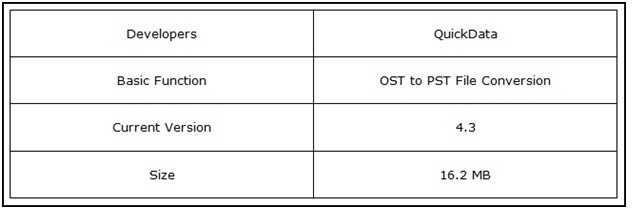
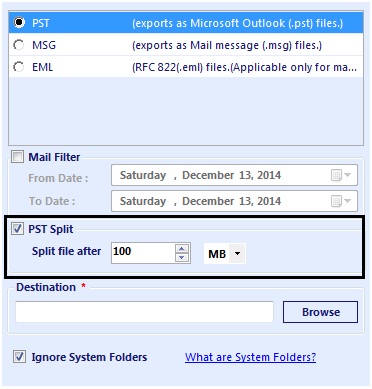
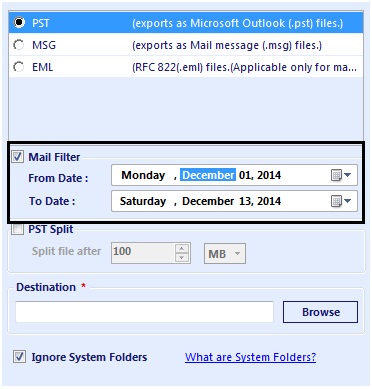
Try OST to PST Converter Solution to convert OST to PST file without any effort. It is very helpful to recover and convert OST to PST file format.
Convert OST to PST Software
Thanks for providing helpful Article, But I also recommend you an another IBID Info OST to PST Converter for Exporting Exchange OST files into PST format. Software also resolve all Exchange OST file corruption issues.
Get More Info Visit: http://www.ibidinfo.com/product/ost-to-pst-converter.html
Third party software like Kernel for OST to PST converter is best and most appropriate solution to convert OST data into Outlook PST format. Read more and download free demo version of this tool from here:http://www.ostpst.org or http://www.en.ostrecovery.org
With the help of a proficient OST recovery software, you can fix OST corruption issues within seconds. RecoveryFix for OST to PST Converter is such an effective software that repairs corrupted or damaged OST file and converts them into accessible PST formats without any faults. The software also helps to save recovered OST file into various formats like PST, MSG, DBX and EML. For more information, visit: http://www.osttopstconverter.recoveryfix.com/
Effective and reliable Regain OST to PST Converter Software to recover OST file data along with whole corrupted Outlook OST email items such as – Inbox, outbox, sent mail, note, task, journals and draft etc.
By using this application, you can also move recovered OST file into several formats like – PST, HTML, MSG and EML successfully. It also support all MS Outlook 2003, 2007, 2010, 2013, 2016. Visit :- http://www.convertosttopstfiletool.com