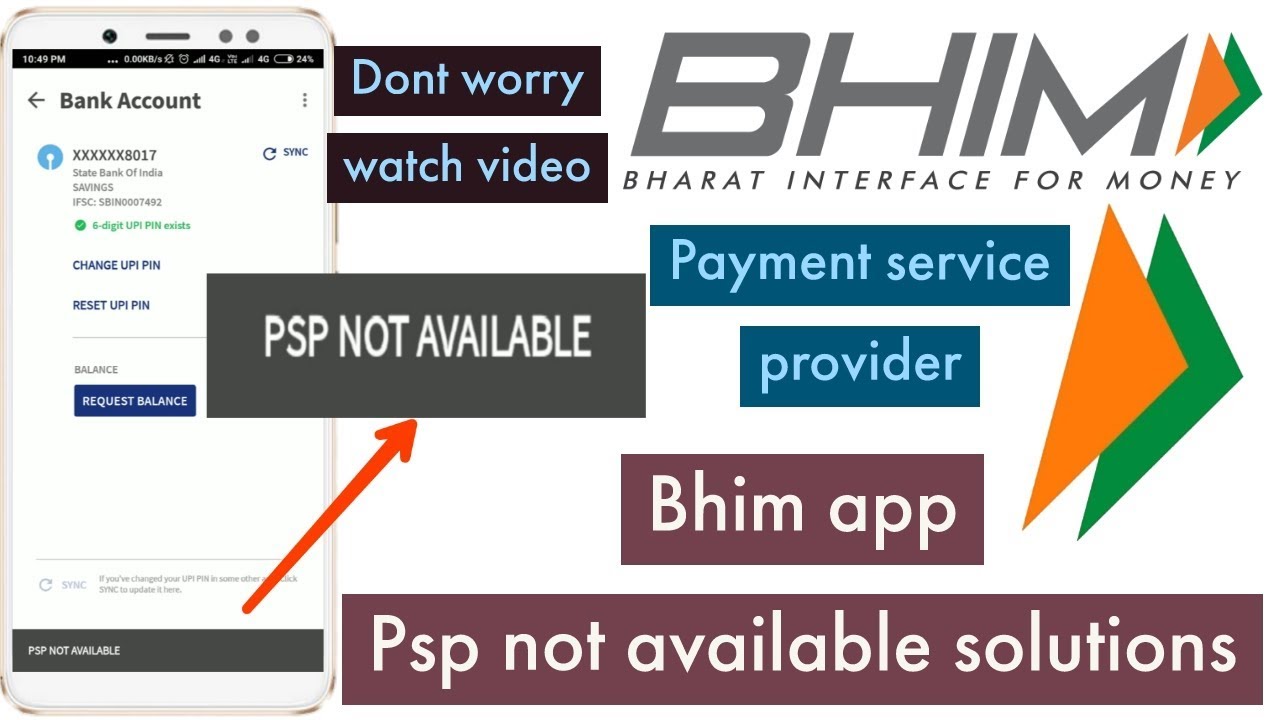PM Narendra Modi launched the BHIM (Bharat Interface of Money) App on December 30, 2016. Its main goal was to make it easier to make cashless payments after demonetization and to create a push toward a “digital economy.” Since then, 102 partnering banks have actively accepted the app, and it has been downloaded over 36 million times.
This was one idea that was turned into reality with help of developers and other teams. If you have any such idea that you need to work on, just head to mistersaad.com.
The BHIM app allows you to conduct a variety of cashless transactions using your bank account, mobile number, QR code, or by creating a unique digital identity, also known as a virtual payment address (VPA). You can register your unique VPA to make or receive payments using your bank-registered mobile number and a bank ID (similar to an email ID, which you can choose, subject to availability).
To generate your VPA as a first-time user, you will need a smartphone, your bank account’s mobile number, a Visa, Maestro, or RuPay debit card, and the BHIM app (available for Android phones and iPhones). Once created, you can use this ID to make or receive payments between any two bank accounts using IMPS (Immediate Payment Service) on your smartphone. These transactions are carried out 24 hours a day, seven days a week, either online via the internet or offline via Unstructured Supplementary Service Data (USSD).
What Exactly Is PSP In The Banking World?!!
Payment service providers, also known as merchant service providers or PSPs, are third-party service providers that assist merchants in accepting payments. Simply put, payment service providers connect merchants to the broader financial world, allowing them to accept credit/debit payments (as well as Direct Debit, bank transfer, real-time bank transfer, and so on). They offer a merchant account as well as a payment gateway, allowing businesses to collect and manage payments in a simple and efficient manner.
PSPs and PSP payments come with a variety of advantages. Most importantly, they handle the entire payment process, allowing you to focus on your core business without worrying about whether or not you will be paid.
What Do Payment Service Providers Do?
To summarise, payment service providers collaborate with acquiring banks (payment processors) to manage the entire transaction from beginning to end. Here’s a more detailed explanation of how the transaction process works:
- First, the customer initiates a payment, after which the transaction details are sent to the acquiring bank.
- The data is then sent to the credit card network, which forwards the transaction details to the issuing bank (the bank that issues the card to the customer).
- After deciding whether or not to approve the transaction, the issuing bank communicates its decision to the credit card network, which communicates it to the acquiring bank.
- The decision is then returned to the payment service provider, who shares the outcome with the customer and the merchant.
- After payment is authorized, the issuing bank sends the funds to the credit card network, which forwards them to the acquiring bank for deposit into the PSP’s merchant account.
What Do You Do If You Encounter The “PsSP Not Available” Error?
First and foremost, unwind. The banking system handles PSP errors, and we account holders are not liable for them. You can either wait a few minutes or read the banks’ downtime instructions.
Some banks are notorious for downtime, and if your account is one of them, you may encounter this error. To be honest, SBI (State Bank of India) is a well-known example. Although the issue affects all private and public banks, banks must use their downtime wisely rather than during working hours.
Conclusion:
There is nothing we can do to make it work here. We simply wait for the bank to resolve their downtime.
Hopefully, this post has been of assistance to you. If you have any questions or comments about the above article, please leave them in the comment section below. We will be happy to help you.