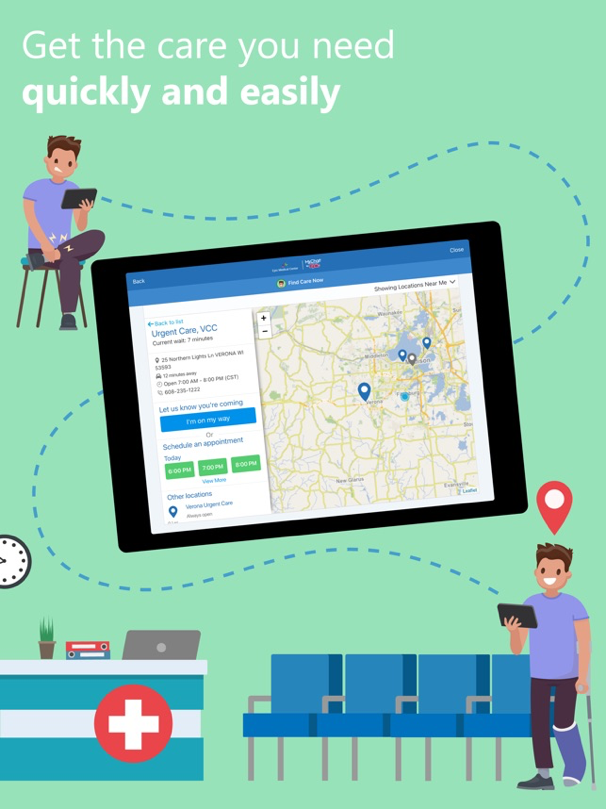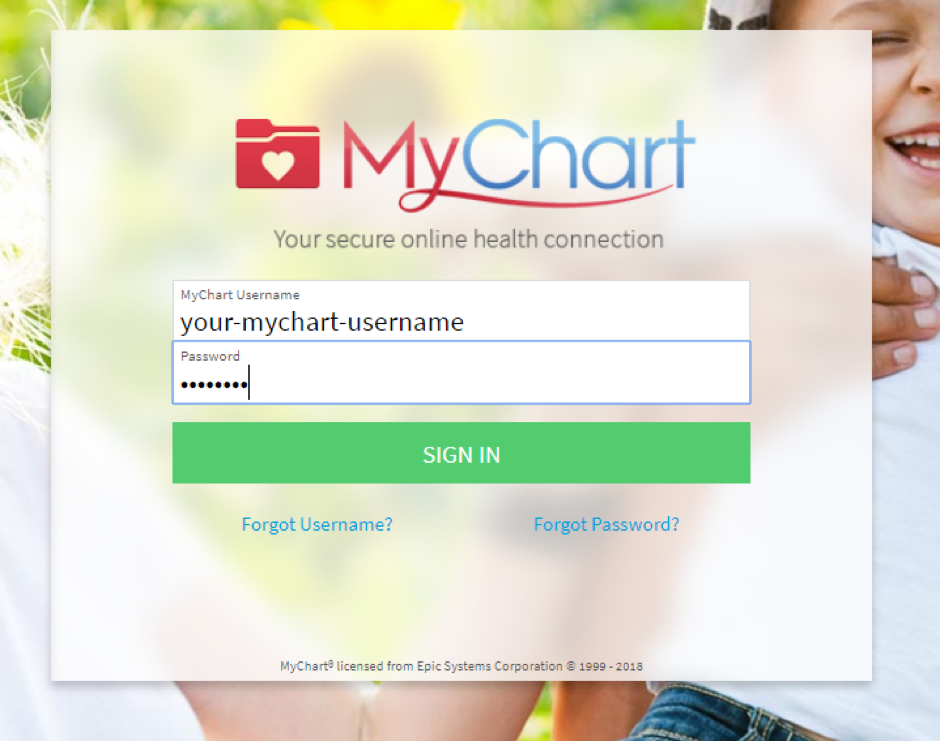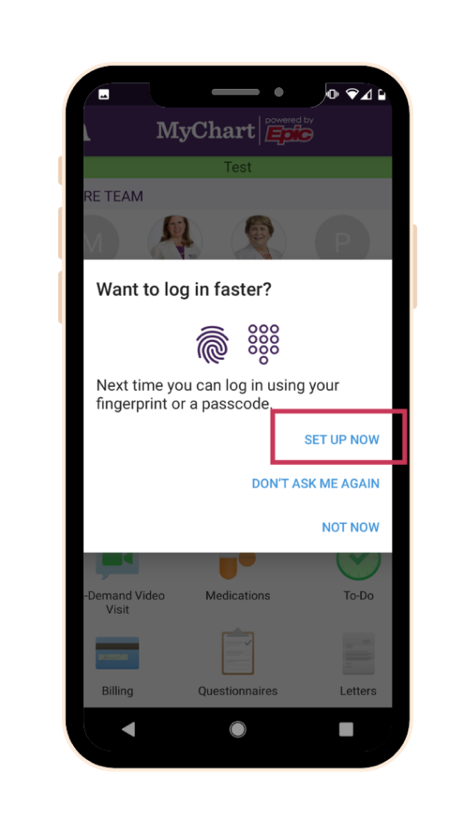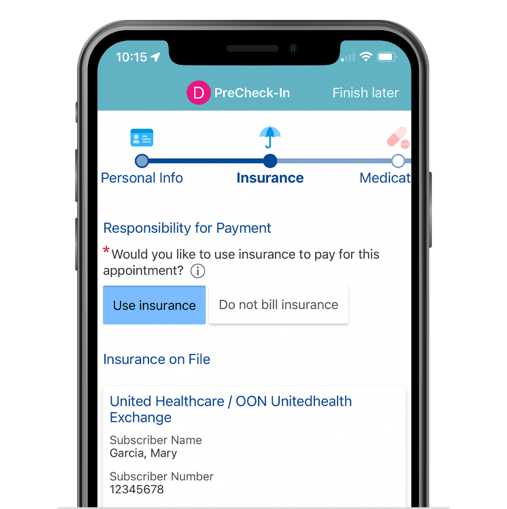What is MyChart App?
More and more tasks are today getting easier through online websites, portals, and applications. Now, people can order food and pay their electricity, water, and other bills right from their smartphones. Similarly, they should also be able to take charge of their health care. With the help of the MyChart app, this is not only feasible but also simpler than before.
What options are provided by MyChart?
MyChart can be considered to be an individual’s virtual healthcare personal assistant. One can use it to interact with the people providing their care, see some of the medical records, and explore more options.
With MyChart, a person can:
- With Primary Care Provider, one can easily Schedule Appointments
- Via Secure Virtual Video, people can visit ‘Connect with Provider’
- Get proper care from the best and urgent care provider. This does not require the individual to leave his home. Also, this is secure and available 24/7, and has On-Demand Video Visits
- People can request Prescription Refills
- From Appointments, users can Review Notes
- View their Test Results
- Access Immunization Reports and Records
- Share Secure Messages with the Medical Care Team
- Request and See their Medical Records
- Easily Apply for Financial Support
How does MyChart App Help?
MyChart is a safe online resource that provides a single practical location to communicate with the medical team, get treatment, and access medical records. Patients who are of 12 years or older can make a personalized MyChart account and explore different services like:
Schedule Online Appointments
Anytime during the day, the user can quickly set up, modify, or cancel his in-person or online meetings with the medical care provider. The user doesn’t even need to pick up the phone he/she has instant access to the provider’s schedule online.
Get Immediate Same-Day E-Visits and Virtual Care
Users can also get in touch with a dependable healthcare professional if they have a mild ailment. They can obtain same-day care by video visit or e-visit seven days a week from 7 a.m. – 7 p.m. by simply answering a few quick questions about their symptoms. It’s a convenient way to obtain a diagnosis and a course of therapy for typical problems like:
- Earaches and sinus symptoms
- Allergies
- Diarrhea
- Urinary problems
- Sinus symptoms
- COVID, cold, and cough
- Rash
- Communicate with the Medical Team
Users can ask non-urgent inquiries regarding their medication, referrals, medical conditions, previous and upcoming appointments, and more with MyChart’s Message Center. Even prescription refill requests can be made with a few mouse clicks. It’s a simple approach to getting prompt medical answers without making a phone call.
Pay Bills Online
Users can quickly pay bills online using a smartphone or a computer. Users also have the option to pay in advance of their visit, which will make the check-in process in the office even more convenient and, if they want, contactless.
View Health Reports
Users can easily access all of their records here. They will quickly receive a summary of the visit, including the patient’s treatment plan, on MyChart. Through the MyChart interface, users may also obtain the following information:
- Test results
- User’s personalized care plan
- Vaccination records
- Current prescriptions
Signing Up for a MyChart Account
There are multiple ways for users to register for MyChart.
- Click here to sign up or register right away.
- While users are at the front desk or in the exam room, clinic staff can assist them in instantly signing up.
- On the After Visit Summary, users will see an activation code for MyChart that they can use to sign up.
- When users come in for a visit, they can use the activation code they get via email or text.
Can one create MyChart account for anyone else (Children)?
Children under the age of 13’s parents or guardians may create an account in the kid’s name and act as the account’s proxy. Unless the patient continues to grant them proxy access, the guardian or parent will not have access to the patient’s MyChart after the patient is 13 years old.
Top 4 Mobile Features of MyChart App
1. Alternative Login Methods
Use a four-digit passcode, face recognition, or fingerprint to quickly log in to the MyChart mobile app.
2. Apple Watch
To receive notifications, see future appointments, read messages, and monitor meds, pair the MyChart mobile application with the Apple Watch.
3. MyChart Bedside
During a hospital stay, keep informed and involved in the treatment. Make non-urgent requests, check recent vitals and lab results, access clinical notes, discover more about members of the medical team, keep track of patients’ daily schedules, and review educational materials with MyChart Bedside.
4. MyChart Care Companion
Reminders for taking educational materials, medications, health tracking assignments, and sporadic check-ins are all part of the care plan the doctor has ordered.
About PreCheck-In
Users can finish the pre-appointment process in advance from the convenience of their home with PreCheck-In. As early as a week before patient’s visit, they can use PreCheck-Through for their scheduled appointment on the MyChart website or mobile app.
PreCheck-In helps a user:
- Verify and keep the patient’s contact information, including email, home address, and phone number, up to date.
- Verify and keep all current medical information stored, including allergies, prescriptions, and existing conditions.
- Update the insurance information, verify it, and share a photo of the insurance card.
- Pay with a credit or debit card for an insurance copy.
- Sign any necessary forms or paperwork electronically.
- Fill out health surveys prior to the appointment.
How much time is taken by PreCheck-In?
Depending on the appointment type and when the patient was last seen, different processes may need to be taken. PreCheck-In should be finished at least one day before the visit to ensure that the patient is ready for it.
To use PreCheck-In, is Signing Up important for MyChart?
No. All of our registered patients with email addresses on file will now receive PreCheck-In email reminders. If users don’t already have a MyChart account, a secure link is sent to them, granting them temporary access to MyChart so they may finish PreCheck-In. When users click the link, they will be prompted to authenticate their identity by providing their demographic data for security purposes. Users will have the option to make a MyChart account for themselves after completing PreCheck-In.
Is MyChart secure?
Users’ health information is kept confidential and safe with great care on our end. Secure activation codes, individual usernames, and passwords are used to limit access to information. Each person is in charge of their own password, and that password is required to access the account. Face ID or a fingerprint login on a mobile device can also be used to access the account. All MyChart communications, unlike traditional email, are done while users are safely logged in to our website or mobile app.
By enabling two-step verification, users can keep their accounts secure even if someone else knows their password and username. When this option is used, apart from the user’s password and username, logging in MyChart requires user to enter a code delivered to them by email or text message.
Conclusion
With a smartphone, users may now access their health-related information most conveniently. They can push notifications provided by the app to receive reminders for appointments, messages from the care team, and notifications from additional facilities. Download MyChart from the iOS App Store (iPad, iPhone, Apple Watch) or the Google Play store for Android apps to get the app.