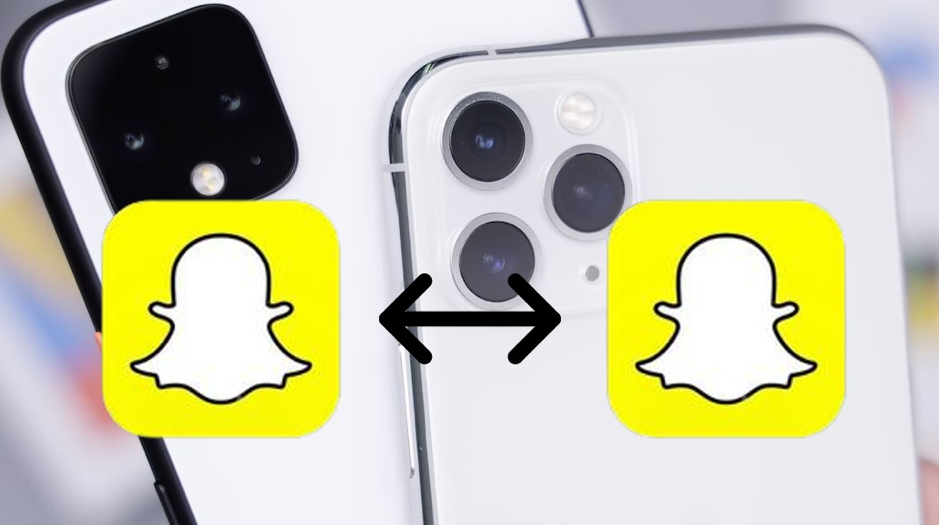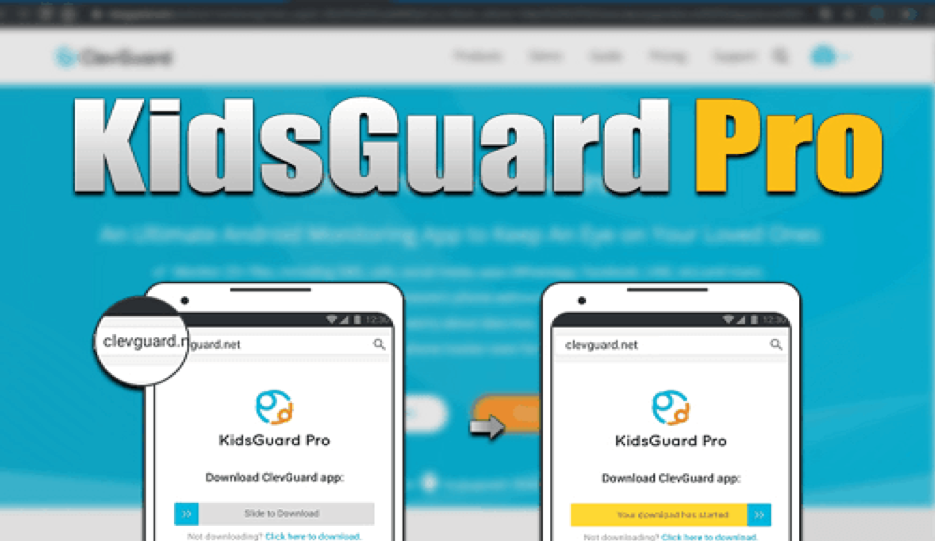Snapchat
Everybody remembers the days when there were lesser smartphones than people and the generation was still getting used to different social media platforms. Whether it was Instagram, WhatsApp, or Facebook, people enjoyed looking for ways to use numerous accounts on the same device.
Similarly, one of the most widely used social media apps today is Snapchat. People are also trying to access their accounts on several devices. The majority of popular social media apps let users log in on several different devices. But Snapchat holds a bit more limited social network ever since its launch. Snaps and messages sent by Snapchatters to other users vanish after a day. The application also alerts users when someone captures snapshot of their chat or Story.
Can Users Log in their Snapchat on 2 Devices?
Regretfully, users are unable to use Snapchat simultaneously on two devices. A basic feature of Snapchat, similar to Whatsapp, prohibits a one account from being active on several devices simultaneously.
But first of all, why would users want to do that?
One very valid reason for wanting to use an account from different devices is that some users do it to remain connected to their account from both their computers and smartphones.
Reason why Snapchat disallows to Stay Logged in 2 Devices
This security feature was created to safeguard users from hackers so that, once they check in from a device, the hacker cannot access their Snapchat account from any other device until they log out.
Users might have got an email notification alerting to a new device login attempt if they attempted to access their Snapchat account on a friend’s device. The notification would include the user’s IP address and device model.
Snapchat has significantly increased user security measures. Without users’ permission, no one can use other’s Snapchat account.
How can Users Stay Logged in On 2 Devices?
It is not possible to use the Snapchat app on two devices simultaneously. Snapchat will recognize that users are logged in on other device as soon as they try to log in there and will promptly log them out. Users won’t be able to continue using the Snapchat app on two devices due to this.
In simple terms, Snapchat does not permit users to simultaneously log into the service on two devices. When Snapchat notices that users are actively logged in and it detects a login attempt from another device, it will also prompt to their email or through the notification system on their phone.
Regretfully, there is no way around the limitations that Snapchat has imposed. This is a crucial security feature that keeps users’ Snapchat account and private user data safe. Users could easily use the Snapchat app on the new device normally after logging out of their existing one.
The inability to use Snapchat on two devices at once may be annoying at times, but these limitations are necessary for users’ security and safety when using the app. It is probably best to select one primary device for using the Snapchat app and to schedule frequent log-outs to allow users to transfer between devices.
For more information on the various reasons users shouldn’t use third-party applications to try to get around this login limitation, they should refer to the section of this guide about them.
Even while a lot of these third-party apps promise to let users use their account on many devices at once, it’s possible that they contain dangerous software, which puts the security of both their devices and account at risk and How to screenshot On snapchat without them knowing.
Third-party apps that promise to enable users to access several Snapchat accounts on the same phone or device should also be avoided. Moreover, this won’t enable them to use Snapchat simultaneously on several devices.
Are Third-Party Applications Used to Stay Logged in On 2 Devices?
People should avoid using third-party apps that promise them to use Snapchat on many devices simultaneously. Using the Snapchat app, it is not possible to get beyond these limitations.
Even if users are logged in on other device, Snapchat will still be able to identify any third-party program they use to access the app. Users will only be able to access the app via the 3rd party application and will be automatically logged out of the primary device due to this.
Many of the third-party apps that make this claim are unable to grant users access to their account when they are currently logged in on other device since they obtain Snapchat application data through fraudulent means.
These applications run a very high danger of gaining access to your login information or, worse, infecting your device with malware. Snapchat’s AI may conclude that users’ account is displaying suspicious activity if they use third-party software with the aim of maintaining numerous device log-ins.
Users’ account may be permanently banned or suspended due to the use of 3rd party applications. It is therefore advised to stay away from third-party apps that make claims to be able to access accounts or divulge user data. Therefore, for security and privacy of user data on the app, Snapchat has very tight policies.
How to Stay Snapchat Logged in on 2 Devices?
Some of the tools that can perform this are hacking or third-party software. Although users cannot use the same username of Snapchat on two separate devices to access the same account, the story continues in some way and serves the intended goal. Among the trusted spying software, a few well-informed software include:
- KidsGuard Pro
- Flexispy
- mSpy
Without the user’s knowledge or consent, this software can be downloaded and installed on their device. Now, as soon as the user logs into their Snapchat account, all information, including media files, is recorded by the spying program.
Users can view the entire procedure by maintaining a connection to this software using remote access or GPRS. Installing and using this program on a user’s phone, computer, or other device is really simple.
It will stay undisclosed to the primary user. Moreover, the user setting is extraordinarily excellent. There is also no possibility of a crackdown. All details are fetched into this account as soon as the user operates it.
These programs are readily accessible and reasonably priced. The user’s device must only be accessed by them, either remotely or in person. The approach is simple to use and takes only a few minutes to complete from the settings access. To ensure a flawless experience, go over the guide that comes with the software.
The Final Lines
By now, users should be able to log in to Snapchat on different devices at once. It is not feasible to be logged into Snapchat on different devices at the same time as trying to do so will cause the first device to immediately log them out. Instead, users can access a Snapchat account from other device and use it without anyone knowing by using certain third-party apps.