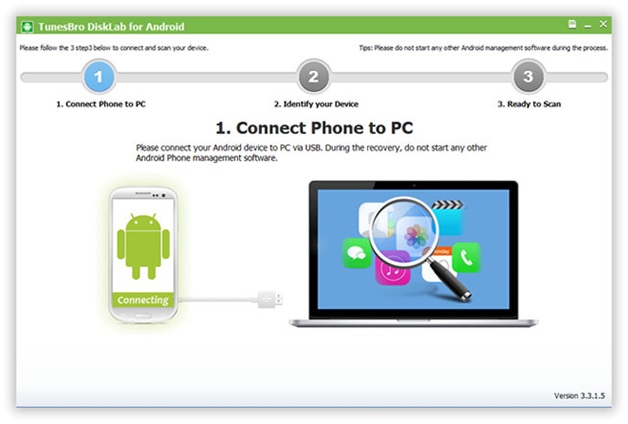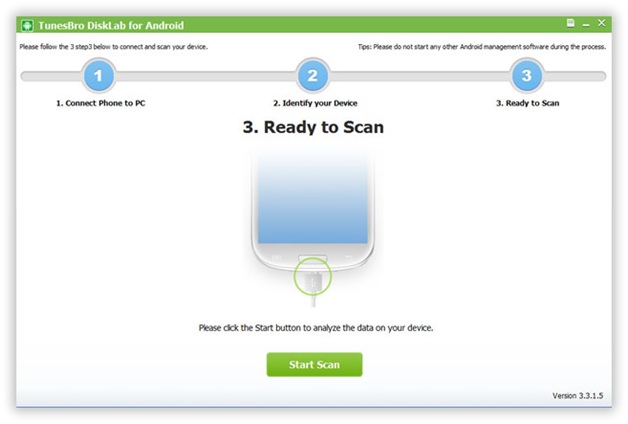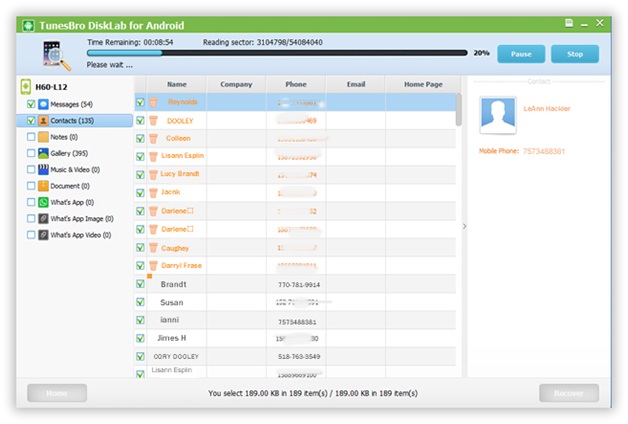If you are planning for a trip or get together or just visiting any family or friends then you can’t miss those precious and memorable moments and the best thing to do in those situations is to capture the moment. And with LG G5, you get 24 MP camera that can take crystal clear pictures from your phone. Needless to say, that people uses their smartphone cameras more to click photos than any device these days, so it is important to have a backup of those pictures because you never know when they will be gone forever.
LG G5 and other Android smartphones are receiving a lot of complaints regarding data loss where users are finding missing pictures, contacts and messages from their smartphone after they update it to the latest version every time. Moreover, you can even lost your pictures if you factory reset your LG G5 or if you accidentally deleted them unknowingly.
It doesn’t matter for why the pictures are deleted, the main thing to worry about right now is how to recover them. Thankfully, TunesBro has made tremendous software that can magically recover deleted photos from LG G5 in no time.
The basic fact is that whenever any data is deleted from your smartphone, it only disappears from your phone so that you can’t see it anymore but in reality, they are not really completely deleted from the phone and that’s why it shows only some missing links. But TunesBro Android Data Recovery helps to attach those missing links so that you can retrieve your pictures. This program has a very attractive design and it requires no programming skills to use this tool.
How TunesBro DiskLab for Android differs from other data recovery software?
- It is the only program that can recover 17+ types of data from any Android smartphone such as contacts, messages, photos, music, videos, notes, WhatsApp chats, documents and other file types.
- Recover data even if you delete them accidentally or factory reset your phone or data deletion caused due system failure.
- Restore data from both internal and external memory storage units.
- Preview every photos or other items before restoring them. Save time on not restoring the data that you don’t want.
- Supported in over 5000+ Smartphones which includes major brands such as LG, Samsung, Motorola, HTC, Sony, etc.
- Easy to use due to its intuitive and clean design.
- Trusted and secure software download by over millions of users.
- Money back guarantee if it is unable to restore your data.
Tutorial on how to recover deleted photos from LG G5
We are going to demonstrate how to recover deleted photos from any Android smartphone but you can use the same procedure to recover any kind of deleted data on your device.
Step 1. Visit its official website and get the latest version of TunesBro Android Data Recovery for your computer. Make sure to download the suitable software version as it is available on both Windows and Mac computers.
Step 2. Install Android for DiskLab by finishing the set up wizard process and launch it to observe the main interface of this tool.
Step 3. Now, it’s time to connect your LG G5 with your computer with the help of a USB data cable and click on “Start Scan”.
The scanning process can be a little time consuming depending on how much is your memory size. Please remember not to disconnect your smartphone at this point or the operation will be dismissed.
Step 4. There you have it! You can preview all the deleted photos from your LG G5 to the software interface. If you want to see other deleted items then simply click on their respective folder categories. Finally, click on all the pictures that you want to recover and the software will save them on the computer in your chosen directory.
Conclusion:
Experts have always recommended to create back up of your smartphones regularly on a bi-weekly basis so that you can restore them whenever you delete any file on your smartphone. But even if you lose them then use TunesBro DiskLab for Android to recover any kind of data from your smartphone effortlessly. If you have any better methods to recover photos from LG G5 then please share on the comments below.