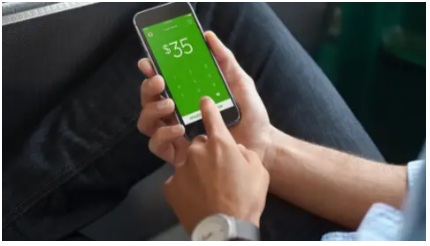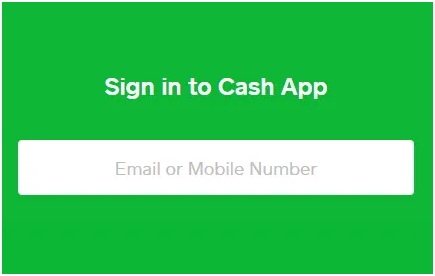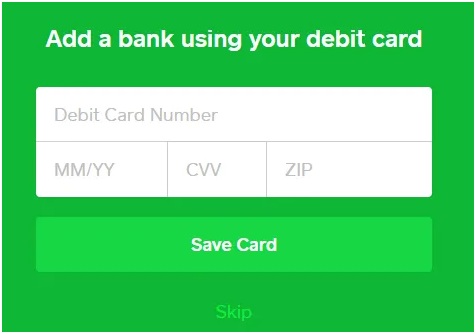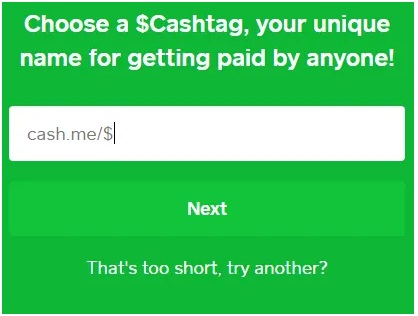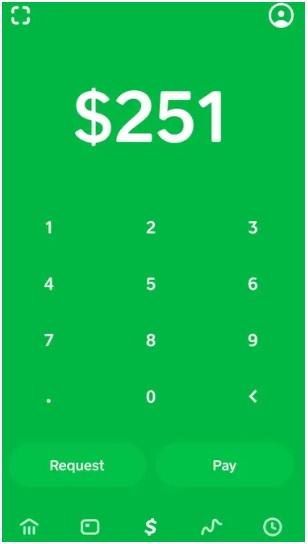Are you looking for an app that allows you to send, receive, and transfer money easily? Well, look no further than Cash App.
Cash App is one of the prime platforms developed by Square Inc. in 2013. Unlike other money apps such as PayPal that charge you for each transaction that you make, it offers entirely free basic services, that include sending, receiving, and transferring money. However, it charges a minimal fee for INSTANT transactions that is still significantly less than what other money apps charge you.
You don’t need to carry cash with you all the time to pay on gas stations, retailers, merchants, etc. if you have Cash App installed on your phone.It doesn’t take much time, and you can easily install and set up an account.
If you are new to Cash App, you must know how to set up your Cash App account before moving to how to increase Cash App limit section. The process is easy by all means and can be done in just a few steps. So, let’s start with how to create your Cash App account!
How to Set Up your Cash App Account?
- The very first step that you have to take while setting up your Cash App account is to download and install the app on your phone. You can easily download it from Google Play or App Store since it is available for both iPhone and Android devices.
- After you have installed the Cash App on your phone, launch it from your mobile menu.
- Now, on the main page, you will see a box where you have to either enter your email address or mobile number that is convenient for you.
- Now, you will receive a unique code in your email inbox, or if you have entered your mobile number, it will be sent to you via text.
- Now, since it is required to link your bank account with a Cash App account, you will be asked to enter your debit or Master Card details in the given field. Enter these details to proceed.
- Now you will be asked to enter your full name in the required field.
- Now choosea unique $Cashtage for yourself that will be used by others to send you payments. It can be anything that you want.
- Now, enter the ZIP code.
- Done
So, you have successfully created your Cash App account. Now, it is time to move to how to increase Cash App limit section.
How to increase Cash App limit?
If you wish to upgrade your basic Cash App account to increase Cash App limit, there are a few things that you have to perform. To do that, here is a comprehensive guide that will help you with that.
Cash App has a limit of sending and receiving payments when you are using a basic account. However, you can surpass it with ease. For instance, if you are trying to make transactions of more than $250 in a week, or receive payments more than $1,000 in a week, Cash App will automatically ask you to enter some required information to verify your account.
Generally, this information that you have to provide to verify your Cash App account includesyour full name, last four number of your Social Security Number, and your date of birth. After verifying all of these details, Cash App will automatically increase Cash App limits.
According to Square Inc., users with verified Cash App accounts will be rewarded with a great transaction limit. They will be able to send payments of up to $7,500 per week while the receiving limits will be removed completely, which means they will be able to receive anunlimited amount.
Unverified Cash App Account limits
To know what are the Cash App limits for basic account holders, here are the details;
If you are using an unverified Cash App account, you will not be able to send large amounts. It only allows you to send $250 in a week regardless of whether you are sending it as a single payment or partially.
While to receive payments while using an unverified Cash App account, you will only be able to receive $1,000 in a month.
Final Thoughts
So, that is all about increasing Cash App limit. If you are using a basic account that is unverified, you will only be able to send and receive a limited number of payments in a week and month respectively. It is because Cash App make sure that your transactions are safe. A Basic unverified Cash App account is only useful for people who don’t make large payments through Cash App. However, if you are running a small business or need to make large payments, you should upgrade your Cash App account to be ableto do that. The process is simple, and you just need to provide some information for that. For further assistance regarding how to increase Cash App limit, you can leave us a comment below.Cash App Failed for My Protection Guide about on our blog.
FAQs
Q: What is the weekly limit of an unverified Cash App account to send payments?
Ans: Using an unverified basic Cash App account, you will only be able to send $250 in a week.
Q: What is the maximum receiving limit of an unverified Cash App account?
Ans: For an unverified Cash App account users, they can only receive up to $1,000 in a month.
Q: What information do I need to provide to upgrade my Cash App account?
Ans: To upgrade and verify your Cash App account to send and receive larger payments, you will be required to provide your full name, Social Security Number, and date of birth. However, you might be asked to provide some additional information as well.
Q: What will be the sending limit of a verified Cash App account?
Ans: If you have a verified Cash App account, you will be able to send up to $7,500 in a week.