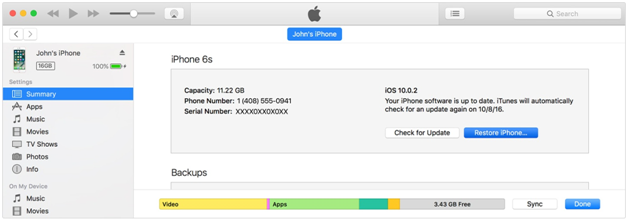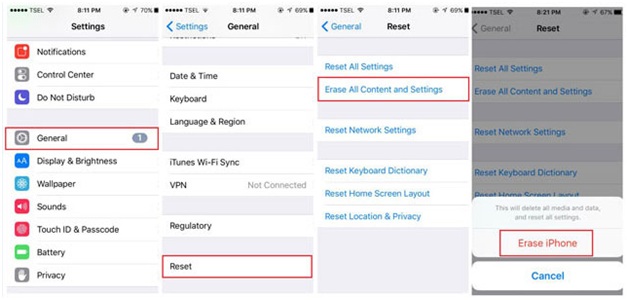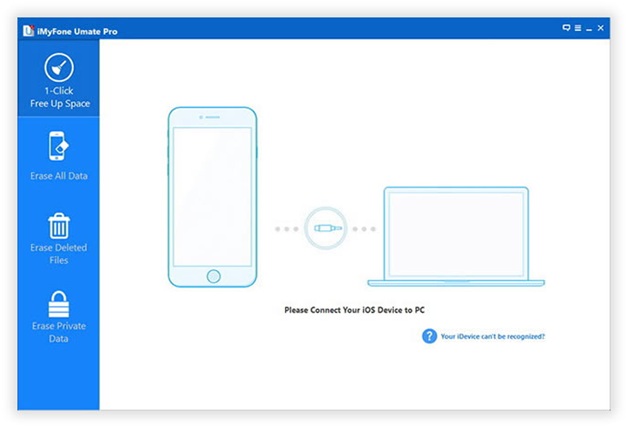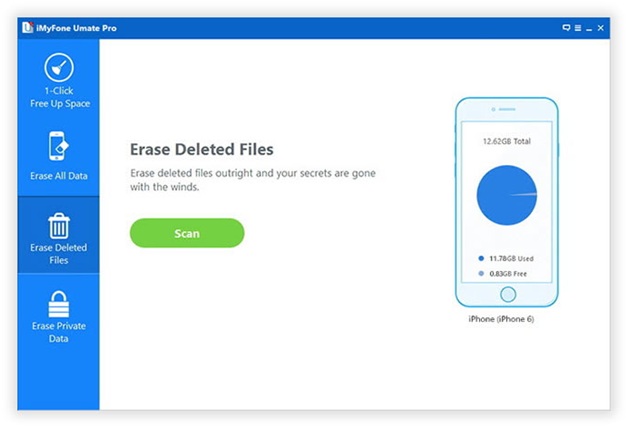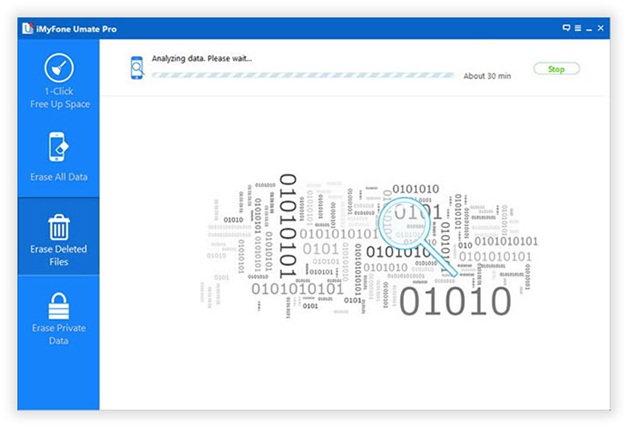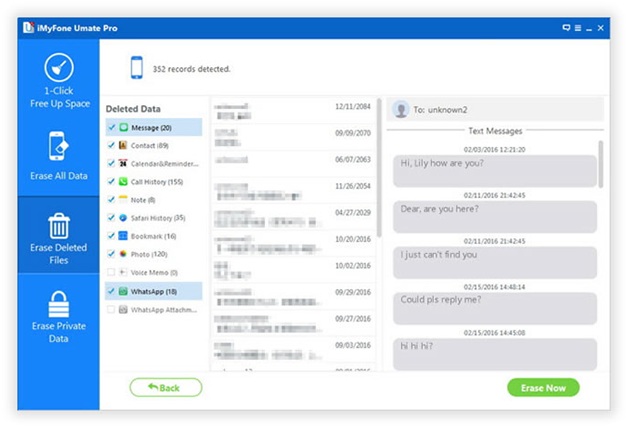If you have any immediate plan to upgrade your iPhone or if you wish to switch Android family then the best thing to do with your old iPhone is to either sell it or give it away to someone less fortunate. But if you are handing out your iPhone to an unknown stranger then you must consider few factors before giving it away.
The first thing that you need to do is to erase all the contents and settings from your iPhone so that no one can misuse the personal and important data and no one steals your personal identity. Believe it or not but more than thousands of identities are stolen every month and they are misused vigorously.
Now, if you are wondering how someone can find your data if you delete it then you should know that a simple deletion doesn’t really remove the data from your iPhone but rather it just stores the data into the cache memory which stays there in a physical state that you cannot see. These deleted data can be easily recovered with the help of any free data recovery tools available on the internet.
So, you must look for a way to permanently erase these data such as messages, pictures, notes, data, credit card and banking details from your iPhone. Fortunately, there are 3 ways to remove your iPhone data and it works even if you forget the iCloud password. Read down below to discover the methods.
Method #1: Erase iPhone from iTunes
If you have synced your iPhone with iTunes before then there’s a chance to restore your phone back to that state where you will require no iCloud password to reset your iPhone. Here’s how to do that –
Step 1. Connect your iPhone to the computer you first synced with and launch iTunes.
Step 2. iTunes should recognize your device and will perform an immediate sync again.
Step 3. After the syncing progress is finished, choose “Restore Device” and select the old backup profile to restore from.
Step 4. Set up your device as new again and restart iPhone.
Your iPhone should be clean as new now and you can factory reset it again to make sure all the contents and settings are perfectly erased.
Cons –
- Time consuming method and it won’t work if your backup has password too.
- Erased files can be restored with any data recovery tool.
Method #2: Erase iPhoen Data By Hard Reset iPhone
Another way to erase everything from your iPhone without iCloud password is to hard reset it. Apple iPhones has an in-built feature from where you can erase and remove all the contents and settings with a single tap. Follow the below steps to perform a hard reset on your iPhone –
Step 1. Unlock your iPhone then go to Menu followed by Settings.
Step 2. Then scroll down and tap on “General”.
Step 3. On the next window tap on “Reset” > “Erase all contents and settings”.
Step 4. A small pop up window will appear, tap on “Erase iPhone” and wait until the operation is successfully finished.
That’s all. Your iPhone will be restarted without having any data inside it.
Cons –
- Not a safe way to erase confidential stuffs.
- Again, the deleted data can be restored easily with any data recovery software.
Method #3: Permanently Erase iPhone Datwith 0% Recovery
The above methods can certainly wipe out your iPhone but they are not good enough to permanently delete data from your device. As a result, these methods should not be implemented if you are selling or donating your iPhone to a total unknown person.
In order to permanently remove everything from your device, you should take assistant from a professional iPhone data eraser that can permanently remove all items from your iPhone with 0% recovery chance.
SafeWiper iOS Data Eraser is a magnificent and compelling data erasing tool that can wipe out your iPhone without leaving any trace behind. It is a commercial data erasing software that can delete everything from your iPhone and it is guaranteed that no data can be recovered using any paid or professional data recovery tool.
iPhone data eraser uses very complex and powerful algorithms to permanently wipe out your iPhone which are currently used by US government and the official authorities. It offers 5 different ways to erase data from your iPhone and also it is an amazing way to make some extra room on your device. For your convenience, this tool can be installed in both Windows and Mac computer and it requires no technical skills to operate this program.
Use the following comprehensive manual to permanently erase iPhone –
Step 1. Install and run the program on your desktop PC and get your iPhone connected to PC with a USB data cable or you can use thunderbolt if you are using Mac computer.
Step 2. Choose “Erase All Data” if you wish to remove all the information from your iPhone or choose “Erase Deleted Files” if you want to erase the deleted files permanently from your iPhone and hit the Scan button.
Step 3. The scanning process may take few minutes but once it is finished, the program will show every single data from your iPhone that you can delete from their respective categories.
Step 4. Finally, select all the data that you want to remove permanently from your iPhone and click on “Erase Now” button to permanently wipe them out from your iPhone. This article mainly shows how to erase text messages, it also could delete photos from iPhone as well as call history, imessages, notes, contacts.
Conclusion –
So, it is a conclusive prove that you can erase your iPhone even if you forget your iCloud password or iPhone pass code. SafeWiper iPhone Data Eraser does guarantee that any file that deleted with this tool will be permanent and there’s no way to get it back every again, so make sure to backup your iPhone before using this tool. Hacking attempts has increased drastically over the few years and everyone should deal very carefully when they are trading or selling iPhone or any other smartphones. Taking an advanced step and erasing everything from your device permanently should #1 priority to protect your own identification and privacy.