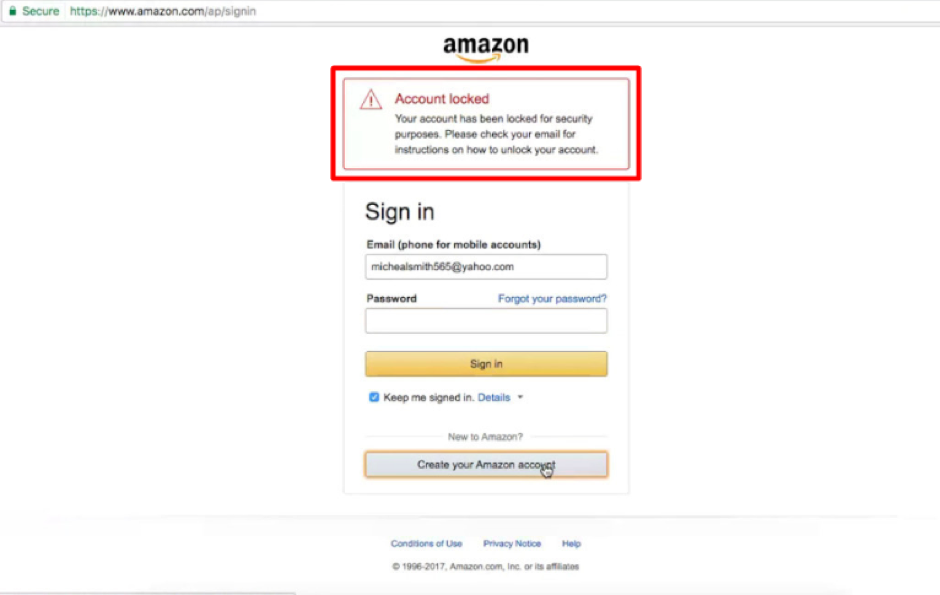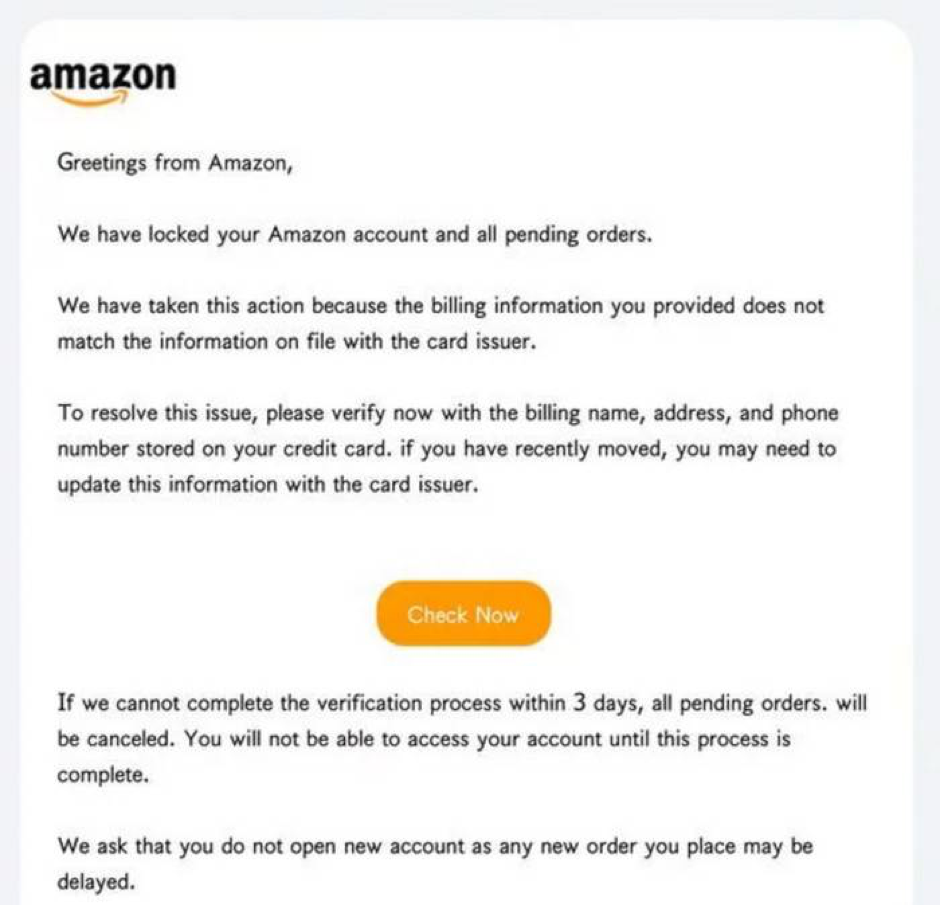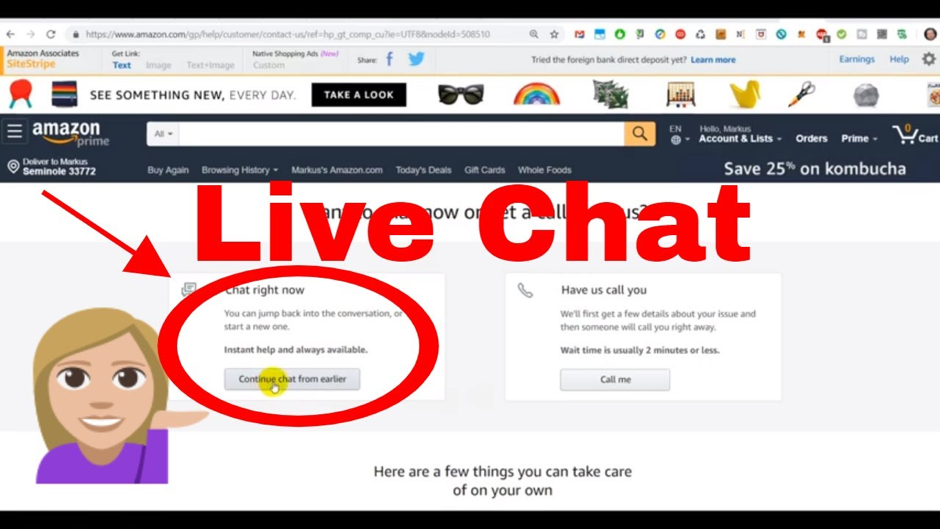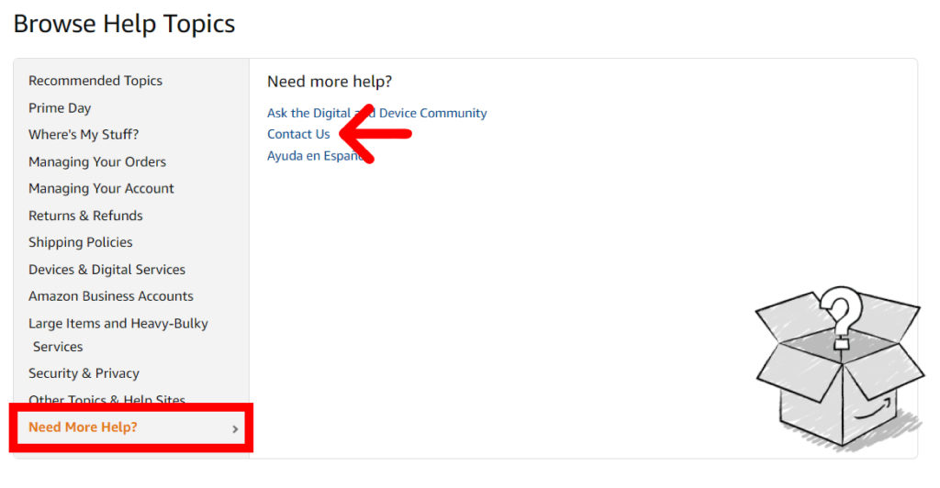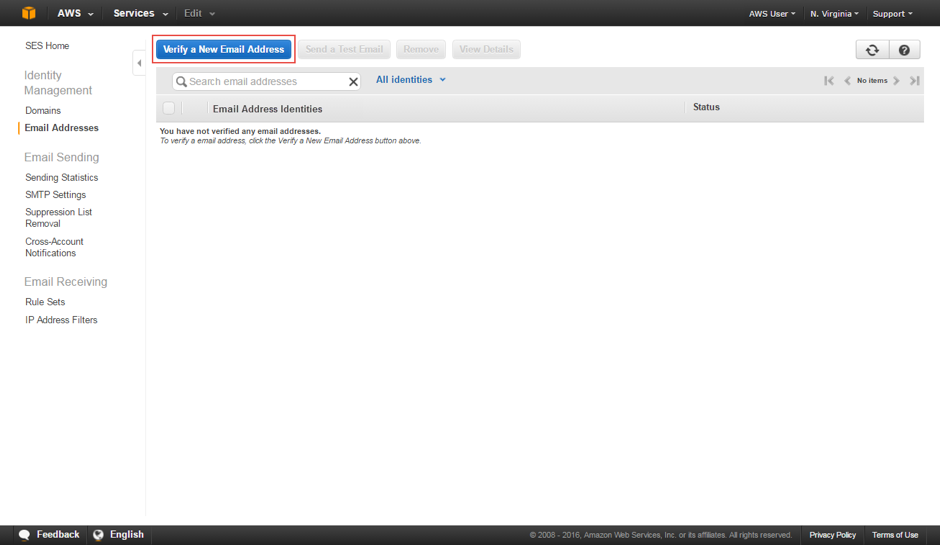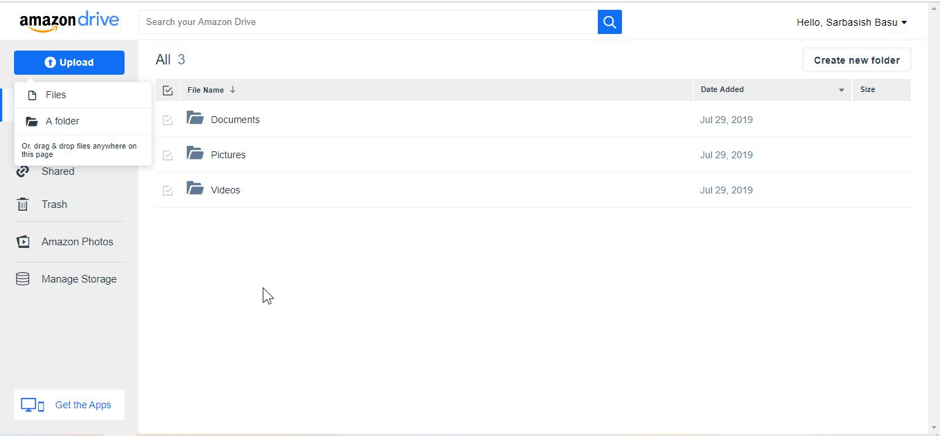All about the “Amazon Account Locked” Email
A phishing email saying “Amazon Account Locked” is basically a scam email. It displays its arrival from Amazon and informs users that there is a problem with their payment or account. It then requests users to click on a link to resolve the problem or open a harmful attachment.
Contrary to what the email implies, there are no invoices, financial issues, or other account concerns (or at least, that’s not what triggered this email). Instead, this email is a scam designed to get users to click on a link or open an attachment.
The material above is part of a phishing scam that aims to take users’ financial and personal information. It was not sent by Amazon. Clicking on the link will take users to a fake website that is designed to look like the Amazon login page. As soon as users arrive at the fake Amazon page, they will be prompted to enter their credit card information or log in to their account. These details will be gathered by criminals, who will then use them to commit crimes and steal users’ money.
Do users need to worry about the “Amazon Account Locked” email?
Just relax, and keep cool. The “Amazon Account Locked” email is a phishing attempt to get users to open an attachment or click on a link. These fraud artists employ fictitious renewal dates, invoice numbers, official logos, and advertising banners to give the email more authority.
Despite appearing to be from a renowned company, the users know and even use its logo in the header, the following are indications that the email is a scam:
- A generic salutation (like “dear customer,” “dear”, or “account holder”) is substituted for a name.
- The email address used by the sender is not linked to a reliable domain name.
- Users are asked to tap on a link in the email to fix a problem. A majority of trustworthy businesses won’t request users to click on a link and then enter sensitive data (like credit card information).
- There is a deadline or an unusual sense of urgency.
- An email’s syntax, sentence structure, and spelling can show the source of the message.
- Real businesses may contact users through email, but trustworthy businesses won’t send a text message or an email with a link to check in or change the account. People who reveal their personal details in scam emails are more prone to experience genuine repercussions, like identity theft.
How does this Scam work?
Below is a step-by-step breakdown of the scam’s operation:
- In this scenario, Amazon, is the fraud that sends a communication purporting to be from the online retailer by email or text message. The recipient of the message is informed that their Amazon profile or account is locked due to several failed login attempts.
- To regain their account, the message directs the receiver to tap on a link. Although the link in the letter could seem to lead to an Amazon website, it is actually a phony website made to steal personal data.
- The false website, which can look exactly like the genuine Amazon website, is visited after the recipient clicks the link. The receiver is prompted to input their Amazon login information, including their username and password, on the page.
- The scammers record the information when the victim enters their login credentials and use it for accessing the recipient’s Amazon account.
- Once the con artists gain access to the Amazon account, they easily can steal personal information, make false transactions, and engage in other forms of fraud.
- In certain situations, the con artists might additionally infect the victim’s computer with malware or use the personal data they gained through the false website for other unlawful purposes, comprising selling on the dark web.
Take Precaution, Initially
Never Unsubscribe:
Never carry out the instructions found in a fake email that purports to offer a way to unsubscribe. These unsubscribe procedures are frequently used by spammers to compile a list of legitimate, functional email addresses.
Track orders using Seller Central’s features: The email message that says “Sold, Ship Now” is a helpful tool. However, with the help of the ‘Manage Orders’ tool in an individual’s seller account, they may get the most precise and recent information regarding their orders.
Users may also see unbelievable offers. In certain cases, phisher emails will entice users with offers, like free gifts or discounts, in exchange for doing a straightforward activity (like logging into a seller account). It is advised against ever accessing a user’s seller account from a link contained within an email.
Fixing the ‘Amazon Account Locked’ Problems
The good news is that users must be able to unlock their Amazon account once more by contacting Amazon if it has been locked. There are numerous ways to accomplish this:
1. Contact Amazon through Chat
Utilizing the live chat feature, users may speak with Amazon customer service directly. The procedures listed below are one of the quickest ways to start chatting in the live chat, while there are other ways to access it as well.
- Open your Amazon Account and log in. Create a new account with a unique email address if users can’t access their current one.
- The mini arrow beside‘ Accounts & Lists’ must be clicked.
- Select Customer Service from the list of choices at the bottom.
- Choose Something Else.
- Tap on ‘I Need More Help’.
- Choose ‘Start Chatting Now’.
- Explain that there is a lock on the Amazon account.
- Give any requested verification information.
- Provide the required documents. Users’ matters will be assessed by customer service. Users’ accounts should be unlocked in a few days, or sometimes even the same day, if everything is correct.
2. Call Amazon for Assistance
Call Amazon customer service to speak to a representative if users would rather do so. Once they have examined the user’s account, they will inform them of the steps necessary to have the lock removed.
To call Amazon for help:
- Open the Amazon account and log in. If users are having trouble logging in, make a new, temporary account to contact Amazon.
- Tap the arrow beside ‘Accounts & Lists’.
- Choose ‘Customer Service’.
- Tap on ‘Something Else’.
- Choose ‘I Need More Help’.
- Users can ask for a call by tapping on ‘Request Call Now’.
- Enter the contact number and tap ‘Call Me Now’.
- The number provided by users will be called by Amazon customer service. Inform them that the Amazon account has been locked.
- Give any information needed for verification that this is the user’s account.
- Provide any information that is needed. If all is well, they will review the user case and unlock their account. It might take a few days, but it may happen in a matter of hours.
3. Try Emailing Amazon
Amazon doesn’t make it simple for users to email them. Users will note there is no option for email on the customer service platform if they’ve used the ways mentioned above.
If email is more user style, they might yet be able to solve the problem there.
For contacting Amazon by email, follow below:
- Check the user’s registered email account with Amazon first. Users must check their inbox to see whether they have sent users an email informing them that the user’s account has been locked. If so, users must be able to contact them by replying to this email.
- Before responding to an email or hitting any links in it, double-check that it is coming from Amazon. Emails from Amazon can frequently be mistaken for phishing emails.
- Send an email to cs-reply@amazon.com if users don’t have Amazon emails to respond to. Describe the lock on your Amazon profile or account in detail.
- A response can nearly two days to arrive. Email is sadly the slowest method of contacting Amazon if the user account has been locked.
4. Documents should be Directly Uploaded to Amazon
Users might be able to submit Amazon supporting documents if they can access their account but are unable to make purchases since it is locked. Users can use this to unlock their accounts once more.
To upload documents to Amazon:
- Sign in to the account if possible.
- Add anything to the basket and try to buy anything.
- Users should see a message stating that their account is on hold.
- Fill in the details including complete name, billing address, country, and contact number.
- Include any supporting materials for the request. This could be a statement of billing for users’ credit cards or a gift card’s purchase proof.
- Please submit the data. When users hear from Amazon, their restriction will be lifted or more detail will be needed.
Winding Up:
Once Amazon regains control of users’ accounts, they are required to abide by the terms of service for the platform. If users are aware of this, they can inform their acquaintances and friends about the problem and reassure them that it has been fixed. To ensure everything is fine, check the billing information once more, including the attached credit card, billing address, and more.