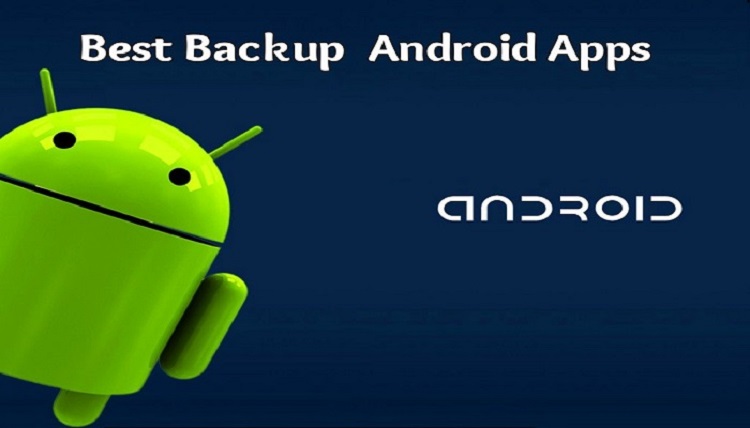Take a second to think about everything you store on your mobile phone. Contact numbers, emails, app info, banking data. Most of us have a phone that’s absolutely packed full of data with a recent study from the mobile phone comparison site Tiger Mobiles finding the average user has over 10GB of data stored on their phone. And if you’ve ever lost your phone, had it stolen, or just had it break, you’ll know what a pain it is to try and reclaim all that data. That’s why backing your phone up is essential. Having all that data stored somewhere else, other than your mobile, means that should you ever need to you can pick up a new mobile, download your backup, and be ready to go. Luckily, we’re here to help you with this process…
Before You Get Started
Alrighty, there are a couple of things we need to discuss first. The first of these is that all of the below apps are pro-active. That means that you’ll need to do a little work, telling the app you choose what to back up and when. You can’t just download an app and then hope it backs up everything you need. So once you’ve downloaded the app of your choice, make sure you open it up and go through all the settings.
Secondly, we have chosen very specific kinds of apps. There are ways of backing up nearly all your data on your phone in different combinations. Your Gmail, for example, can back up your emails. However, we’ve gone for “one stop shopping” apps that should back up most, if not all, of your data. Be aware that in most cases you ARE going to lose at least a little bit of data. There really isn’t a way to 100% store everything on your phone, but we’re going to get you as close to that 100% as possible. Ready to back up? Let’s get started…
Backup Your Mobile
We’ll be honest, the first impression of Backup Your Mobile isn’t a great one. It looks old fashioned and clunky. However, when it comes to ease of use, Backup Your Mobile is as good as it gets. The interface is easy to use, sorting out all the options should take you only a few minutes, and then you’ll be good to go. Backup Your Mobile will backup your SMS, MMS, emails, calls logs, system settings, and apps, as well as various other small things. And the best part of all, it’s free. If you’re looking for something fast and dirty, this is by far your best choice.
App Backup Restore
There is another quick and dirty option, and that’s App Backup Restore. This one looks a little more impressive than Backup Your Mobile, but it does more or less the same job, and it’s equally easy to use. You can backup all the data you choose from the settings menu, and it’ll take you just a few minutes to figure everything out. The advantage that App Backup Restore has over Backup Your Mobile is that it allows you to not only backup to the cloud, but also to your SD card if you prefer. There’s a downside though. App Backup Restore only backs up your actual apps, it doesn’t backup app data. So that means your Candy Crush will be backed up, but all those completed levels won’t be. And that could be a dealbreaker for some. But, it is free…
MyBackup
MyBackup is a little more feature filled than the first two options, so the learning curve is a little steeper. However, it’s not too technical to use. You can backup your apps, music, videos, SMS, call logs, system settings, pretty much everything that you need. There are two versions. The free version lets you back up to your device or to an SD card, the paid Pro version let’s you back up to cloud storage (or a server of your choice). MyBackup is a solid solution to your backup problems, and if you happen to have a rooted phone it’s really the best choice out there for you.
Helium
Helium is, quite simply, awesome. It allows you to backup anything that you want to your device or to your computer quickly, and makes accessing that backup simple too. It’s free in its basic form, but if you spring for the paid Pro version you can also backup to cloud storage (G Drive, OneDrive, DropBox). There is a caveat here though. Helium is not incredibly intuitive to use, and does have a very steep learning curve. If you’re tech inclined then Helium will be the best backup app you’ve ever used. If you’re not, it’s likely to be a frustrating, and possibly abandoned, experience.
List My Apps
Okay, this isn’t exactly a backup app, but it’s worthy of inclusion anyway. List My Apps is free and does exactly what it says on the box. It creates a running list of all the apps downloaded on your phone, so you can easily replace them should you need to. It doesn’t back up data, although it will help you manually re-download all your apps if necessary. Why include it? Because if you don’t have an SD card, you don’t like storing info on the cloud, or if you don’t have a whole lot of extra storage space on your phone to hold back ups, List My Apps is an easy way of keeping track of what you’ve downloaded.
Super Backup
Super Backup has a fantastically intuitive interface. It allows you to back up separate parts of your data, so perhaps you only want to back up your contacts, or only video and music, and everything is clearly labelled and easy to use. You can decide where your back ups go, placing them into certain files or folders on your device or on your computer, or sending them to the cloud. And it backs up pretty much everything you could want it to. You can even schedule automatic back ups to happen daily or weekly, taking some of the headache out of remembering to back up your data. There is both a free version and a paid version, though the difference isn’t terribly clear. The only really difference noted in the app descriptions is that Super Backup Pro is ad free.