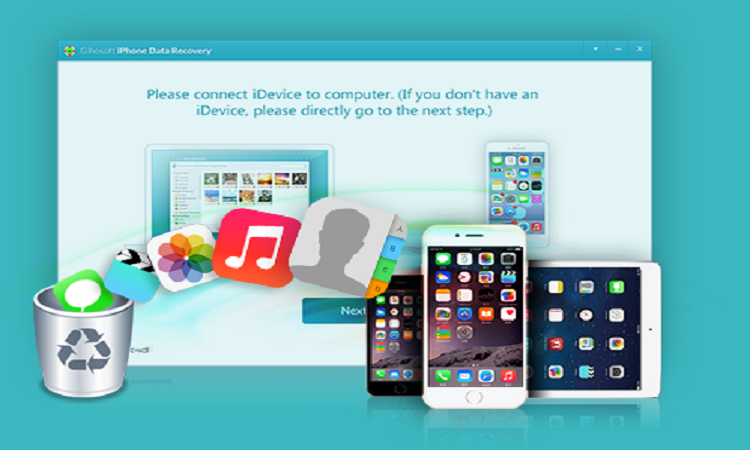YouTube is one of the fabulous platforms to watch videos, but one of the only disadvantages is, we can’t able to download the videos offline. Though We can download it on Android & iOS as well PC by using particular software. So, you can try these 10 Best YouTube Downloader on your device. The best free Entertaining platform for watching videos & listening songs online is obviously YouTube, so make sure to download your favorite videos offline with best youtube video downloader.
If you are a movie lover than I suggest to download movies from websites. Because on YouTube it is hard to find new and full-length Movies in HD. If you still want to watch on YouTube the best method is to directly search on youtube. Here is the list of 10 Best YouTube Downloader for Android, iPhone, Mac, & PC.
Best YouTube Downloader for PC (Windows 10/8.1/8/7)
In most of the website, we don’t get download option for any live videos. But what if we need those videos. So to download videos, there are many Video Downloader Apps available, but most of them are not good enough. Talking about Windows, There are 2 effectual ways –
- Download with the help of software or downloader managers
- Third-Party Websites to download videos offline
- Internet Download Manager (IDM)
IDM the most used download manager for downloading the videos in different qualities (4K, 1080P HD, 720P HD, 480P, etc). It is one of my personal methods to download videos from YouTube. Downloading Videos with IDM gives an advantage which is fast downloading. We can easily download any video through IDM using services like online video downloader. Sometimes, we can’t able to watch 4K videos because of low internet speed, then this one is the perfect method for you. So, download 4K videos now from YouTube with the help of Internet Download Manager.
Download (Internet Download Manager)
- aTube Downloader
aTube Downloader is also the popular video downloader for the windows users. This software has all the features of above download managers. But this also has some additional features like Convert Videos to MP3, Resize the video size, video converter, screen capture, and a lot more. One of the major features of aTube downloader is you can able to record the screen. You can Download videos from websites like Vimeo, Facebook, Dailymotion, Metacafe, Yahoo!, Twitter, etc. If you like this download manager check it out.
Best YouTube Downloader for MAC
- YTD Video Downloader
If you don’t have IDM or you don’t want to install it then this method is only for you. You can download videos from any sites like YouTube, Facebook, Instagram, Hotstar, Voot, TVF and more for free at high speed. It provides the highest possible speed to the user for downloading or streaming the videos. For use, you just need to copy the video link and paste it into the YTD Video Downloader. So, make sure to test YTD Video Downloader out on your Windows 10/8.1/8/7 or it also works on the older systems.
Download (YTD Video Downloader)
- Y2Mate
The fastest way to download the YouTube videos is Y2Mate. It helps you to download the video in any format or qualities like 1080P. But the thing I like about Y2Mate is, you can download the videos easily. You just need to insert “pp” after the word “youtube” in the link to download videos. Yes, just add “pp” in the link for downloading the videos, then select the format in which you want to download & in last choose the save location. That’s it.
- Online Video Converter
If you can’t able to use the download manager on your PC, you need to try Online Video Converter. We can download the video in any format and in any quality. This will help you to download the videos from YouTube(obviously), Instagram, Dailymotion, Vimeo, and more. With the help of Online Video Converter, you can also download the video in Audio formats, like, MP3, AAC, OGG, M4A, WAV, etc. Just enter the URL and start downloading the video with help of any browser. If you’re looking for mp3 downloader check it out now.
- Ultra Downloader Plus
- Videoder
- Youtube Go
- My video manager & file transfer
- Tubemate