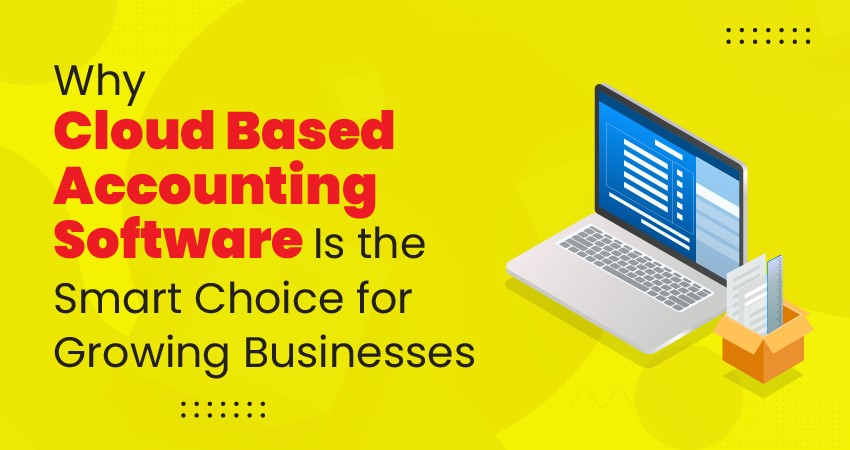Introduction
Running a small business today means staying quick and efficient. Old-school accounting methods like pen and paper or spreadsheets simply can’t keep up. As your business grows, so does the work—more invoices, more clients, and more rules to follow.
That’s where cloud based accounting software comes in. This smart tool helps you manage money faster, from anywhere, and with fewer mistakes. Your accounts update in real time, so you always know where your money stands.
But tracking money isn’t the whole story. You also need to send clear, professional bills. An invoice generator makes this easy. It creates GST-compliant invoices in seconds, saves time, and helps you get paid faster.
When you use both cloud based accounting software and a Free Invoice generator, your work becomes easier. You avoid mistakes, improve cash flow, and stay ready to grow. These tools give you the freedom to focus on your business—not just your numbers.
—
Benefits of Cloud Based Accounting Software
1. Work From Anywhere
You can check your business accounts anytime, from your phone or laptop. Whether you’re at work, at home, or on the move, your numbers go with you. This makes it easier for team members and accountants to work together.
2. Save Money and Scale Easily
Cloud tools don’t need fancy equipment or a big budget. You pay a small monthly fee and pick the features you need. As your business grows, the software grows with you. You don’t have to switch systems or spend more than you should.
3. Strong Security
Your data is safe. Cloud software protects your numbers with features like password protection, encryption, and backups. Most platforms also update automatically, fixing bugs and keeping your system secure.
4. Adjusts as You Grow
Need to add users? Connect to inventory or payroll? No problem. Cloud based accounting software lets you add features anytime. There’s no need to stop working when you upgrade.
5. Stay Tax-Compliant
Tax rules (like GST) can change often. These tools update fast—so your bills, reports, and formats stay correct. Built-in tools do the math, reduce errors, and save time during tax season.
—
Choosing the Right Software for Your Business
Know What You Need
Think about what matters most to you. A shop might need stock tracking. A freelancer may only need basic invoicing. Choose a tool with features that match your goals—not just a long list of extras.
Look at Trusted Options Like Vyapar
Vyapar is made for Indian businesses. It supports GST billing, tracks stock, and lets you send payment reminders. It’s simple, yet powerful—and fits the needs of local shops, traders, and small service providers.
Focus on Safety
Your accounting tool must protect your data. Check for features like encryption, two-factor sign-in, and backups. Safe software builds trust and keeps your business secure.
Make Sure It Connects
Can your software link with other tools you use? For example, CRM, payment apps, or delivery systems? If it syncs smoothly, your work gets done faster. Vyapar’s built-in invoice generator keeps all billing info in one place.
—
How to Move to Cloud Accounting
Step 1: Make a Plan
Think ahead. Make a list of tasks and timeline goals. Assign jobs to the right people. Tell your team early so they have time to prepare.
Step 2: Train Your Team
Help your team learn how to use the software. Offer short training and answer questions. The faster they learn, the more helpful the tool becomes.
Step 3: Move Clean Data
Before you upload data, fix any errors. Sort your records so nothing gets lost. Many tools offer help or guides to make it stress-free.
Step 4: Review and Improve
Once you start using the software, check how it’s working. Ask your team what’s working well and what needs fixing. Use reports and dashboards to track your progress.
—
Mistakes to Avoid
❌ Ignoring Safety
Don’t skip security steps. Teach your team to avoid scams, use strong passwords, and update their logins regularly.
❌ Only Picking Cheap Tools
Low-cost tools may lack support or features. Choose tools that grow with your business.
❌ No Plan for Launch
Jumping in too fast can lead to confusion. Always roll out new tools step by step.
❌ Skipping Updates
Outdated software can slow you down or break the rules. Always keep it updated.
—
Tips to Get the Best Results
✅ Automate Daily Tasks
Let your tool send bills, reminders, and reports on its own.
✅ Use Dashboards
A good dashboard shows cash flow, expenses, and profits in one place.
✅ Customize Your Invoices
Invoice generators help you create clean, branded bills that follow GST rules.
✅ Set Permissions
Let team members see only what they need. It keeps data safe and clear.
✅ Backup Often
Even if your data is in the cloud, save extra copies. It’s better to be safe.
—
Conclusion
Cloud based accounting software is more than a tech upgrade—it’s a smart move for any small business. It saves time, limits errors, and keeps your money matters in one place. Add an invoice generator, and billing becomes quick and easy too.
For Indian businesses, Vyapar offers a full toolset that supports GST billing, payments, and inventory. It’s easy to use, safe, and built for local needs.
Don’t let old systems slow you down. Move to a smarter, safer way to track your money. Try Vyapar’s cloud based accounting software today.
👉 Start your free trial at [VyaparApp.in](https://vyaparapp.in)