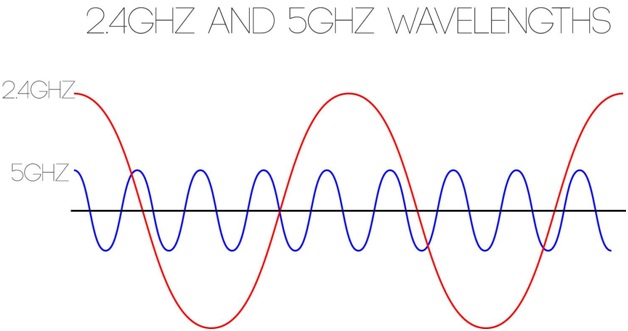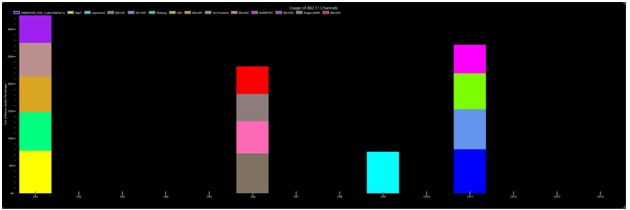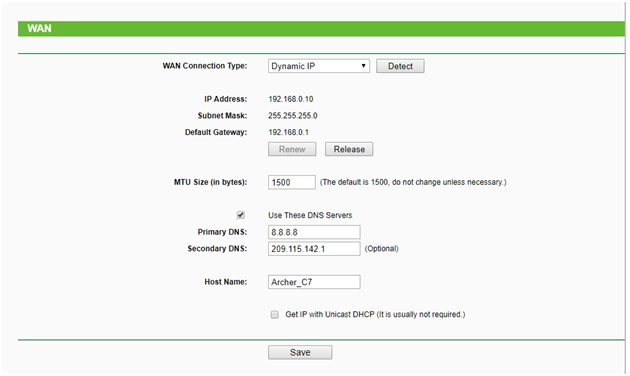It doesn’t matter if you have the best gaming gear if your internet connection stinks.
Evaluating routers is pretty objective, you can just usually pick the router that has the best performance for your need for price. If you want a guide to evaluate routers going forward, then here are all the things you need to consider when shopping for gaming routers from Mybestwirelessrouters.
Tri-Band, Dual-Band, and Single-Band.
Dual band and Tri-band are newer technologies that allow routers to send more than one wireless signal.
One of the advantages to this is that you can have networks coming from the router that are allocated for specific purposes. For instance one network could be for internet and mobile device use while another could be password protected and dedicated purely to gaming devices.
This means guests can use Wi-Fi and split bandwidth to browse the internet while a dedicated stream is running uninhibited by public use.
Dual-band is the minimum level of router you should be looking for.
MU-MIMO
Routers traditionally could only send data to one device at a time, they got around this limitation by switching switch between devices so fast that it appeared two or more devices could receive data at the same time. When more than 4 or 5 devices would connect though, the internet would slow down as the router struggled to switch between that many devices and cause a lot of lag.
MU-MIMO or Multi-User-Multiple-Input-Multiple-Output is a fancy way to fix that. With MU-MIMO devices are concurrently allocated bandwidth. This can dramatically increase speed when a router is dealing with 3 or more devices. MU-MIMO only works on the AC band and not all devices support it, but all devices benefit with even a few MU-MIMO devices in the network, all devices wait less time to receive data.
If your network has a bunch of devices, you should definitely look for a router with MU-MIMO.
Beamforming
A router with beamforming has the ability to focus WiFi signal towards specific devices instead of blindly radiating signal in every direction. Beamforming will give you a stronger signal at greater distances, you want this.
5.0 GHz vs. 2.4 GHz
Newer routers have multiple frequency options for Wi-Fi signal, usually 2.4 GHz and 5.0 GHz. Neither frequency is necessarily better.Instead each frequency has a different purpose.
The 2.4 GHz band has a wider range and is great for sending internet throughout and entire house. This comes at a small cost in speed. 2.4 GHz is a very popular band, a lot of devices use it and therefore the 2.4GHz band can have a lot of interference, which means you slower speeds.
The 5.0 GHz band can carry much more bandwidth but has a smaller range.
AC1900 vs. AC3200 vs. AC5300
These terms are mostly marketing terms to indicate what a router can do. This is usually the total cumulative bandwidth that a router can provide, you shouldn’t use this number as an evaluative measure.
Example: AC5300 = 1,000 Mbps (2.4 Ghz band) + 2,167 Mbps (5 Ghz band) + 2,167 Mbps ( second 5 Ghz band)
What these numbers indicate usually is the general tier of router, an AC5300 would be considered a higher-end router than a AC3200 router, this doesn’t necessarily mean its a better router when considering use case, price and practical speeds.
Range
Speed is no good if you can only get it right next to the router, a good router should be able to cover a large amount of space without significant impact to the quality of connection.
In larger homes with multiple floors, a single router isn’t likely to cover the entire house regardless of placement. This is where using your old router as a repeater or getting a dedicated range extender like the NETGEAR Nighthawk AC1900 would be valuable.
Larger houses could also benefit from using a mesh WiFi system, instead of one big honking router, you have a cluster of smaller routers that serve the same signal to all parts of your house. We’re a fan of the Netgear Orbi.
Software
Router software should be fast, full of features and easy to setup. All modern routers should be serviceable in this regard.
If you have a lot of bandwidth hungry devices, be sure to sccet-up Quality of Service.
Quality of Service is an underutilized feature in modern routers that allows you to pick and choose which processes are given the most bandwidth.
By allocating more bandwidth towards gaming you lower latency and get very low ping. This is hands-down one of the MOST important features for a new gaming router.
If your family uses the Wi-Fi often for downloading and splits the internet among several devices, QoS allows gaming to take the forefront.
Router Setting Tips
There are hundreds of router settings in a router’s firmware. Here are some you need to pay special attention to.
Security
You essentially have to use WPA2 with AES encryption for your WiFI signal. Older security measures like WEP can easily be cracked by anyone sitting near your WiFI.
If your router allows for a guest network, enable it and exclude that network from your home network to avoid any leakage of network files.
Make sure to change the default login to your router as well away from the admin/admin, root/password, root/admin combos that your router ships with. Change it to something that an intruder couldn’t easily guess.
Channel Settings for WiFI
You want to avoid congestion when beaming your WiFi. Choose a channel that has fewer competing signals so you get maximum clarity. You can use a smartphone app to measure noise on each WiFi channel, we like WiFi analyzer for android and unfortunately, there aren’t good options for iOS, there is iStumbler for OSX and >Netsurveyor for PC.
DNS
By default your router will use your ISPs DNS settings. DNS servers are the servers that name IP addresses into domain names. The quality of your DNS depends on which ISP you’re on, but according to reddit and other places, some publicly available DNS can great improve your ping and packet loss.
One of the most well known and well regarded DNS servers is googles. To set your router for example to use Google’s DNS find your network settings page on your router and set the DNS server ip to 8.8.8.8 or 8.8.4.4
Router Positioning
Try to position your router near the center of your household, this ensure that your router will best cover the entirety of your location.