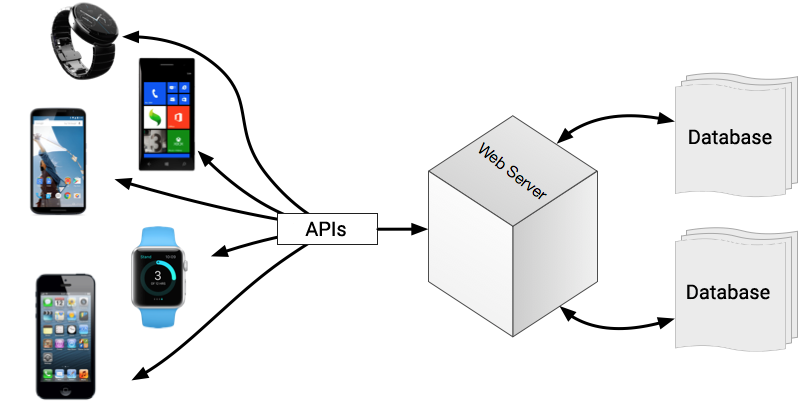If you know anything about mobile application development, you’re probably aware of the two divergent trends.
When developing apps, most people take a mobile-first approach. That means, you create a website first and design. Using the mobile-first strategy means that at first, you’ll push a single version of your and tackle new markets later.
But there’s another emerging trend in the development world. This trend is called API-first development. API-first allows you to build your app on basically any platform you want on the top of the same conditions.
While there’s nothing wrong with the first strategy per se, the API-first strategy can help you reach a huge number of subscribers on multiple devices in no time.
Before we fully explain how to implement the REST API into your development efforts, let’s start with the basics…
What exactly is REST?
For starters, REST stands for Representational State Transfer. This is a protocol for making requesting to an Internet endpoint through HTTP. In most cases, developers use it in conjunction with JSON. This gives it the benefit of a lightweight data transfer.
REST is the most widely-used protocol for designing APIs. There are numerous subsets of REST, like for example OData. These subsets define how the data is transferred between the app and the server. However, we’re not going to concentrate on a particular subset. Instead, we’re going to keep the conversation broad enough to cover all styles of REST.
What Makes Building an API for Mobile Different?
Before we hop into to the subject, we need to establish what makes API-building for mobile different from other systems. Below, we have a few items that are specific to mobile development that you need to pay special attention to if you want your API to work seamlessly.
You have to use HTTPS
As you already know, the modern Internet was built on HTTP. However, mobile platforms of today have HTTPS requirements with signed certificates and modern encryption. That means, a mobile backend requires the use of HTTPS for every single endpoint.
If you want to save countless hours on testing features in each environment, everything from your development to production environments needs the same type of signed certificates. Using the same certificates will also enable you to notice certain security issues before they become a real problem.
Sever does a ton of work
If you want to help users preserve battery life and save money on data costs, you need to make the mobile client do as little work as possible. Every mobile app will benefit from storing data on remote servers and offloading heavy tasks to remote CPUs.
Moreover, an average mobile user these days expects his or her data to be synchronized across multiple devices. You can easily solve this problem by moving the data from the mobile device to a dedicated server with your API.
By letting the server do all the hard work for your app, you’ll be able to work on a number of different platforms at the same time. You just need to consolidate the code to a server and present the results to both your Android and iOS apps.
Watch out for server problems
If your app has any issues, mobile users won’t take it lightly. What’s worse, they won’t be quiet about it too. An average tech user doesn’t have too much patience. And if the app they are using isn’t working as expected, they will definitely complain and tell other people about it.
Even the smallest issue will reflect negatively on your user reviews. In case something goes wrong, your server needs to respond immediately with an error message. Hopefully, this message will help the user ease off and even fix the problem.
Importance of versioning
People update their apps at different time frequencies these days, which is why AOI versioning is so important. With multiple version of your application running in the wild, the server needs to unite and process all of the requests coming in from old and new users alike.
Push notifications are a must
Push notifications represent a rather useful and unique communication avenue. While there are 3rd-party tools that can help you with push notifications, in some cases, you need to do all the work yourself and manage the process manually.
Of course, there are some tools that can help you with this. The server itself might track device tokens and send push notifications to users. Services such as Firebase can help you manage tokens and automatically send notifications to both Android and iOS users.
How to Setup the REST API
And now that you know what separates mobile from other systems out there, we can talk more about the plans for your API. The tips bellows will help you handle some of the more common concerns for dealing with server hosting, addressing data security issues, and picking the architecture.
-
Server hosting
First things first – before you even start designing the API, you need to pick your server location. Now, this is a huge decision. If you don’t have the capacity needed to host your own physical server, there are numerous cloud solutions on the market today.
Of course, every project is slightly different. Each project has explicit needs for scalability, performance, and features. Here are some of the most import factors you need to keep an eye on while choosing your hosting services:
- How much will the service cost you?
- Does the cost increase with server usage?
- How does this particular service scale its resources?
- Do they add more machines or simply upgrade resources?
- What are some of the features that will save you the most time?
- What are the security features that come with this particular service?
- How much effort does it take to port the data to another platform or service?
-
Data protection
There’s a wide variety of authentication programs out there for you to choose. Your choice, of course, depends on your personal needs. Almost any service today comes with easy HTTPS integration and CA certificates. The Basic HTTP Authentication is probably the easiest to put into operation. However, it’s also the least safe one.
Luckily, you have OAuth2. This is the most widely-accepted way of performing authentication and we can’t recommend it enough. In addition, there are numerous social login and phone authentication libraries that you can also use. You just shouldn’t try to code your own authentication – there are plenty of preexisting options – so there’s no need to reinvent the wheel.
Nonetheless, you need to make sure that every endpoint of your API is safe as possible at all times. Unless it’s necessary for functionality, you simply can’t allow free passes on app resources.
You should also keep in mind that data security is a large spectrum and not an absolute. That’s why you need to make sure that the data of your users is encrypted. While data encryption isn’t crucial for every project out there, you should always think about it. And never store passwords in plain, regular text if you want to keep everything safe and sound.
-
Selecting the architecture
When designing an API, you need to build three separate environments:
- The development environment
- The staging environment
- The production environment
The first environment is the place where frequent changes are rolled out. Developers can generate the data in this environment. You’ll be able to achieve this through automated scripts that will populate the database with a good amount of test data. And as code goes through all the tests in nonstop integration and gets a pass from QA, it advances into the second environment.
Ideally, the staging environment needs to resemble the production environment as closely as possible. Here, data is an import of real data stripped of personal information. And the more realistic data used in the staging environment, the more confidence you will have in your system.
Even though porting real data may not be possible, having some representative data in the first two environments is crucial. This data will help you discover any possible system bugs and allow you to discover system bottlenecks early in the process. Otherwise, hang-ups, slowdowns, and system bugs may occur in the production environment. And finding these bugs can be a downright nightmare.
How to Find the Right Tools
Finally, if you want to get the job done quickly, you need to pick the right tools. For example, you need to communicate with every member of your team on a daily basis. Moreover, future members of your team need to go through an onboarding process. Simply put, communication should be on the top of your list of priorities.
There are dozens of popular tools that can help you with team communication and collaboration. We’re big fans of Trello over here, however, any similar collaboration tool will do the job. Your choice heavily depends on your budget.
Next, you need to record your progress and maintain a historical record of your project. We should also notice that this is especially important if you have multiple developers working on your project.
The developer who is writing the login code for the iOS app will want to know whine server authentication API is ready. Some of your developers will probably want to talk about the shifting priorities. Some people will need to complete their tasks sooner than expected.
Having the entire team on board and up-to-date will allow a fluid workflow and help you bypass any roadblocks in the process that might cause long delays in the production.
In an ideal situation, your API endpoints could be tested easily. You should have API tests that cover both the apparent use cases and edge cases. Your testing framework depends on the code language you’re using. But no matter how you write the tests, they need to be constantly maintained.
You also need to have sufficient documentation for other developers. The documentation allows them to find out how your API works. The documentation needs to be clear, so try to write it in plain English.
Needless to say, you need a tool that will allow you to closely observe every step of your API’s lifecycle. Fortunately, there are tools like Stoplight out there that can help you do just that. This tool will also allow you to seamlessly mock web services and run different scenarios straight from the command line.
But no matter how you choose to document your API, you need to include sample requests, response codes, and cases of successful and failed responses alike.
Final Thoughts
We hope that this guide gave you the information you were looking for. And we also hope that you now understand why REST is important. If you have a web app, you definitely need to have a mobile companion. What’s more, even if you only have a mobile app, it won’t hurt to have a centralized storage. And REST will certainly help you accomplish this.