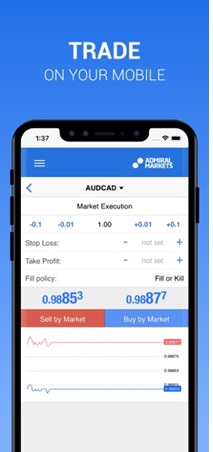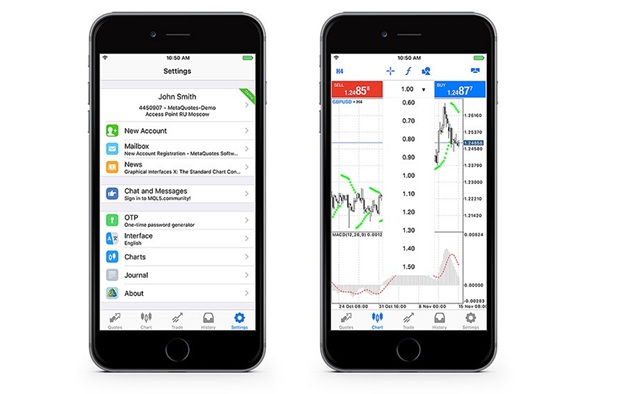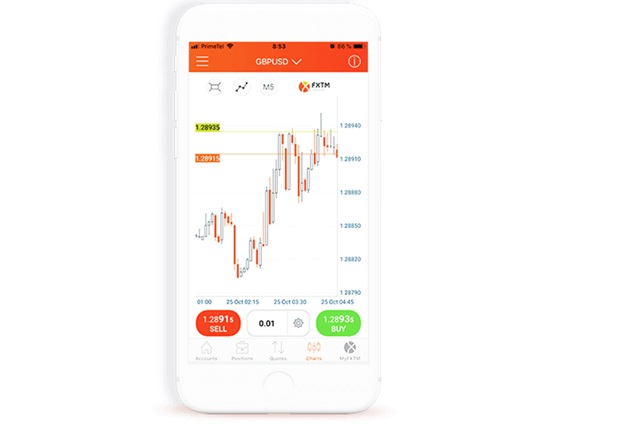Forex trading has become increasingly popular and on average, $5.3 trillion is traded each day in the forex markets. This makes it one of the largest financial markets, which is also dominated by international corporations. The global economy is slowly becoming dependent on forex trading and its volatility is what makes it an exciting venture.
Trading through mobile apps has become popular due to their convenience as few people have the time to sit in front of a computer all day while keeping tabs on the market. Here are the top 5 iOS apps that you can use for forex trading while on the go.
Admiral Markets App
Admiral Markets has been a reputable and reliable broker with a trusted global presence. They released the Admiral Markets App in 2018 to enable forex traders to keep up with their accounts on their mobile phones. With this app, you can trade undervalued stocks, CFDs, futures, and currencies and still trade through MetaTrader 4 and MetaTrader 5 by opening an account that fits you best.
The Admiral Markets App comes with online trading tools, real-time trading, an account monitoring feature, in-app deposits, document scans, and supports chat.
This app is free, secure, and fairly easy to use.
TD Ameritrade
This app has an easy-to-use user interface and has become extremely popular, thanks to the 0% commission policy. It accommodates the needs of both active investors and beginners with a large selection of investments and allows for option trades, ETF, and commission-free stock.
TD Ameritrade also has a fingerprint login feature that enhances trade security and can be used when logging into the app or when executing trades.
The app has no account minimum.
MetaTrader 5
MetaTrader 5 takes all the best features of MetaTrader 4 and combines them with additional features. The customizable user interface is retained but the MT5 has more timeframes that allow for better market analysis.
While the MT4 is mostly focused on the forex market, MT5 also enables commodity and stock trading. The MT5 app comes with features such as technical analysis, financial news, customizable charts, and many more comprehensive features. It also gives users access to real-time quotes and technical indicators.
This app is perfect for day traders and advanced traders.
FXTM
This app is a product of forex times and is compatible with Android devices and iOS. One of the main features of FXTM is its ability to support automated trading. It also comes with fingerprint security, a trading journal, trading signals, conversion rates calculator, and great educational tools to help you make profitable trades.
The FXTM provides traders with both fixed and variable trades and comes with an instant chat feature. Payments on this app are also processed quickly while the withdrawal and deposit options are convenient.
Even though this app is mainly a forex trading app, it also allows you to trade metals, indices, commodities, etc.
It is great for both experts and beginner forex traders.
NetDania
NetDania is known for referring to itself as the best trading app in the world and is highly rated among forex traders. This app offers traders more than 2000 currency pairs and has 20,000 trading tools for technical analysis.
Traders can use NetDania for stock trading and indices in addition to forex trading. The real-time forex updates ensure you don’t miss out on a good trade.
Mobile App Trading Tips
Forex traders used to trading on a desktop may find it a bit difficult to trade on mobile devices but in the long run, it’s the most convenient option. With a stable internet connection, you can trade from anywhere and you can react quickly to current trends in the market due to the instant notifications.
Before trading on a mobile app;
- Download an app that is compatible with your phone but only after a careful review.
- Find out the fees including the commission percentage and the minimum account.
- Make use of the trading tools provided and sharpen your forex trading skills.
- Enable pop notifications where applicable so that you don’t miss out on good trades.
Trading on a small screen takes some getting used to so ensure that you choose an app with a simple interface.