Is your computer crashed? Any important files deleted? Or mistakenly formatted the storage drive? Then sure you will be in deep trouble I can understand this because the same thing happens to me many times.
I know, you will be looking for any safe and reliable data recovery solution, you will find it hard and expensive with dozens of solutions available online. Even some companies can compromise over the data once the data is recovered for the sake of profit making. Thus today in this post I will share one of the best and most reliable data recovery solution – Wondershare Data Recovery which can recover your most of the data which is compatible with all kinds of system.
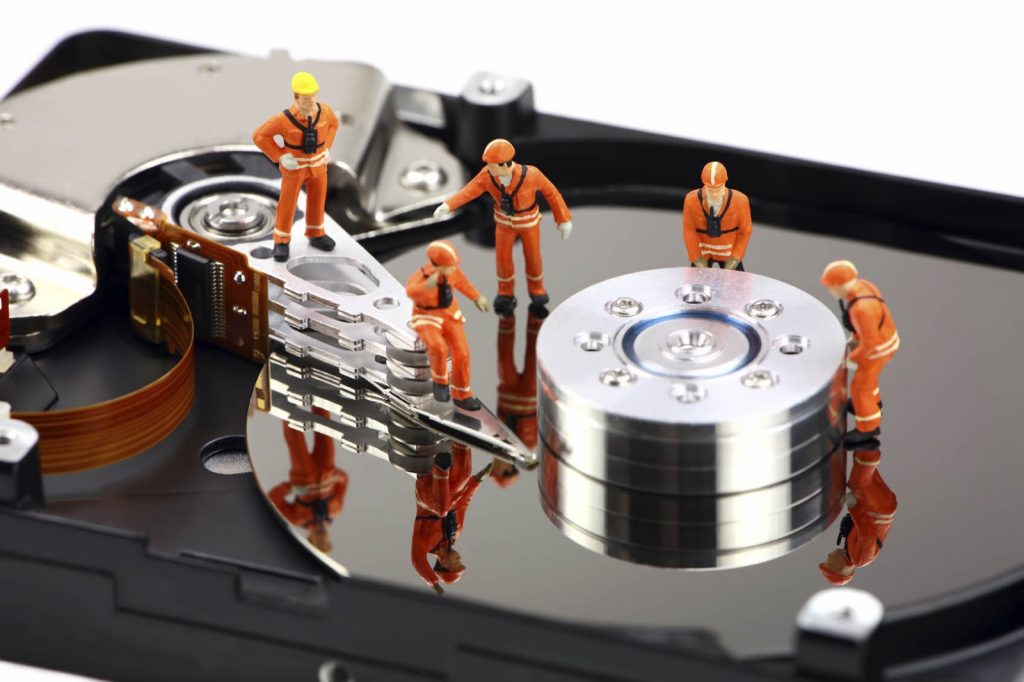
Before we go further, let understand first how data recovery is possible once it is deleted?
Basically when you delete a file or folder, in real world system actually mark that storage section as deleted; but it does not wipe out that section of the hard drive which you have deleted and here such data recovery software comes in action which reads all the marked deleted data and tries to recover it.
So which is the best software in the market to trust?
WonderShare: One of the Safe Data Recovery Solution
Based on our test WonderShare is 100% safe and easiest data recovery software online and it is possible to retrieve your lost videos, photos, music, documents, emails, etc. from your PC’s hard drive as well as from USB drives, external hard drives, and other storage devices. It provides a ton of options for how to recover files and what types to search for, so you can streamline the process and get the results you’re looking for quickly.
I love three major part of this software wiz,
Data Preview: It makes preview all the files the software finds and choose which ones you want to recover. We don’t have to wait until the program finishes its job to see what it’s found. In fact, you can begin previewing files almost immediately, as they show up in a list as soon as the program locates them.
Deep Scan: Sometimes we need this function if somehow part of data is deleted or overwritten in case of lack of space available in the hard drive. You can activate the Deep Scan to launch a thorough search of your disk.
Easy to Recover: Once I got my all files selected; I can export them and try to recover it. It also allows us to select different location too for easy recovery.
There are few more things which make WonderShare especial from others, here is a list of all data loss situation supported.
- Accident deleted files
- Accident formatted device like Hard Drive and Thumb Drives
- Inaccessibility or raw data like PSD files
- Any kind of virus damage which made system unstable
- Unexpected power off and loss of data
- Factory reset without any kind of backup
- Improper partition or partition error
- Reinstalled system or hard disk crash
These are the most critical situation where WonderShare can do magic.
Bottomline: Wondershare Data Recovery works pretty well under all circumstances, and it’s a good option for users of all experience levels. The trial version is full-featured, and has only one limitation that you can’t recover more than 100MB of files. After that point, you’ll have to purchase a full license.

In my humble opinion, you can rate WonderShare as the best data recovery solution on the web.