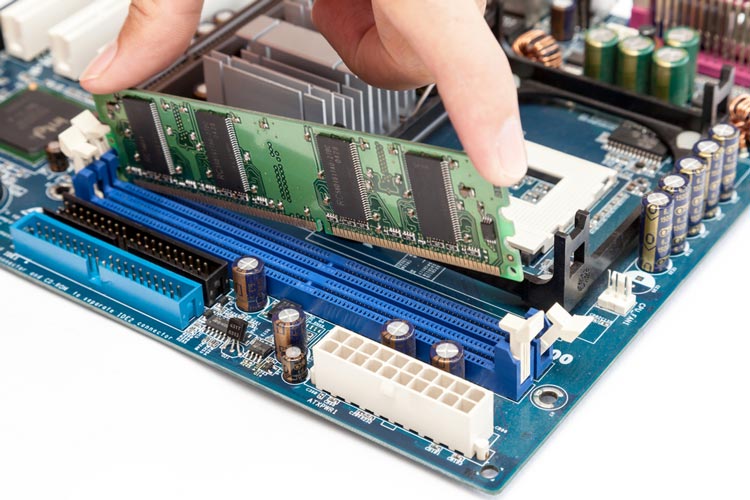Looking to upgrade your computer’s RAM? Before heading out and purchasing new components, it’s important to know what to look out for. There are several factors to consider when choosing new RAM, such as what kind you need and how much your computer can handle.
To help ensure you make the right decision, below you’ll discover some of the top things you need to know before upgrading your RAM component.
Determining how much RAM you need
The first thing you need to figure out, is how much RAM you actually need. There are several options available, including 4GB, 8GB, 12GB, 16GB and 32GB. While you may think that the higher the RAM the better, you may be surprised to learn that the higher the RAM, the more subtle the performance changes will be.
So, if you’re switching from 4GB to 8GB of RAM, you’ll notice a more dramatic increase in performance than if you were to switch from 8GB to 16GB. The amount of RAM you need will also be dependent upon what you use the PC for. Most users will find 8GB more than enough, but gamers for example, would be better off choosing between 12GB and 16GB.
How much RAM can your computer use?
Another thing to consider is how much RAM your computer can actually handle. This will be determined by two main factors – you Windows operating system and your motherboard. Generally speaking, your motherboard will tend to have the most restrictions on how much RAM you can install.
With Windows operating systems, if you’re running a 32-bit version of Windows 10 or 7, the maximum RAM it can handle is 4GB. If you’re running the 64-bit version of Windows 10 on the other hand, its RAM capacity jumps up to 128GB for the Home edition, or a staggering 2TB if you’re using the Enterprise, Education or Professional editions.
These are the two main factors to consider when upgrading your RAM. However, you should also factor in whether or not you’ll need duel memory instead of just one. You’ll also want to check you have adequate components from a company such as RS, to help ensure the RAM performs optimally.
It’s really important to do your research before upgrading your RAM in order to ensure you’re not wasting your money on the wrong type. You can find great tutorials online which can show you exactly how to determine how much RAM and what type of RAM you require.