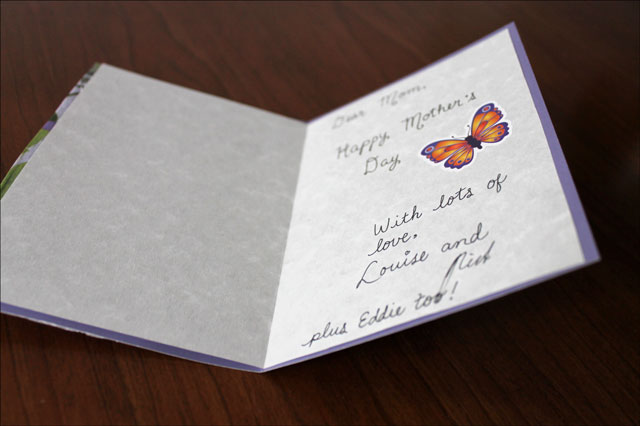Mother’s day is on the verge and people all over the world are wondering as to what they can gift to their mom. This can be a very tough question. People all over the world have different ideas to offer gift to their moms. Some might think giving a valuable thing, which their mother had dreamt of since a long time. And others might think of giving something memorable that might have a lasting effect. If you belong to the latter group, here is something that we might have.
Photos create a lasting effect on everyone. They are a glimpse of a memory that you wish to relive again and again. And what can be a better gift than this? To make it more interesting and to have an everlasting effect on your pics, we suggest you making a collage using a photo editor. And to help you out in this situation, we present you Fotor. This tool works magic when it comes to creating designs and photo collages. Let us brief you some more about this tool.
Get The Best Version Of Yours
Fotor is a tool that will help you bring your imagination to life. With the range of designs and images enhancing tools, you need not be concerned the way you appear in your images. Fotor’s algorithms and tools will take care of your appearance. These tools will offer you the best version of yourself from your images. They have the ability to make you look good even without the need to apply makeup. In addition to this, these tools can also make your picture free of acnes, wrinkles, or any other factor that you feel makes you seem less attractive. Hence, even though your mom is the most beautiful women in the world, you can gift here a photo card in which she might remember her old days when she was a beauty queen.
Decorate Your Photo Card With Inspirational Quotes
While making a photo card, an inspirational quote can do magic. Simply by placing a quote below an image might make the photo a hundred times better than the original. And if you are worried about finding such quotes, which goes with the occasion (in this case, Mother’s Day), leave it Fotor. With the help of a library that had thousands of quotes matching each and every event you need, Fotor will provide you the best and the suitable quotes to make your gift more memorable than ever.
Master The Art Of Creating Collage Within Seconds
When it comes to images, collages are the best part that you can enjoy. These bunches of pics, arranged in a systematic order, are sufficient to cherish the memory. And Fotor knows how to play with collages. With a plethora of layouts, Fotor is capable of creating exceptional collages that will bring your memories to live within seconds. This collage maker is well capable of providing the best Mother’s Day gift.
Now that you know the features of this photo editor, here are some tips on you can use this tool. All you need to do is follow the below steps in order to make a gift for Mother’s Day.
To Make A Photo Collage
In order to make photo collage here is a step by step guide.
Step 1: Begin by logging in to Fotor. Click on the “Collage” option present on the main screen at the upper right side.
Step 2: Click on the “New Collage” option and select the images that you need to add in the collage. Select the layout from the tons of layout that the tool offers.
Step 3: You can also resize the collage by clicking on the “Resize” option.
Step 4: In addition to this, you can also add border by visiting the “Border” option.
Step 5: Once you are done with all the edits, click on the “Save” option present at the upper corner. Enter the filename and choose the file type along with the desired quality you need to save the collage in. Click “Download” and that’s it.
To Make A Photo Card
Step 1: Select your design template by going to Fotor’s Design feature.
Step 2: Chose the template you wish to use and just drag &drop your image on the template. You can also create your own design for the card.
Step 3: Play with backgrounds,overlays, and text as per your needs.
Step 4: Once done, you can use the Preview feature to check the final version. Lastly, select your size and format to save your image.
To Edit A Photo
Step 1: Click on the “Edit” option present on the main screen at the upper right side.
Step 2: Click on the “Open” option and select the images that you need to edit.
Step 3: Now, use the list of features and tools to edit the images. These tools are present on the left hand side in a panel. You can use tools such as Magic Clipper, Crop, Rotate, Basic, Fine-Tune, and so on to make your photo look great.
Step 4: Once done, you can use the Preview feature to check the final version. Lastly, select your size and format to save your image.
So guys, now that you are well aware of Fotor, you are all set to surprise your mom with a beautiful collage or a photo card that will serve as the best Mother’s Day gift. In addition to this, if you think that your photo collage or photo card is the best, you can participate into different campaigns, such as Fotor’s Mother’s Day Campaign, and get the chances to win exciting gifts.
In a nutshell, a child’s love for his/her mom can never be expressed with a single gift. But we tried our best to make that happen by suggesting gifting the best memories you had with your mothers. And you are now well aware that Fotor is the best option to bring your memories to live and cherish them again.