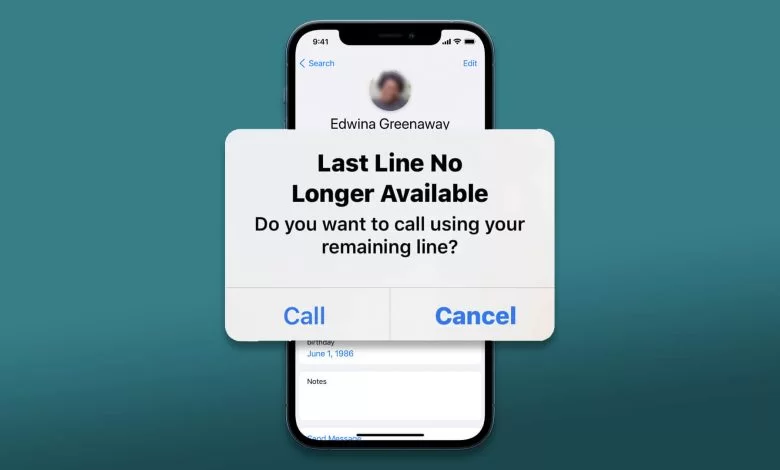Have you ever checked out a product that has no errors and problems in it? Well we know most of you are going to say “No”.
Because it is not possible to have a product that has no problems. But some people think that the iPhone is something that has no issues in it.
If this is your thought process then this post is for you, as here we are going to talk about some of the most common iPhone problems faced by their users.
While if you are planning to buy an iPhone, we would suggest you to checkout this blog and then make your decision for buying one.
Most Common iPhone Problems Faced By iPhone Users
Here is the list of iPhone problems faced by its users but no one talks about:
1- Last line no longer available:
It is said that newer or latest products do not come with bugs or errors, but we believe this was not the case with the latest launched iPhone 13 series by Apple. Within this latest and the most expensive smartphone by apple you face an error which is “Last line no longer available”
In most cases, you are going to face this error whenever you are going to make a call from the default sim that you use. Although solving this issue is a bit easy, as you just need to reboot your smartphone, in some cases you would be able to solve this error by putting your iPhone on Airplane mode for a few minutes.
2- Wi-Fi not connecting:
Wi-Fi Is Not Getting Connected or iPhone Wi-Fi is a slow one among common iPhone problems and solutions encountered by many users. The solution is really very simple. You just need to simply switch it off and then restart the phone.
Simultaneously press and hold the home button and lock button till you get the Apple logo on the screen.
Once the phone has restarted, you should be able to connect to Wi-Fi. If still the issues persist, go to Settings, then go to Wi-Fi and scroll down to the page end, and make the HTTP proxy to auto settings.
3- App Freezing:
Frankly speaking, app freezing and crashing is the sort of problem that most of us have come across sometime or the other. Well, the good thing is that you can easily sort it out. Mostly, apps tend to freeze or crash when they are outdated.
So, make sure the app in question is updated to the latest version (Go to App Store > Profile. After that, head over to the app that you want to update. Then, hit the Update button).
4- No Newest Version Update:
Are you searching for common iPhone problems and solutions before buying a new iPhone? One of the common iPhone problems is that the iPhone is not getting updated to the newest iOS version.
The solution goes like this: simply connect your device to Mac or PC and force restart which will bring your iPhone to recovery mode. Then you will be able to see an update option and when you click on it, the update starts and once it is completed your phone will work as normal.
If in case you couldn’t see the update option after a force restart, try to restore the option which will remove all data from the phone. You will now get the latest software version which can be restored with the backed-up data.
5- Touchscreen Not Working:
iPhones often face touchscreen issues like when the screen stops responding or if it is displaying only a black screen. The first and foremost solution is to restart your device. If it doesn’t work, charge your device for an hour. Most probably the issue will be solved.
If the screen is cracked and not responding, it might be a hardware problem. So you will need to go for an iPhone screen repair. Try contacting an authorized Apple reseller, and your problem will be fixed at a reasonable price.
Read More- How To Unlock An Android Phone And Use Any SIM
6- Unable to Backup:
Sometimes the iPhone won’t back up the data to iCloud. If this is your case, check if iCloud storage is full. If it is full, try deleting some data from it. It includes unwanted photos, games, etc. Game apps take lots of storage space just like a mail app. So clear it off.
If you want all the data to be kept, try upgrading the storage plan. Before trying all these steps, you can check for any iOS updates available. If not, try resetting the network options by resetting Wi-Fi passwords, cellular, and VPN settings. You can do this by going to Settings-General-Reset-Reset Network Settings.
In a nutshell, these are some of the common iPhone problems and solutions reported to date. If you have faced any difficulties like the above-mentioned ones, then you can also get in touch with convergeddevices as they will help you to fix these issues immediately. Never try on your own if you are not confident enough to resolve the issue. It may damage your phone permanently.
7- Unable to Charge iPhone:
Yet another one of common iPhone problem is the battery not charging when plugged in. There are a couple of solutions to this issue. Wipe the charging port to remove dust or debris.
If the issue still exists, the next step is to check the connection cable if it is working with other Apple devices or if other USB cables are working in the USB plug etc. You can also try to force restart the device, or if it doesn’t work, try a factory reset. If the issue persists, contact the nearest service provider.
Conclusion:
Now you must have got an idea that there are no products that are problem-free, even iPhones have a lot of errors and bugs in them. In this post, we have discussed some of the most common problems faced by iPhone users. You should definitely check out the post and make your decision of buying an iPhone on the basis of this blog.