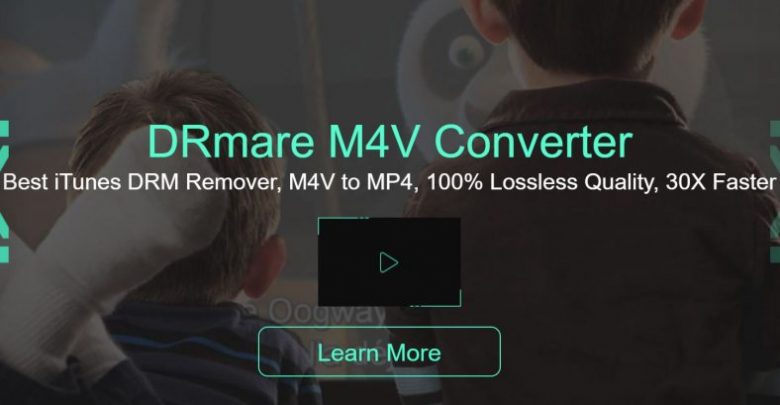This is the age of technology and Internet. And one of the primary trends that are in fashion among the users is online streaming and digital media. Users opt for digital media over traditional seeing-movies-in-multiplex anytime. This can be witnessed from the rising use of online streaming platforms such as Apple iTunes, Google Play, Amazon Video, Netflix, and so on.
But everything in this world comes with certain set of advantages and disadvantages. While we have the luxury to watch content on-the-go with digital media, the challenge of digital copyright protection is faced by users all the time. And being the dominator of the digital media, iTunes has the most number of users due to its vast pool of content. In contrast, as mentioned above, most of the content on iTunes has Digital Right Protection (DRM). Hence, Android and other platform users do not get the advantages of experiencing these perks. But, wait!!! This is where iTunes converter for Mac comes into picture.
And one such converter that is dominating the market is DRmare M4V Converter. This tool is used to get rid of the copyright of your favorite content on iTunes. The main point of attraction of this converter is that it combines the newest iTunes DRM decryption tech. This tech losslessly and legally can extract MP4 videos from M4V in batch and get rid of DRM. This is way better than the conventional recording techniques used by other third party apps, which is time-consuming. In technical terms DRmare M4V Converter works 20 times faster than other tools.
Going deeper into the matter, DRmare M4V Converter is user-friendly due to its clean and eye-catching interface. It is easy to use and does not confuse the users. In addition to this, there are a number of features that make DRmare M4V Converter the most preferred tool in the industry. Here are some:
- The tool can fragment DRM from iTunes M4V TV shows, movies, purchases, rentals, and iTunes Extras
- This tool can give the output file in MOV, MP4, MPEG, WMV, 3GP, WebM, RMVB, HEVC, and many more different formats
- The tool also shows support for a plethora of output devices such as Google Pixel, Samsung Galaxy, Windows phones, and BlackBerry devices
- In addition to this, DRmare M4V Converter can tailor and keep the original subtitles and audio tracks in the output file
- Moreover, the tool shows support for customized interface language for simple functioning
As mentioned earlier, using DRmare M4V Converter is a child’s play. First and foremost, after downloading and launching the video, you need to add the files that you need to convert. Next, you need to choose the format of the output file. You can choose different formats such as MOV, MP4, MPEG, WMV, 3GP, WebM, RMVB, and HEVC, since the tool offers you tons of options. Lastly, start converting the file. That’s it!!! Isn’t it great to see such a wonderful piece of technology work seamlessly and fulfil all your requirements?
And you get all these features from DRmare M4V Converter, thanks to the DRM removal technique for iTunes videos. This tech delivers a compatible solution to crack iTunes videos and take pleasure of them on different devices whenever you need. Adding more to the list, the tool has loads of advantages such as great speed of converting, clean design and interface, high performance in comparison to other products present in the market.
Tying all the loose ends together, the DRmare M4V Converter is surely the best converter that you need to put your hands on. And believe us, it won’t disappoint you.