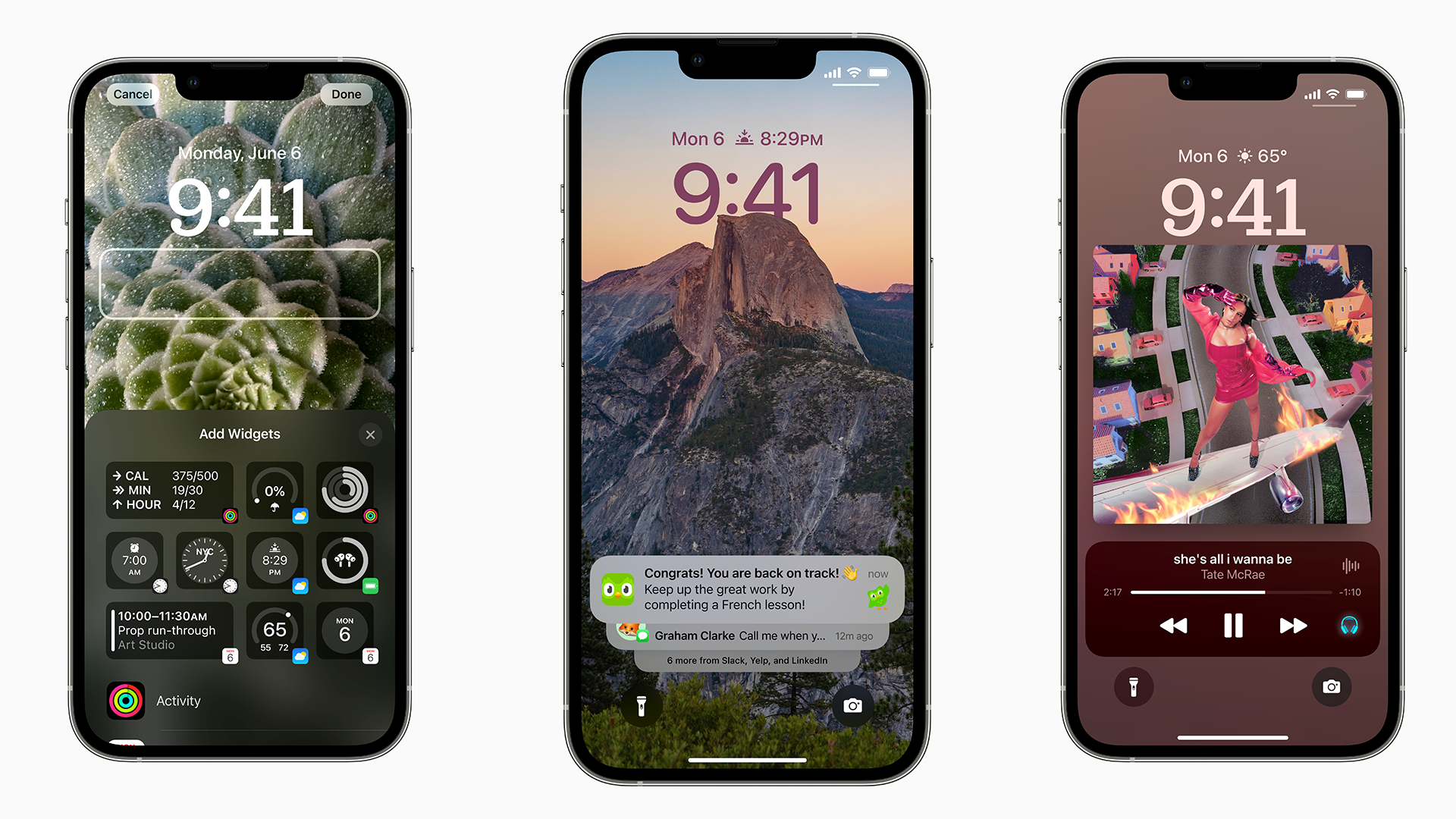As iOS 15’s replacement, Apple unveiled iOS 16 during the WWDC in June 2022. With iOS 16, such as additional intelligence and communication features, mobile app development has become more versatile and robust. With this upgrade, you get amazing customizable features. The public beta and complete release of Apple’s iPhone software are now just a question of time after its significant debut.
The iOS 16 preview provides a greater feeling of the upcoming features for the iPhone. The brand-new lock screen, which you can customize with widgets, significant updates to Messages, shared picture libraries for families, and other features are just a few of the new features that let you make your phone more distinctive.
Another justification for being aware of iOS 16 The public beta version of iOS 16 is anticipated to be released in July 2022, with the public version following in late 2022. The iPod Touch will not be supported for the first time in an iOS release. First, let’s check which devices iOS 16 will support before considering the new features it offers.
iOS 16 Supported/Unsupported Devices
The identical smartphones were compatible with Apple’s most recent two software upgrades, dating back to the autumn 2015 release of the iPhone 6s. For the first time since iOS 13, Apple has discontinued support for any device with iOS 16. Given the quantity of iOS 15 features that demand cutting-edge hardware, The following items are the ones for which Apple no longer offers iOS 16 support. Before 2017, the following gadgets using Apple A9 and A10 fusion CPUs were available. The devices consist of
- iPhone 6S
- iPhone 6S Plus
- iPhone 7 Plus
- iPhone 7
- iPhone SE (1st generation)
- iPod touch (7th generation)
The iPhone A11 Bionic chip or newer are the supported devices. The following is a list of the devices:
- iPhone 8
- iPhone X
- iPhone 8 Plus
- iPhone XS
- iPhone XR
- iPhone XS Max
- iPhone 11 (whole series)
- iPhone SE (2nd generation)
- iPhone 12 (whole series)
- iPhone 13 (whole series)
- iPhone SE (3rd generation)
Now let’s look at the new exciting features available with the release of iOS 16.
Latest iOS 16 Features
Apple has brought a daring new structure into the next generation, as seen by the release of iOS 16 and all subsequent operating system updates. With several new features, the lock screen and device setup have been refreshed this time around. The lock screen, multiple methods to keep the dashboard organized, and message updates are just a few of the new iOS 16 features to learn about. the features of iOS 16 are as follows:
Lock Screen
Apple spends a lot of time on the iOS 16 lock screen. Compared to the previous, stale lock screen, it’s a significant improvement. The lock screen has seen several revisions. There have been many modifications, some of which look like what Google has performed onAndroid.
You may modify the Clock text and color, experiment with other styles like filters, move pictures around, alter one or more elements, and create numerous lock screens. You may even use complete topics, like astronomy or the weather.
Furthermore, with iOS 16, all of these alerts will appear from the bottom of the screen rather than the background’s center. To keep your lock screen clean, you may conceal the alerts throughout the day. The addition of Live Activities in iOS 16 makes it much simpler to remain up to speed with notifications that are regularly updated in real-time, such as those from sports applications.
Messages
Additionally, messages will demonstrate significant advancements. Many people will value your ability to alter and delete your communications. If you return to a topic later, you may also mark it as unread. The SharePlay feature, initially made available in iOS 15, is also coming to Messages.
A Submit Junk feature that enables users to report SMS/MMS spam to telecom carriers first debuted in version 2 of the iOS 16 developer preview. Thanks to recent changes to Dictation, you may switch between speech and text without interruptions. While speaking, the keyboard is still open, allowing you to dictate over selected text by using your finger.
Emojis and punctuation will also be removed during Dictation. The only disadvantage is that this feature supports iOS & iPad 16 devices. When changes are made, duplicate messages are sent to iPhones with outdated software instead.
Wallet
Apple Pay Later has been added as a new feature to the Apple Wallet app. Thanks to the Buy Now Pay Later function offered by the Apple Wallet apps, users may divide any Apple Pay purchase into four equal payments spaced out for six weeks. As long as the user pays their payments on time, there are no fees or interest charges associated with the payments, which should be accepted in any place in the United States that accepts Apple Pay.
Customers may have choices if they need longer time for some major purchases after PayPal recently unveiled its BNPL service Pay in 4. The Order Tracking function of Apple Pay will provide you with thorough receipts and order tracking data within Apple Wallet, allowing you to manage your payments more effectively.
The new features for Keys and IDs in the Wallet are the last ones. In addition to sharing your house, workplace, and vehicle keys through Apple’s iMessage applications, you can also use your ID in Wallet to authenticate your identity and age within apps. Naturally, all of this data will be safely preserved.
Privacy
Apple has always respected the privacy of its customers. With the aid of a new function called Safety Check, it is now concentrating on the user’s privacy. They can easily reset the access they’ve given to the other individual with the aid of this capability. Managing who has access to the applications you’ve granted access to is easier with its aid. With the use of the Safety Check Feature, you might, for instance, remove the access granted if you’re in an abusive relationship and that person has access to your whereabouts.
Security
You can get the quick security patch updates even more quickly than before with the iOS 16 upgrade. Between Standard software updates, these updates can be installed. FaceID will now function in Landscape mode on compatible iPhone models, according to a change in the security section of the app.
Conclusion
There are currently only a few highlights from Apple’s speech. The iOS 16 upgrade offers several other enhancements. Members of the Apple Developer Program may download the developer preview of iOS 16 at developer.apple.com, and the public beta is anticipated to be available in July at beta.apple.com. It is advised to hire iOS developers who know which changes will benefit your project, given the abundance of exciting new features in the iOS 16 version.