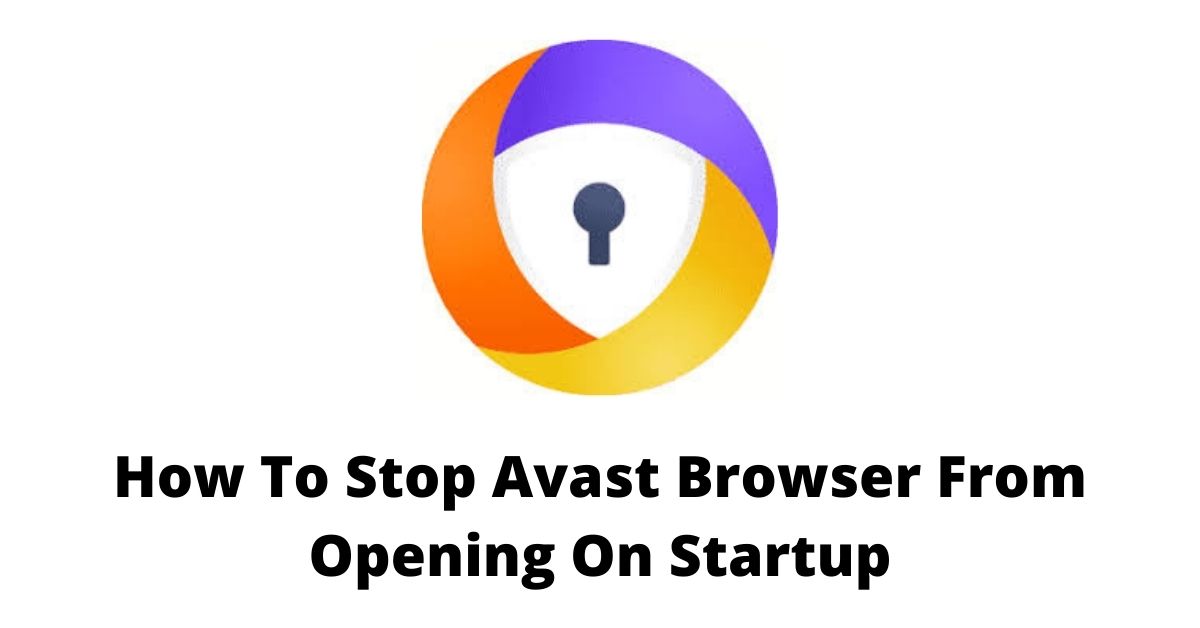Avast is the most used free-antivirus software. It is less known that the company also has its own browser called Avast Secure Browser. Avast users have repeatedly complained about launching of the Avast browser immediately after starting a laptop, which is quite annoying.
If you are one of them who got annoyed with Avast browser, don’t worry! You are in the right place. Here I would help you to disable the Avast browser in simple steps.
Change Browser Settings:
This is the simplest way to stop the browser from opening up.
Step 1: Open the browser and click on the three dots on the top right corner on the screen.
Step 2: Open settings menu, scroll down and navigate on to “Startup”.
Step 3: You will see that option “Launch Avast browser automatically when your system starts.” Disable it.
Generally, Avast browser opens on startup if this option is enabled and it has been seen that this option is enabled by default.
Disable Avast Secure Browser:
If the above method doesn’t work for you and you still see the error, disable the Avast Browser through Task Manager.
Step 1: Go to the Windows start menu and type task manager to open it.
Step 2: Click on more details on the right side down corner and navigate to Startup tab.
Step 3: It shows the list of all apps that launch when the system starts; there you go to the Avast Secure browser and right click on it. You will get to see disable option. Click on it to disable Avast Secure browser.
These two are the most effective methods to prevent Avast browser from opening up during startup of the system.
The main problem with Avast secure browser is that it is being launched automatically along with Avast anti-virus without any consent of the user. This has created a lot of suspicion even for the loyal users of Avast, and in addition to this its unwanted entry immediately after opening the system is much more troublesome.
So, if you want to totally uninstall the Avast Secure browser. You can do it by the next following method.
Uninstall Avast Secure Browser:
Step 1: Go to the windows start menu and type the control panel to open it.
Step 2: Open Programs & Features and you get to see a list of all the apps installed on your system. Scroll down and navigate to Avast Secure browser.
Step 3: Right click on the option and select uninstall.
This might take some time and a vast browser would be totally uninstalled from the system.
Use Alternative browser:
If you are a Windows user, you would get Microsoft Edge as a default browser, as Microsoft is a trusted brand for years. You can use this without the fear of any data breach and hacks. Chrome is the most used browser, it comes with all the latest features. If you are very concerned about privacy while using Browser, you can consider user Opera which has advanced privacy features.
You can install and use any of the browsers in place of Avast Secure browser. They provide similar and even more advanced features.
Bottom line:
Although Avast is popular antivirus software, lately Avast is in the news for selling its users data for third parties. These third parties include some large IT companies like Google, Microsoft, and others. Always remember that everything comes at some cost. If you are using something for free, then you are the product. So, if you are someone who doesn’t want to compromise in data privacy, it’s better if you disable whole Avast software from your system in addition to the Avast browser.
Nevertheless! If you want to keep your system safe and protected from antivirus, there are many products available in the market such as McAfee, Norton VPN which are trustworthy and have lower costs.
Since it is related to personal data security, it is advisable to perform research of any product before buying it.