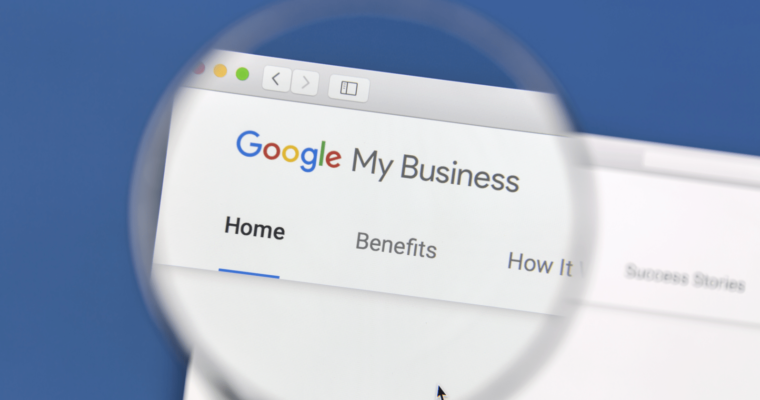Google has long been a friend to small businesses throughout the country and the Google My Business program is further proof that Google wants to help small businesses grow. The Google My Business (GMB) platform grew from the many earlier programs Google had developed for small businesses and has become a powerful local marketing tool for businesses everywhere.
What is Google My Business (GMB)?
The GMB program is Google’s way of allowing you to claim your business on Google to monitor and maintain your own Google business account. It is up to the business to make sure all of its information is accurate and complete, and it is also up to the business to maximize their GMB presence by making sure all of the information fields are filled in properly and they include pictures in their GMB account.
Is Google My Business Free?
Yes, this business service from Google is free. Sometimes business owners find it hard to believe that this service is free. But when you realize that you are helping Google to build the ultimate comprehensive American business guide, then you can understand why Google offers this for free.
Why do I Want to get Involved with Google My Business?
Google’s process ensures that all of the information on Google regarding your business is accurate. You can verify your account, which automatically puts you in charge of all of the information that gets presented to the billions of people who use Google each day.
Your free Google My Business account can be updated as often as you want to keep your target audience in touch with everything that is going on with your business. You will also have access to all of the GMB services such engaging in customer reviews, understanding how consumers are finding your business online, and giving people a virtual tour of your business to show off your location.
Perhaps one of the most significant benefits of a GMB account is the way in which your business is portrayed online. Google My Business is a powerful local marketing tool that will put your local business listing at the top of Google search results for businesses in your area. Whether your business is along the side bar or at the top of the search results page in the local business highlighting section, your local marketing will be significantly enhanced by the use of Google My Business.
The Google My Business program is ideal for a home based business that wants to put the power of Google behind it. With this program, anyone looking for your product or service in your area will see all of the detailed information about your business they need to make a buying decision.
Harnessing the Power of Google
When you use the Google My Business program, your business will show up on features such as Google Places, which would significantly increase your exposure to the mobile computing marketplace. You can also verify your website and put your company URL on your GMB profile. When you do this, anyone who sees your GMB listing will be able to easily access your website. Google has a huge network of business services that you can tap directly into with a Google My Business profile, and that kind of exposure can put your small business on the same level as your larger competitors.
How Do I Create A Google Business Listing?
Setting up your GMB page is simple, but there are a few rules you will have to follow. The basic steps for setting up your GMB page are:
Go to Google’s Business Services Page
Click on the “Start Now” icon
Input your Google account login information. If you do not have a Google account, then you can easily start one right from the Google search page.
Completely fill out the business information page
Do the verification either by email or over the phone
Set up your account dashboard and explore all of the services GMB has to offer
One problem some small businesses might run into is that Google requires a real mailing address and not a P.O. Box for your company’s address. Many people who have virtual businesses like to keep their home address private for safety reasons, so that is why they have a P.O. Box. You can use a virtual business service such as Anytime Mailbox to give you a real mailing address for your business that is not your home address.
How to Hide Your Address on the Listing on Google My Business
Even if you have a virtual office mailing address, you probably don’t want to publicize it as you want all of your business mail to go to your P.O. box. If that is the case and yours is a service area business, then you can hide address information on your GMB listing so that it is never seen by the public.
When you go into your Google My Business dashboard, you will see an option to manage your account. Once you click on that option, you will see a statement that says “I serve customers at my business address.” If you unclick that option, you will be given the choice to hide your address. Remember that Google still needs a mailing address from you for its files, but you can prevent the public from seeing that address by hiding it.
Google is the largest search engine on the Internet, and it is in every business’ best interests to maximize all of the free services Google has to offer. The Google My Business program allows you to not only build up your Google profile into something that brings in revenue, but it also gives you control over your profile to make sure your profile is always updated and accurate.