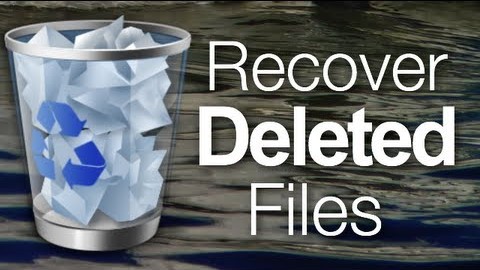Each and every one among us, who cannot deal without an electronic mini world that is our computer, majority of the times face the issue of files getting accidently deleted. And the situation gets more intense and emotional when those deleted files were actually your wedding photos, graduation day, favorite picture, or the most painful offer letter or contract letters (Trust us, some divorce cases have also been filed over this). We breathe in a digital world now and totally depend on the technology. The loss of files hurts more not because they were the most favorite pictures or documents or any media file, we get high tempered after knowing that cause behind the deletion was you, yourself. Yes! Majority of the human actions are responsible for the loss of data rather than system failure.
So here, we are revealing some of the realistic methods to know how to restore deleted files from recycle bin that certainly involve various steps. So let’s get through it. We are majorly focusing on Windows computer as these are most used around the globe. We all know the basic concept of the file deletion in terms of computer, it normally gets transferred to the recycle bin through it says “The file has been deleted.” The process to recover files from recycle bin comprises few easy methods.
Step 1: Open Recycle Bin by clicking on the Recycle Bin icon located on your desktop.
Step 2: Find the file which you want to restore.
Step 3: Right click on the file and click on “Restore”.
Step 4: The deleted file will reappear at its original location.
This process is assumed to be the prior thing do, post deletion of data. Coming on the second scenario wherein you happen to clear the whole thrash of recycle bin. Which ultimate means retrieval of data is almost impossible, but hold on, here is your second chance to get saved from the damage. Actually, the electronic world operated by 0 and 1 seems to juggler it seems. The files that are permanently deleted from the bin doesn’t remove it completely, this files are saved. However, here comes the twist, in order to retrieve this data you have two ways. One Window backup file to restore recycle bin files, two, use a handy recovery software. Let’s go with option one first.
Below is the detail procedure of how to recover deleted files from recycle bin.
Step 1: Click on “Start” then “Control Panel” followed by “System and Maintenance”.
Step 2: Click on “Backup and Restore”.
Step 3: Click on “Restore my files” and simply follow the instruction provided in the wizard.
The last and one of the most reliable methods is to use free data recovery software. However, internet is flooded with loads of data recovery software for windows, but it is decisive to use an efficient one such as Disk Drill. It is renowned data recovery software and probably a competent one. The data recovery software has delivered a proven solution to recover files deleted from recycle bin on Windows 10/7/8. For more information visit official website.