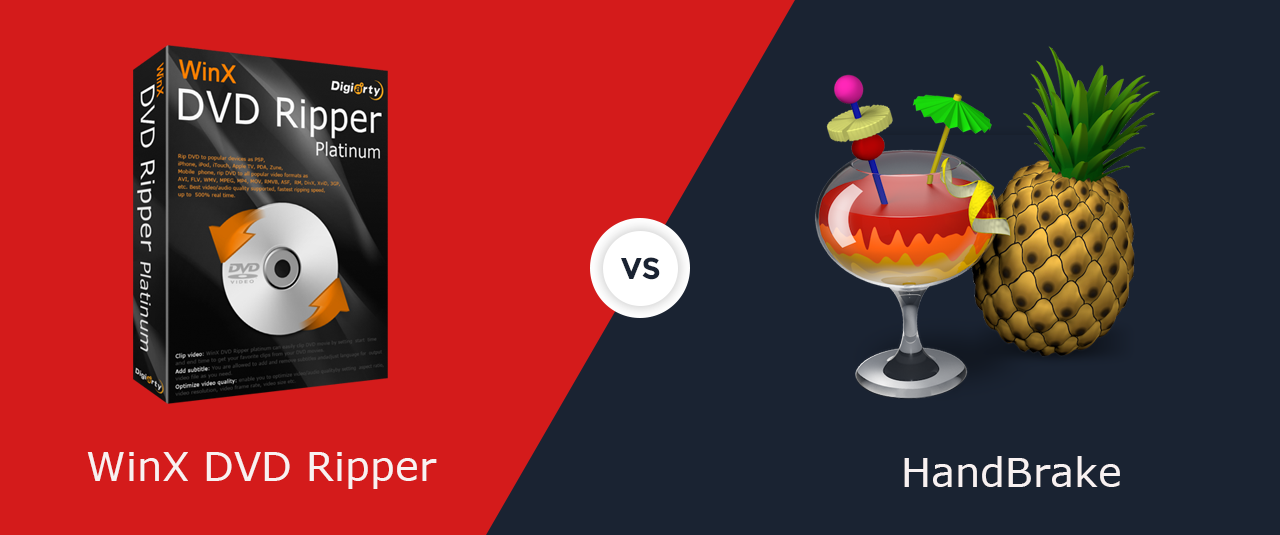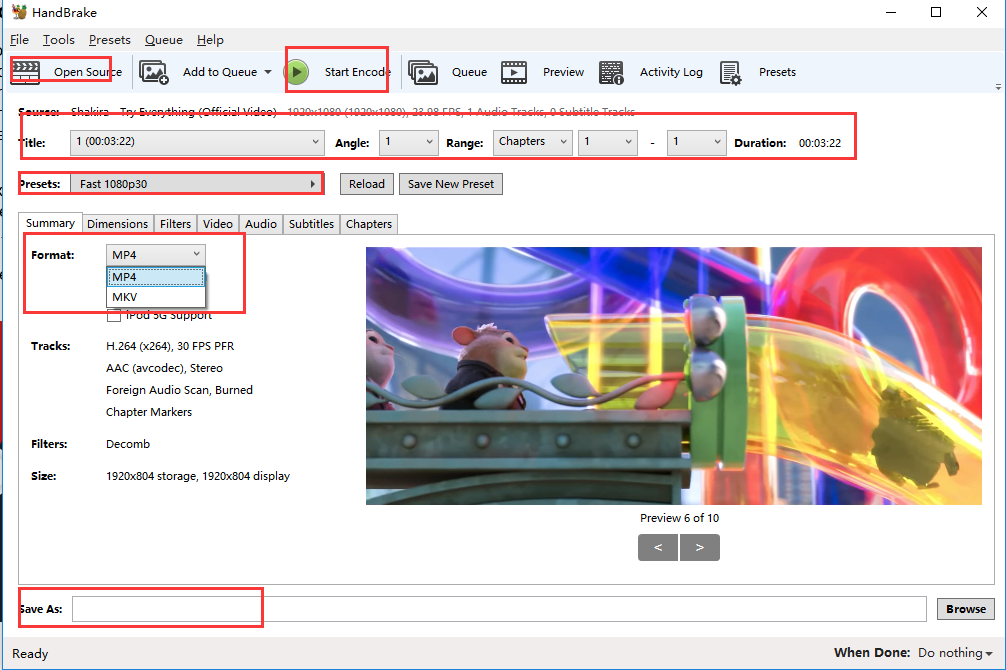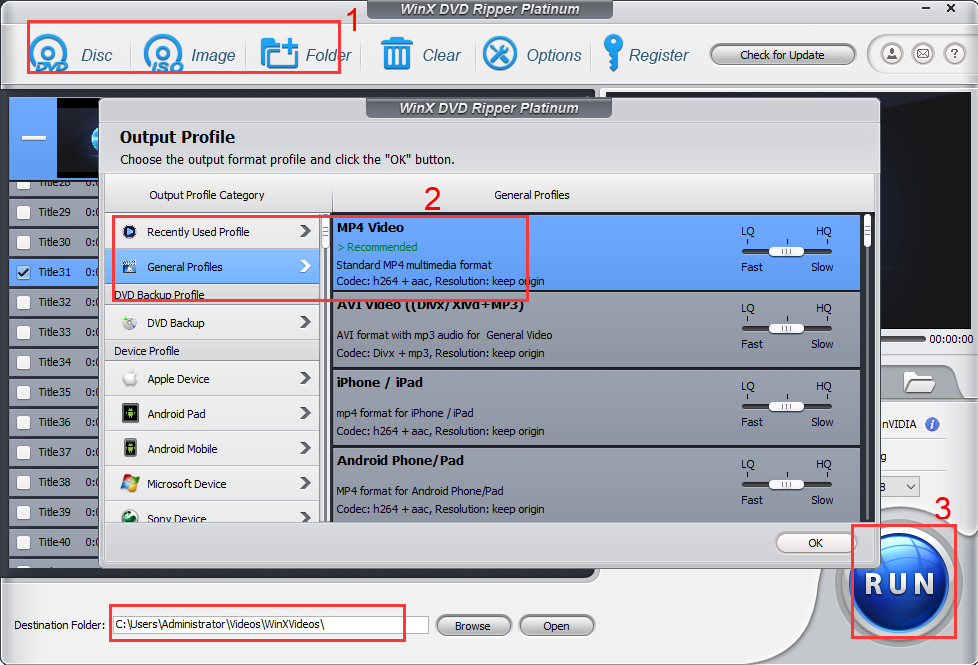DVDs play an important role in our day-to-day life. However, we live in fear if the content on the DVD will be safe and secure or not. Whatever may be the content, such as movies, music, different kind of videos, or important files & documents, you need to make sure that the data on that DVD is secure. And hence, people feel the need to free rip a DVD. This ripping the DVD, you can backup your content to other device. This will make you tension-free from the fear of losing your data. Also, you should not keep all your eggs in one basket!!!
Now, that you know ripping DVD is important, the next step you must take is select the best free DVD ripper in order to do so. Well, most of the people here get confused as to which is the best free DVD ripper for them in order to convert DVD to MP4. And in order to help you with this confusion, we have brought you a couple of DVD rippers that might be the right choice. Handbrake and WinX DVD Ripper are some of the best DVD rippers you might see in the market. Let us have a detailed look at both of these.
Free RIP DVD with Handbrake
In order to perform Handbrake to free rip DVD, let us first get to know the tool a bit more. The tool is ideal to rip DVD as soon as it installed and launched on your device. The only drawback that this tool has is that it cannot work on commercial disks that are protected with copyright. This is one of the major drawbacks that the tool has. Else, the tool is perfectly fine for ripping DVDs to MP4. Here are the steps that you need to follow in order to rip a DVD using Handbrake.
Step 1: Download and launch the tool on your device.
Step 2: By default, the tool can rip unprotected DVDs. But, if you need to rip other DVDs, you will need to install libdvdcss. Installing this file is claimed to be Handbrake best setting for DVD to MP4.
Step 3: Next, you need to install the DVD that you need to rip.
Step 4: Tap the Source option present on the interface and select your DVD. This will begin scanning your DVD and will take a couple of minutes.
Step 5: After the end of the process, go to the “Title” drop-down menu and select the part of the DVD you wish to rip.
Step 6: Tap Browse button and select the path, where you wish to save the output. Next, click OK.
Step 7: Select the output format by clicking “Presets” option. Handbrake enables you to free rip DVD to MP4 and MKV in different resolutions.
Step 8: When all this is set, click on the Start button and wait till the process ends.
Free Rip DVD with WinX DVD Ripper
The next in our list is WinX free DVD Ripper. All the drawbacks that you face while working Handbrake are bypassed when using WinX DVD Ripper. And hence, the tool is the best DVD ripper as per most of the users. Here are the steps that you need to follow in order to free rip a DVD using WinX DVD Ripper.
Step 1: Download and launch the tool on your device.
Step 2: Tap on the Disc option present in the top left of the interface. The tool also allows you to load DVD video folder and ISO images.
Step 3: Choose the output profile you wish to create, such as ISO image, MP4, iTunes, iPhone, Huawei, and so on. You can adjust more settings if you require more filtered output. If you need to know more details of the tool, you can always visit the WinXDVD homepage.
Step 4: Now all you need to do is click the Run option and sit back and relax. When the process ends, you will be done ripping.
Handbrake vs WinX DVD Ripper
Now that you have had a good look on how to use both the free DVD rippers, it’s time to clear the confusion as to which tool is the best. Let us have a look at Handbrake vs WinX DVD Ripper.
#1: WinX DVD Ripper stands out to be the winner when it comes to the processing speed. The tool is quicker in comparison to Handbrake when it comes to ripping the DVDs quickly. WinX DVD consumes almost 9 minutes and 33 minutes to rip a DVD at 355 frames per second. The tool leaves a 1.24 GB size of output and maintains 98% of quality. On the other hand, Handbrake consumes 11 minutes and 36 seconds to rip a DVS at 297 frames per second. Moreover, it leaves a massive 6 GB size of output and maintains 70% quality. This clearly shows as to why WinX DVD triumphs over Handbrake.
#2: Adding more to the list, WinX DVD Ripper is competent and doesn’t need additional plugins to operate. In contrast, Handbrake acts exactly the opposite. In addition to this, WinX is capable of offering more than 210 file types of output, whereas Handbrake just provides MKV, MP4, and sometimes M4V as output.
#3: Adding one more feather to the cap, WinX DVD Ripper allows you to copy a DVD as an MPEG-2 file or ISO image to hard drive with 5.1 Channel AC3/DTS Dolby audio and original quality for later burning. Handbrake only offers ISO files and is not able to backup DVDs without loss of quality.
#4: Speaking more about this, WinX DVD Ripper is also capable of ripping special Japanese DVDs, damaged DVDs, and the workout and latest movies DVDs. All these types of DVDs are not supported by Handbrake. Clearly it is visible that WinX DVD Ripper is the best as compared to Handbrake.