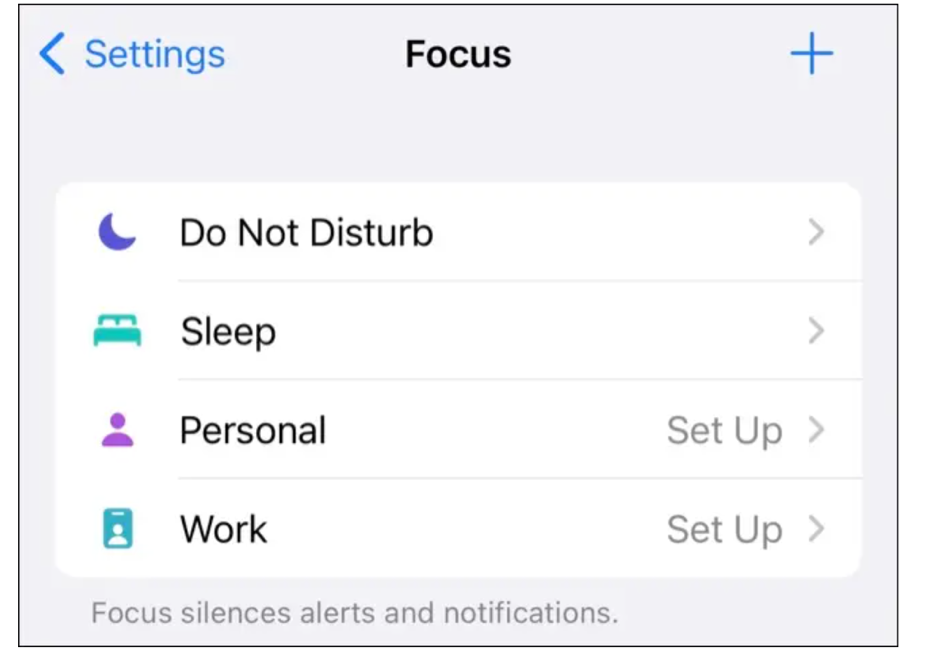If you are an old-time user of the iPhone, then you are probably aware of the fact it is one of the most advanced devices in the smartphone segment. Of course, this statement can be debated, but there is something about the iPhone that it managed to cross more than 1.2 billion users as of 2022. If you are new to the Apple product group and have just started exploring the services of the iPhone, definitely read until the end to learn about one of the latest features offered by the device which is similar to the Do Not Feature, but better.
Keep reading to know what is Focus Status on iPhone and how to use it to leverage the benefit of the feature.
If you were to visit the Apple website and browse through the webpage that describes the Focus feature in iPhones, you will understand it is simply one of the applications that help you stay away from distractions while doing a certain task, like sleeping or working out. The feature is highly customisable and lets the user choose when they wish to receive notifications and they think they are better off without them.
Living in an era that is driven by technology, it becomes difficult to isolate oneself from the multiple devices that we need to function every day. As humans, we have become heavily reliant on technology which has both a good side and a bad side attached to it. For most of us, our phones, the notifications from social media, text messages, emails, etc. are probably the first thing that we look at after waking up and also the last thing that we see before sleeping.
There is a significant rate of awareness about the harmful impact that addition to phones can have on your life and this is the reason why companies like Apple and other brands have provided an option to consumers with the help of which they can peacefully have some downtime without being bothered by constant notifications.
The Focus feature in iPhone is analogous to the Do Not Disturb that is displayed when people genuinely do not want to be disturbed because they are busy with more important activities. So the next time you are busy with an important task and you do not wish to get distracted, use the Focus feature of the iPhone to disable receiving notifications from certain applications.
You may now be wondering, what exactly is the benefit of Focus since you simply avoid receiving messages by putting your phone on airplane mode. Here is the catch, when you put your phone on airplane mode, your phone becomes completely unreachable without any intimation to the person trying to message you that you have purposely put the phone on airplane mode. Such events can lead to worry amongst friends or family.
However, when you use the Focus Share setting, it allows your phone to notify the other person that you have disabled the notification because you are currently busy. By this, the person trying to contact you knows that you are safe and busy with other important work. Once the task is completed, you can switch off the Focus mode and get back to the normal routine.
What do you see in the person on the other line trying to contact someone who has toggled on the Focus Status feature?
When you are the sender of the text and if the person receiving the text has switched on the Focus Status mode, you will see a small blue blurb on certain applications. It is a way for the system to tell you the person you are trying to contact is probably busy at the moment and may not be unable to revert to your messages for the time being.
Once you receive such notifications, two things can be done
1- You can choose to contact the person after sometime
2- If the message is critical, you can opt to bypass the Focus Status mode and still send the message to the person in question
How to set up Focus Status mode on iPhone?
The foremost thing to do is to ensure that your iPhone is updated since the feature is only available on iOS versions starting from 15 and above
Every Focus mode is exclusive and has its setting allowing the users to share their respective Focus Status. To enable this option, here are the steps to be followed:
- Launch the Settings option on your iPhone
- Locate the Focus application. The icon for the same is a half moon
- Click on the Focus mode you wish to choose and select Focus Status
- Toggle on the Share Focus Status
These steps will lead to the display of a banner message for the people who are trying to contact you informing them the Focus mode has been switched on either automatically or manually.
If you are someone who uses the Focus Modes very often then we recommend switching the feature on for every single mode. It is the right communication etiquette and helps maintain transparency, just like the new feature on Google Chats displaying ‘in a meeting’ or ‘away’ when you are busy with other tasks.
If you are worried that the other person might become aware of what you are up to, then there is nothing to worry about since the iPhone applications do not know which Focus mode has been switched on. This ascertains that your privacy is not disturbed.
If you are an iPhone user, the feature comes in handy when you wish to communicate that you are busy and would not be able to respond to messages.
To Conclude:
With this, we come to the end of understanding ‘what is Focus Status on iPhone and how to use it?’. The feature is one of the thoughtful attributes of iPhones and is very helpful for people who get a lot of messages or calls for personal or professional reasons. However, the main drawback with the feature is, it is currently applicable to certain in-built messaging applications on iPhone only. There are no third-party applications that work with Focus Status thus limiting its application.