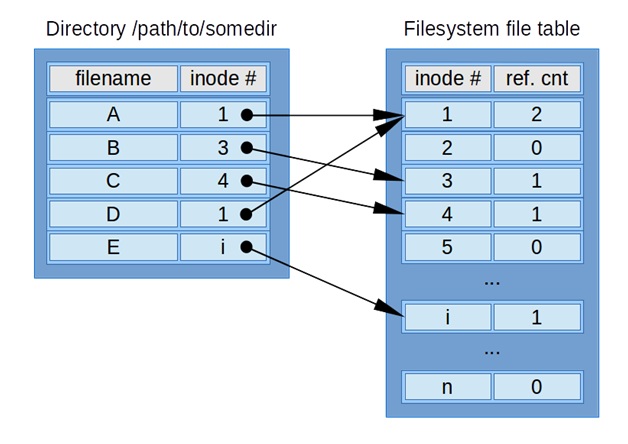Reduction of disk space due to duplicate files
Multiple articles are created and stored in the system. Apart from text files, there are photographs, videos, and other forms of data stored in the hard disk. The Cloud storage option provides individuals with more space for stacking files.
The option of data retrieval also makes cloud storage highly suitable. Hence, backing up files to Google drive is a common practice. The audio, video and text files present in the storage system take up sufficient space.
The computer storage system has an autosave option that enables the automatic storage of all types of files. The user has the opportunity to modify or delete the auto-saved versions, but unless the insignificant auto-saved data are not removed, the disk space gets affected.
Mechanically checking the system for unnecessary and/or copied files is a daunting task. But keeping such data slows down the system and also leaves no room for storing newly created files.
The prominent problem that occurs due to duplicate files is the reduction of disk space. Each file has a specific size, and usually, duplicate files have the same file size. The area gets used up as duplicate files, and folders waste the storage space.
Why it is essential to remove duplicate files?
Files having the same information are treated as duplicate files. It is essential to review the saved files to identify the duplicate ones. The different ways that lead to the formation of copies of a file are enlisted below:
- Saving the same text or picture with a various file extension creates duplicate files.
- Editing pictures with and saving those under new names and forgetting to delete the unedited version.
- Copying the same file or folder in different storage spaces of the computer.
- Downloading the same file more than once.
It is important to send or upload the correct file. The presence of duplicate files in the storage space often leads to confusion, and the user can erroneously send the wrong file. Hence, it is incredibly vital to remove all kinds of duplicate files from the storage system.
Advanced features of a duplicate finder
It is sensible to use a duplicate cleaner that has advanced features to find and delete duplicate files. A sophisticated duplicate finder efficiently detects a duplicate photo. It scans file extensions and file types to create a list of duplicates.
The user is shown the list of files that are considered copies by the application. The user has the option to employ bulk action or selecting the selected files. They also can opt for deselecting specific data from the list.
It is easy to download a duplicate cleaner from the app store. Once the application is installed in the computer or android device, the periodic removal of junk files becomes a hassle-free process.
Conclusion:
It is vital to conserve disk space on the hard drive. Hence, it is essential to find and remove duplicate files from the system. An advanced duplicate cleaner efficiently conducts that task.