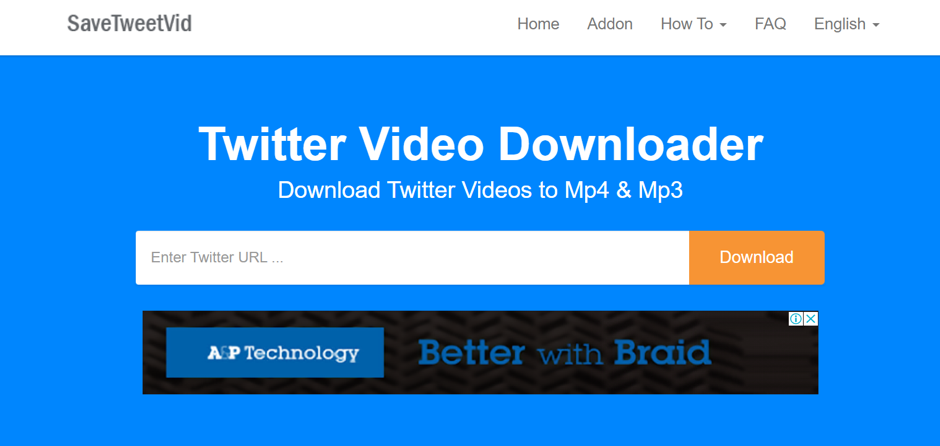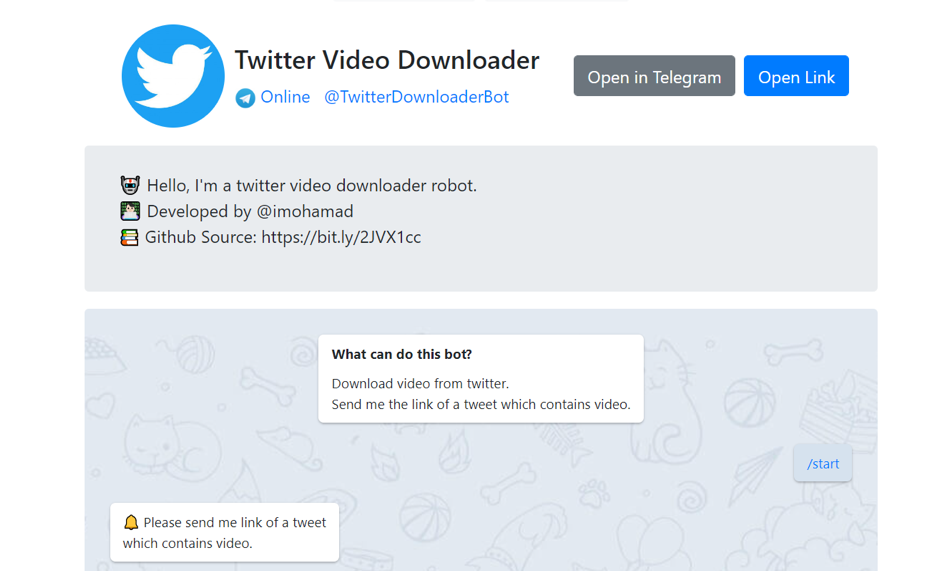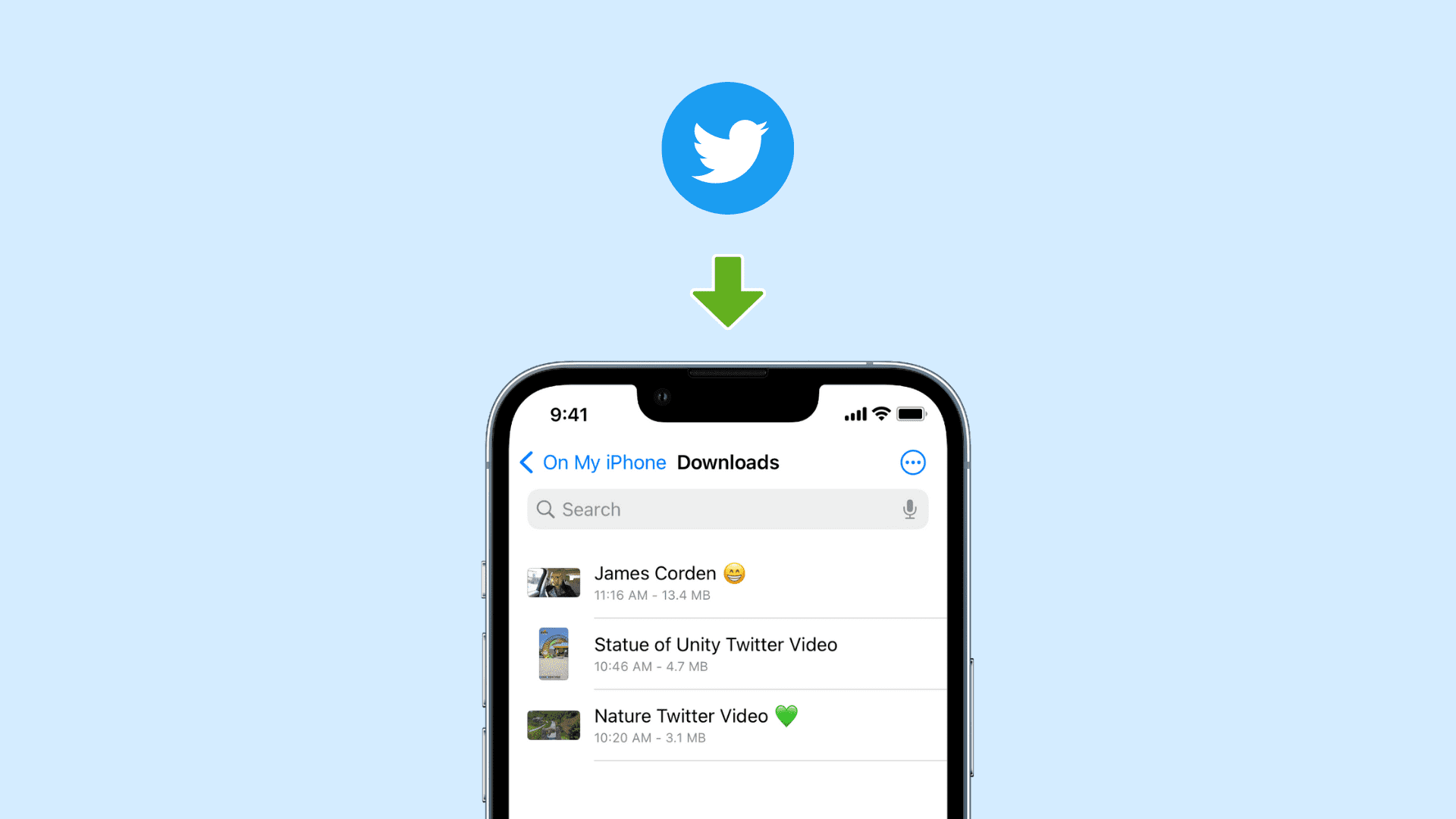Twitter, launched in 2006, is a social networking website. Some might argue that it is currently one of the most powerful social media tools available today. From government diplomats, business magnets, official handles of international and domestic agencies, and the common man, social media is accessible to all and in many cases has proved the power it holds. There are more than 500 million tweets that are sent daily using Twitter and the daily active count stands at 100 million users.
Out of the million tweets that go out every single day, there are numerous tweets that contain videos ranging from cute videos of babies to some more serious issues. If you are looking for a way to save a certain video from Twitter for later use, keep reading to learn how to download Twitter videos on PC, Android, and iOS.
Before we learn the ways of saving the videos, let’s first brush up on Twitter’s history
Jack Dorsey is the main man behind the development of Twitter in 2006 and by 2012, the social media brand was handling more than 1.6 billion search queries every day. He created the app for friends to communicate inspired by SMS-based interactions. The beginning of Twitter was meant to be like texting with friends. However, when the actual brainstorming sessions began, the idea quickly evolved and reached where it stands today.
Fun fact: The first tweet ever was by Jack Dorsey and it said “just setting up my twttr’
In 2022, Elon Musk offered to buy out Twitter for a whopping USD 44 billion. It is by far one of the biggest monetary deals signed to turn a company into a private firm. However, within a month of officially announcing the deal, Elon Musk backed out causing the company shares to fall and eventually Twitter guys taking Elon Musk to court. Eventually, by October 2022, Elon decided to go ahead with the signed deal but the road after that has been tough for the brand.
Since the time Elon has taken over the management, there have been mass layoffs, voluntary resignations, and an increase in perceived hate speech. In November 2022, Elon fired around 50% of the Twitter employees and the moment he sent an official email informing about the chain in work culture, hundreds of employees resigned voluntarily.
Now that we are updated with where Twitter currently stands, let’s dig into learning how to download Twitter videos.
Videos can manage to bring a smile to our faces and they are capable of changing world history because they are proof of events that cannot be denied. Videos of all types have taken over our lives. If we wish to take a break from a busy work schedule or if we are looking for ‘how to’ information, videos are a preferred choice because they provide the visualization needed to understand better. Twitter, like other social media sites including Instagram and Facebook, is full of a wide variety of videos. If you want to download any of the videos that you come across, the not-so-happy news is that Twitter does not allow you to directly download the video because of copyright issues. However, there are other ways you can do it.
1- How to download Twitter videos on a PC or laptop
There are two main websites that you have to access for downloading Twitter videos. The names are
- Twitter Video Downloader
- SaveTweetVid
Both of the websites function in the same way and are hassle-free. Here are the steps to be followed
- Launch the Twitter page on your PC / Laptop and log into your account
- Open the tweet that contains the video you wish to download
- Copy the URL link of the tweet
- Launch any of the websites i.e. SaveTweetVid or Twitter Video Downloader and paste the Twitter URL in the box below the text ‘Paste Tweet URL Here’
- Once you click on the ‘Download’ option, the video will automatically get downloaded.
What’s the difference between the two sites and which one should you prefer?
There is no difference as such and they both offer an option to choose the quality of the video as per your preference.
2- Use the Telegram Bot to download Twitter videos
One very popular way of downloading a Twitter video is using the Telegram bot called ‘Twitter Video Downloader’. However, to use this method, you will need to create a Telegram account which should not take more than 5 minutes of your time. Telegram has its own benefits and if you don’t have an account already, we highly recommend creating one.
Let’s assume you have a Telegram account. To download videos follow these steps:
- Launch Telegram on your mobile phone and access the Twitter Video Downloader on Telegram
- Go to Twitter and access the link of the Tweet that contains the video you wish to download
- Send the link to the Telegram bot account
- The account will automatically detect the video and download it for you saving it on the device
3- How to download Twitter videos on iOS
Like everything else with Apple products, downloading videos from Twitter is a bit more complex in iOS as compared to Android devices.
You will need access to ‘My Media Application’ or ‘Documents By Readle’. Once you have downloaded any of these apps, here are the steps you need to follow:
- Launch the Twitter app on your phone and access the tweet containing the video of interest
- Click on the Share button followed and copy the link to the tweet
- Open the application you have downloaded either, My Media Application’ or ‘Documents By Readle
- At the bottom right corner of the app, you will find a browser icon and when you click on it, you will be directed to an in-app browser
- In this browser, type www.twittervideodownloader.com and access the website
- Paste the copied URL of the Twitter video and click on the Download option. Once done, a new link for the download will pop up on the screen. Click on it to finally download the video giving it a name.
There you have it. The simple and quick steps to download Twitter videos
Conclusion:
Although Twitter does not allow downloading videos directly from its app, there are always some workarounds. As per our conclusion, we highly recommend using the Telegram Bot since it is extremely safe to use. For iOS users, the steps are a little tricky but that is with almost all the other features of Apple products. With this information in hand, you do not need to worry anymore about how to download Twitter videos on PC, Android, and iOS.