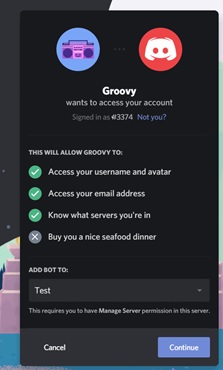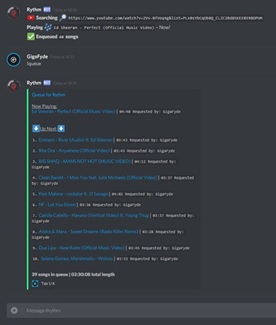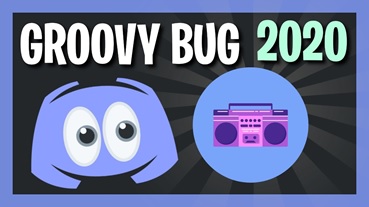Sometimes working or chatting on your server would be fun if it is accompanied by music. Groovy Discord bot lends that purpose without fail as it is deemed to be one of the best Discord bots which every Discord user must invariably possess. One of the main ways to completely enjoy groovy bot’s magnificence is by listening to music through the server directly. Posting links and then listening to your preferred music is a clichéd choice and listening directly from the server without any links is way cooler than any other options. Before we delve into this Groovy bot details, we will first understand what Groovy Bot is and what features cater to varied people who choose the bot over other musical sites.
What is Groovy Discord Bot?
Groovy is an extension bot of Discord that renders music directly through Discord servers. Having this facility is an easy choice for listening to music as this bot is linked to numerous music sites and serves with high-quality audio capacity. There are commands that control the streaming of music videos and it does a great job of acting according to commands instantly as soon as you implement the actions.
One more important feature of this Groovy bot is that it does not demand any registration and its usage is free of cost and effortless if you have installed the bot service in Discord.
Features of Groovy Discord Bot and its advantages to the users:
- It is quite stable and consistent with lesser defects or issues popping out.
- No registration or sign-up required.
- Easy and user-friendly.
- It does not lag or block in the middle as you can listen to unfettered music without any hiccups.
- It has many functionalities and features.
- Volume is controllable and manipulative according to your option.
- There are multiple audio effects that can be applied and used.
Adding Groovy to Discord:
Adding Groovy to Discord is a direct and easy process that involves no amount of programming or extra complicated steps. All you need is few clicks which will lead you to direct plugging of Groovy in your Discord.
However, you need a Discord server as a pre-requisite if you want to add Groovy to the Discord server.
After installing the Discord Server, the following steps should be followed.
- Navigate to Groovy.bot website.
- The website as it open will have a button named “Add to Discord.”
- It will ask for certain allowances, enable the ones that you will allow.
- Under the tab which specifies “ADD BOT TO” choose your Discord Server.
- Save the changes and exit.
That is it, you have added Groovy to your Discord.
How to use Groovy Bot
The above steps will install the groovy in your Discord server, there are few instructions you ought to know when you have to use it. There is of course a manual document that explains its functionality and commands, but to rather have a combined process will help you seamlessly steer through the steps easily.
- First and foremost, you need a voice medium that needs to be associated with your Discord account.
- After syncing the voice channel, you have to use the command – play to enable Groovy to play a song.
- It will directly get associated with the voice medium and would start playing the song for you.
- There are many commands that take control of the streaming or the playing audio, using them accurately will help you enjoy a seamless music experience.
Some commands to control the Groovy
Listening to music involves lots of action, and all these actions in Groovy happen via commands that ably control the streaming audios.
Some of the commonly used commands are
-play, -play file, -join, -queue, -next, -back, -clear, -jump, -lyrics, and –loop off
The above commands are name-specific as they perform actions according to the command it specifies.
There are also other commands which are quite extensive and user-friendly. –Pause, -remove, -resume are some of the commands which are also used quite often.
Possible issues in Groovy:
Groovy is stable and very consistent software that does not come down quite often with any complicated issues. Although, minor issues would call for self-troubleshooting in order to fix them.
The most possible issues to have an impact on Groovy would be
- Discord issues
Sometimes your Discord server or account could have encountered any glitches or issues. Resolving them could fix the Groovy issue as well.
- Groovy online connection
Sometimes while you are listening to music in Groovy, it may automatically transform to offline mode. The functionality of the software would come down heavily and badly. In these cases, contacting a server administrator or customer support would help.
- Prefix
Server administrators prefix the software with names, and if you happen to not know it or accidentally press the code wrong, then it might spring up an issue. Using the correct prefix is the best way to solve the issue.
All these issues are fixable. If there is any other issue that is plaguing you constantly, then contacting Groovy support is the best way to fix the problem.
Conclusion:
This is it with the Groovy bot. Listening to music relieves your inner mind and Groovy helps you immensely in doing that. The basic version of this Bot is restricted for functionalities, but the premium version caters to your extra needs with surplus commands and executions. Try it once, and then check if it’s worth persisting as Groovy Bot is the best app if you are a music buff.