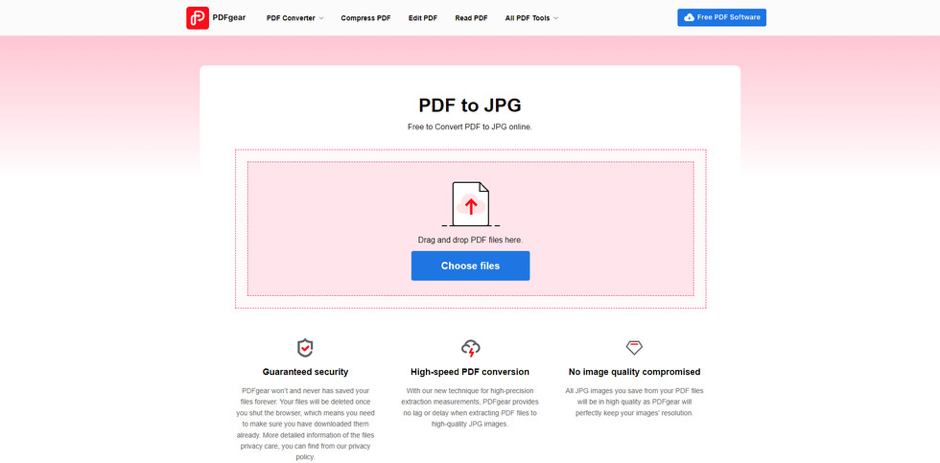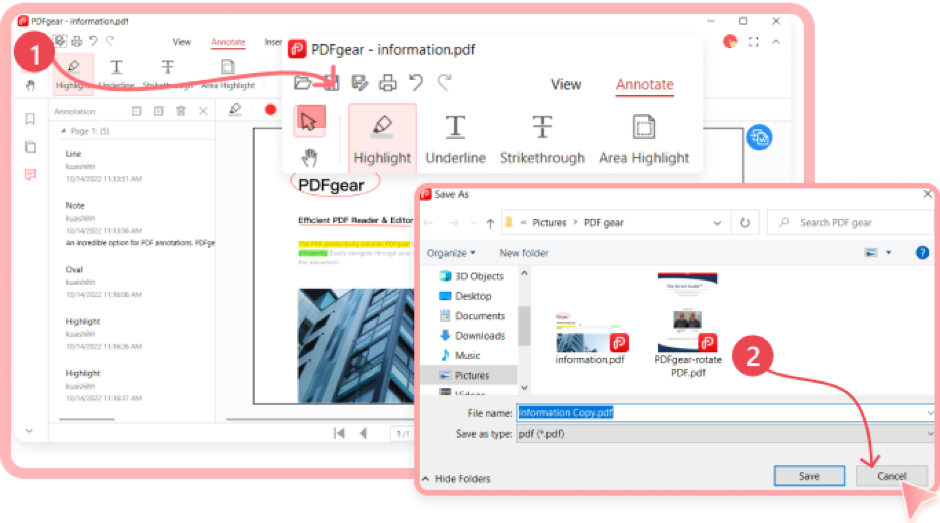Introduction to PDFgear
PDFgear is a user-friendly, feature-rich, and cost-free PDF Reader & PDF Editor. Users can perfectly manage their PDF files more effectively with the use of useful features like convert, view, form filling, and page rearranging in PDFgear, the all-inclusive PDF toolkit. Even more features are available with PDFgear, including the ability to split PDF files into different files, add or remove pages, change page direction, and even convert PDF to Word and different formats.
PDFgear offers complete free use of all features without any restrictions like trial watermarks or page limits. Users will have a positive experience thanks to the clear design, and the perfect document is created with strong performance. Users’ only option for handling PDFs will be PDFgear, which will simplify their study and work.
PDFgear’s Prominent Features
The PDFgear website will have many sorts of PDF tools divided into four categories: Compress PDF, PDF Converter, Read PDF, and Edit PDF. One can find all PDFgear utilities under the umbrella, ‘All PDF Tools category’.
1. PDF Conversions
The PDFgear website provides a complete range of PDF converting tools that enable conversions to and from PDF documents. Also, every common input/output format is supported: Word to PDF, HEIC to PDF, JPG/JPEG to PDF, PDF to Word; PNG to PDF; PDF to PPT; PDF to Excel; PDF to PNG, and PDF to JPG/JPEG.
Users can quickly convert their PDF documents with any converter tool by picking and dropping the files in the converter interface. The rest will be handled by PDFgear, which will upload the file automatically, process it, and convert to the required format.
For converting files up to 200MB, PDFgear needs roughly 2 seconds, not counting the time for file uploading, conversion, and processing.
The often used PDF to Word converter, PDFgear is seen in the image below.
2. PDF Compressions
Users can access the online PDF compressor tool from the PDFgear home page by clicking the Compress PDF button. Similarly, users may easily compress their PDF documents; just drag the required files into the box.
Three compression modes are offered for users to reduce the size of PDF documents in a customizable method, including:
- Low compression: a compression ratio of about 30% with no quality degradation
- A compromise between file size and quality is made with medium compression.
- 90% is the compression ratio of the document for strong compression
- The MRC technology used by the compressor module of PDFgear allows documents to be shrunk as much as possible without losing any of their original quality.
3. PDF Editing
On the PDFgear homepage, users can access the one-stop PDF editor and reader by clicking the Read PDF or Edit PDF buttons.
Users can read PDF files with variable scaling and page thumbnails on a simple, user-friendly screen. Additionally, a number of useful tools are accessible for users to annotate or eSign a PDF document in the selection manner:
- Underline, highlight, and strikethrough any text in a word or any document
- Add typing, drawing, or initial signatures to the PDF documents easily
- Add dynamic, standard business, sign here, and customized stamps to the PDF
- Customize the font, border, and opacity of annotations
- Add free text on a PDF document or draw the ink (customizable stroke color)
- Add annotations and comments to the PDF document
- Apply calibrations or unique shapes to the PDF
- OneNote, Print to PDF, or Microsoft Print to PDF
How is PDFgear an attraction among Users?
The community that used PDFgear submitted several reviews to share what they like the most about PDFgear, what PDFgear can do better, and others.
- As compared to the usual converter apps or tools that often just take just a few seconds to convert PDF to Word thanks to the simplicity and ease of use of simple PDFgear. Moreover, once users have any PDF file, they may remark on it and underline important parts of it. It’s absolutely wonderful.
- It is the greatest Adobe PDF editor and PDF editor substitute. It has some really amazing features, like the ability to append signatures to papers. It integrates with cloud docs and is simple to use. It allows users to divide the papers into separate portions.
- People think that PDFgear is an ideal option for editing all PDF documents. What they liked the most? The compress PDF and crop PDF options. The size of the PDF file can be easily reduced. It can also perfectly eliminate extraneous data from it. The pages from PDF files are simple to arrange any way users need. The majority of solutions are available for converting PDF to different formats.
Conclusion
PDFgear is a highly productive PDF tool that streamlines users’ PDF working. PDFgear online tools can convert, fill, edit, and sign PDF files in a browser any time, any place while PDFgear desktop software offers additionally advanced PDF characteristics to solve digital document issues without an internet connection. So, get your work done in the most convenient way, download PDFgear today!