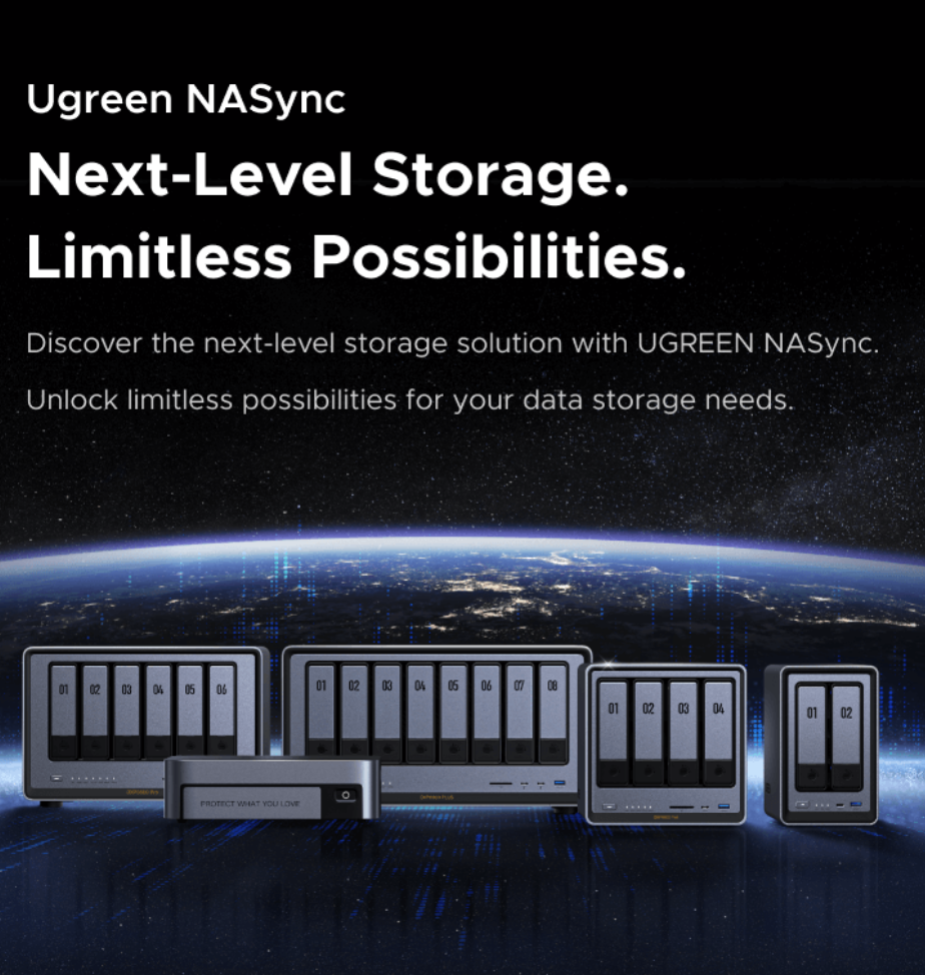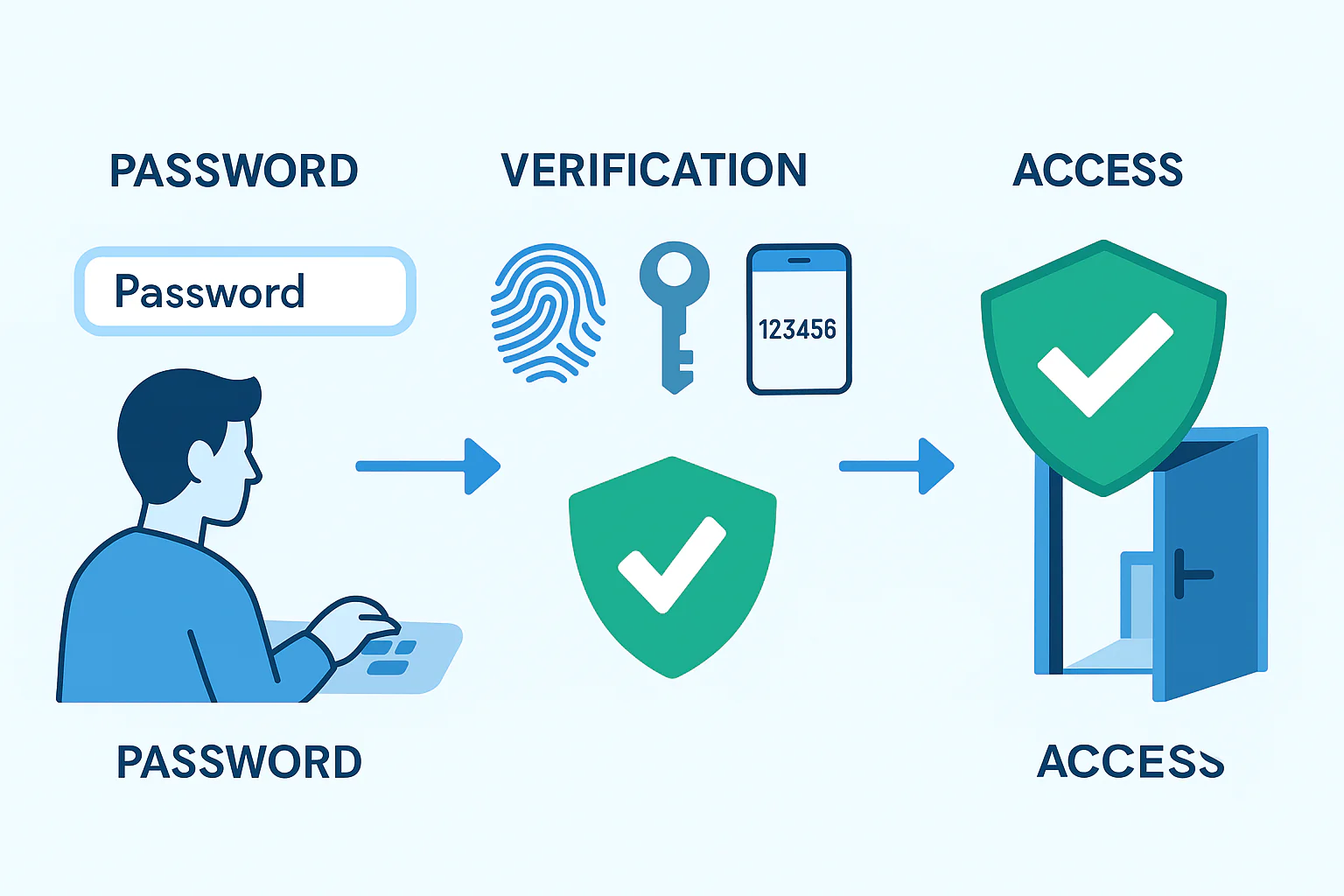Network Attached Storage, or NAS Storage, is a device that stores and shares files for homes or businesses. Home NAS systems hold important data like photos, videos, or documents. Keeping this data safe from hackers or accidents is critical. This blog shares eight practical steps to protect your NAS Storage, ensuring your Home NAS stays secure.
Risks Facing Home NAS Data
To protect your NAS Storage, it helps to know the dangers. This section covers common threats to Home NAS systems and why securing them matters.
Unauthorized Access
Weak passwords or open settings can let hackers into your Home NAS. They might steal or delete files. Strong security stops these unwanted visitors.
Malware and Ransomware
Viruses or ransomware can lock your NAS Storage files, demanding payment to unlock them. These attacks often come from unsafe downloads or emails.
Physical Threats
Someone stealing your Home NAS or a power surge damaging it can lead to data loss. Physical security is just as important as digital protection.
8 Steps to Secure NAS Storage
Knowing the risks, you can now take action. Here are eight practical steps to keep your Home NAS data safe from threats.
Step 1: Use Strong Passwords and Extra Login Protection
Weak passwords make your Home NAS an easy target. Create long, unique passwords with letters, numbers, and symbols. Many NAS Storage systems offer multi-factor authentication (MFA), which adds a code sent to your phone. Turn this on in your NAS settings. Use a password manager to track complex passwords.
Step 2: Update NAS Firmware and Software
Old firmware can have security gaps hackers use. Check your Home NAS admin panel monthly for updates. Install them to fix bugs and improve NAS Storage safety. Also, update any apps or operating systems your NAS uses. Back up data first to avoid problems.
Step 3: Set Up Firewall and Network Protection
A firewall blocks unwanted access to your NAS Storage. In your Home NAS settings, enable the firewall and allow only trusted devices. For extra safety, set up a VLAN to separate your NAS from other devices or use a VPN for remote access. Upgrade to a router with strong security features.
Step 4: Turn On Data Encryption
Encryption scrambles your Home NAS data so only authorized users can read it. Most NAS Storage systems let you encrypt files at rest (stored) and in transit (moving). Enable both in your NAS settings. Encryption might slow performance slightly, so test it to find a balance.
Step 5: Limit User Access
Not everyone needs full access to your Home NAS. Create separate user accounts with specific permissions. For example, family members might only view photos, not delete them. Check your NAS Storage settings to assign roles and review permissions every few months to keep control.
Step 6: Back Up Data Regularly
Backups save your Home NAS data if it’s lost to attacks or hardware failure. Follow the 3-2-1 rule: three copies, two local, one offsite (like cloud storage). Set up automatic backups in your NAS Storage settings to run weekly or daily. Test restores to ensure backups work.
Step 7: Track NAS Activity
Monitoring catches suspicious actions on your Home NAS. Enable logging in your NAS Storage settings to record who accesses files and when. Set alerts for unusual activity, like logins at odd hours.
Step 8: Protect the NAS Device Physically
A stolen or damaged Home NAS can expose data. Keep your NAS Storage in a locked room or cabinet. Use a surge protector to guard against power spikes. Place it in a cool, dry spot to avoid overheating, which can harm drives.
Putting NAS Security Steps into Action
With these steps outlined, it’s time to apply them to your Home NAS. This section offers tips to make securing your NAS Storage practical and effective.
Prioritize Based on Use
Home NAS users might start with passwords and backups, while businesses focus on encryption and monitoring. Pick steps that match how you use your NAS Storage for the best protection.
Balance Security and Ease
Strong security shouldn’t make your Home NAS hard to use. For example, encryption might slow things down, so test settings. Adjust permissions to keep access simple but safe.
Final Thoughts on Home NAS Security
Securing your Home NAS data is easier with these eight steps. From strong passwords to backups, each action protects your NAS Storage from threats. Start with one or two steps, test them, and add more over time. A secure Home NAS keeps your files safe and gives you peace of mind. Share your security tips with other NAS Storage users!
Extra Tools for NAS Storage Safety
For more help, visit your NAS Storage maker’s website for security tips. Password managers like LastPass or monitoring tools like Splunk can boost protection. Online forums also share useful Home NAS advice.