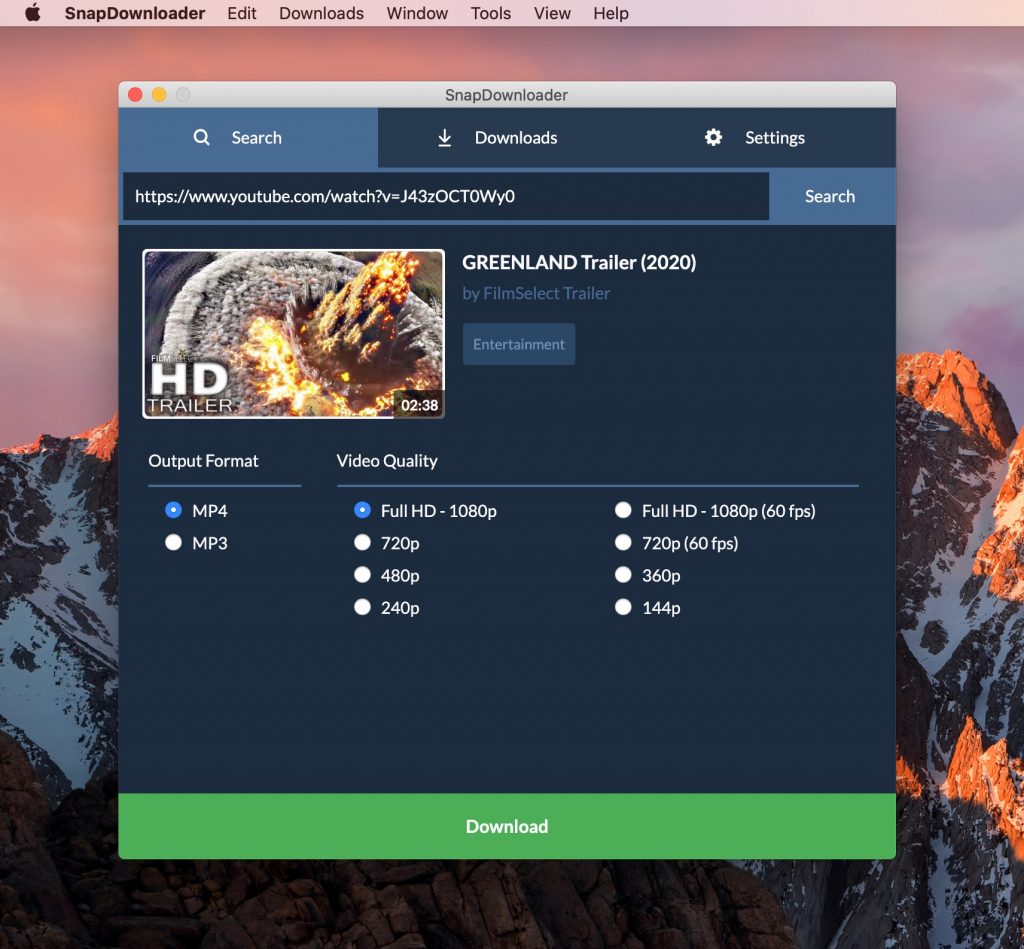YouTube has become a popular video-sharing platform nowadays and it helps users to upload, watch, like, and comment on any videos. The users can have access to videos from their mobile phones, tablets, desktop PCs, and laptops. There are many YouTube video downloaders to download videos in several formats, such as MP3 and MP4. Also, these apps are easy to use and support a low-quality and high-quality resolution that matches users’ needs.
What is SnapDownloader?
SnapDownloader is an app to download videos from around 900 websites including Facebook, YouTube, TikTok, Vimeo, and many more. There is also an option for downloading your favorite videos in any resolution. SnapDownloader also supports resolutions between 144p and 8K, which means downloading a video with 8K, 4K, 1440P, 1080P resolution will be easy for you.
How to download YouTube videos from SnapDownloader?
Downloading YouTube videos is easy with SnapDownloader. You can also download SnapDownloader on Mac and Windows. The app is compatible with Windows 7,8, & 10 and Mac OS X 10.10 or higher.
Begin by downloading and installing SnapDownloader. Then after installing it, follow the guidelines below to download YouTube videos on Windows and Mac OS. To get it done just follow the mentioned 3 simple steps:
Step 1: Get the link of the video from YouTube. Then copy & paste the YouTube URL in the downloader platform. Now SnapDownloader’s engine will get the video details and will show you with many options. On the basis of the original video, the users can download videos of 8K or 4K resolution.
Step 2: Select the video quality and output format. Now, SnapDownloader will offer you two output options, whether you want to download the file in MP4 or MPE format. Mostly it is recommended to choose MP4 as it is compatible with most of the advanced devices, consumes less space, and still has better video quality. These videos can be downloaded in full HD, 480p, 720p, QHD, 4K, and 8K. Until you are having limited storage the natural selection will be the highest resolution. After selecting your choice, you can then move for the next step.
Step 3: Start downloading YouTube videos. After choosing the video quality and output file, click on the “Download” option. Now, SnapDownloader will download the video and after its completion, you can get the file on your PC.
Why Download YouTube Videos For Offline Purpose?
The videos are downloaded & saved on your smartphone, tablet, or laptop to watch later. As it is in offline mode and stored on a local drive, the internet connection won’t be needed. With offline mode, it is very convenient for people to watch their favorite Youtube videos and movies while traveling, camping trips, or outing with your friends.
Is SnapDownloader The Best Video Downloader On The Market?
SnapDownloader offers the flexibility that the users always wanted in a video downloader. The great thing about this app is that it enables the users to download videos from more than 900 different sites including YouTube, Twitter, Facebook, and TikTok.
Best Features Of SnapDownloader:
After studying the software, we discovered it incredibly easy to download, install, & use. We have listed down some of the features that stood out during our analysis with the application.
- Cross-platform support: SnapDownloader works effectively with Mac & Windows OS and the developers have also promised an Ubuntu version soon.
- VR video support: Many people love to see VR videos but face issues during downloading them. SnapDownloader permits the user to download 360° VR videos. This attribute also works on YouTube when you will find many VR videos and these videos can be played on any device.
- 8K video support: Generally, you will not see any video downloaders that can effectively download even 4K videos. But, with SnapDownloader, the users can download even 8K videos without any hassle. This attribute works on YouTube videos where you can download videos of 144p and 8K quality.
- Playlist downloads: SnapDownloader can help the user in downloading the entire playlists by just one click. The users can also make parallel downloads, which does not affect the video quality and the software persists to be stable despite the heavy load of parallel downloads and playlists. All the downloads are free of any issues and problems related to downloading like stopped, canceled, or incomplete downloads were not experienced during our tests.
- Music extraction: The users can use the software to extract only sound or music from a video. During downloading, you can choose the option for MP3 to download only the audio. The process for audio download is even faster. The MP3 quality of the download is good and without any loss of crisp sounds while extracting an MP3 from a video.
- Download speeds: The downloads are very smooth with good speed. We even discovered that downloading 8K videos with ease. Depending on the network speed the speed of downloading varied.
Having said that we feel if you are searching for an easy and simple video downloader, then you must consider SnapDownloader. For free of cost, you can download YouTube videos by SnapDownloader. It is also reliable and worth your time. SnapDownloader also offers free downloads on the user’s first 24 hours.