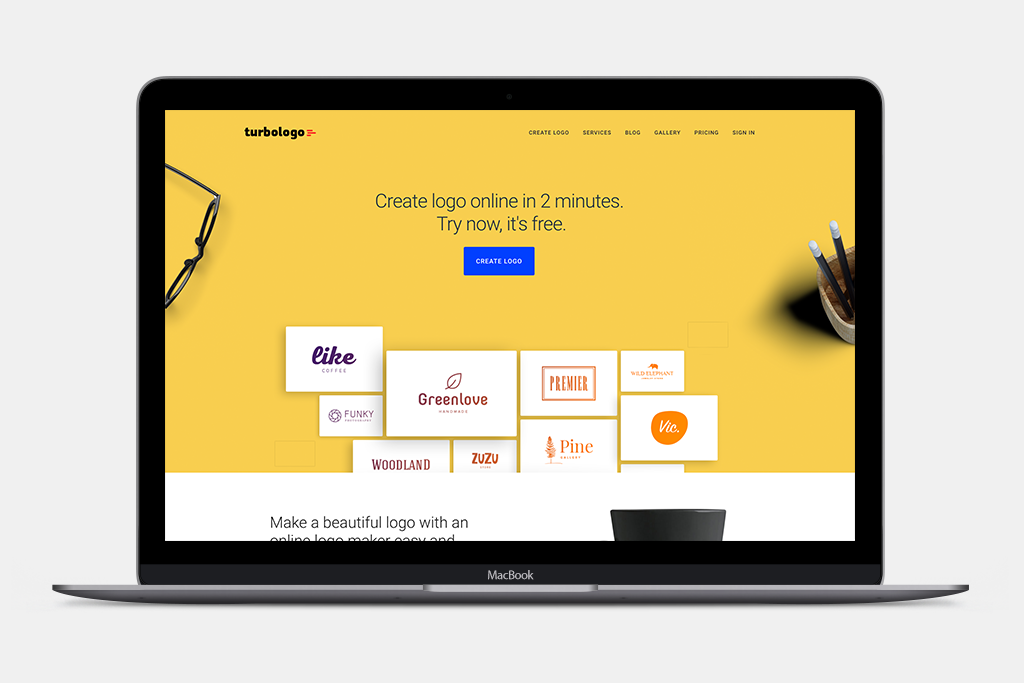A logo is like an identity of your product and service. Because of that, you must create an eye-catching and interesting logo and then put it in all of your products and services. Nowadays, it is easy to create a logo because you just need to use a logo maker service. One of the online logo maker services you can use is the Turbologo. Check the steps to create a logo with Turbologo below to make sure how simple it is.
Enter Your Company Name and Slogan
You don’t need to do any complicated steps to create a logo. By the time you visit the official website, you just need to click the create logo button. You will be directed to the first step in which you have to enter your company name, slogan, and type of your industry. This information helps the service to define the suitable logo examples based on the type of industry.
Enter the Logo Options
This logomaker service provides you with several options. The options are used to define the character of your logo. For example, you have to choose the best font, color, and style which you want to use in the logo. Just make sure that all the details you choose represent the character and message of your company. The detail is also a valuable thing for the logo maker team, so they have inspiration while creating the logo for you.
See and Choose the Option
After choosing the detail you want to use in the logo, you have to submit it. You don’t need to wait for the approval because after a few seconds you will see some logos. Those logos are automatically created based on the detail you have submitted before. Just take your time to see and examine the logos to find the best one. When you are ready, start to choose the best logo which closes to the detail and represents the character and mission of your business.
Edit the Logo
How about if you change your mind? It doesn’t matter at all. After choosing the best logo from the second step, you still have a chance to edit the logo in case you think you need to do it. The editing process doesn’t involve any complicated steps at all. What you have to do is changing the detail you have chosen in the first step. When you have done with the editing process, you can save the new detail and the logo is changing automatically.
Get Your Final Logo
The sample of the logo you have created is sent to the designer. Just wait for a few times and the final logo will be sent to you. That’s it! You have created a logo for your business and you can use it for any commercial things related to your business including promotion. For example, you can print it in a t-shirt, mug, hat, or anything to create special merchandise for your beloved customers. You can also put the logo on your official website, social media accounts, brochure, pamphlet, and many others.
So, if you want to make a professional and elegant logo for any kind of purposes, you can just visit the Turbologo. Just click here to go to the official website.