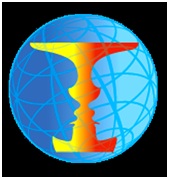Many sites are blocked by the state. To access them or circumvent prohibitions anonymity is required. But first, you need to know about the existence of secure browsers that you can use to access the Internet.
Anonymous browsers – redesigned versions of programs to access the Internet. They are used when the user needs to increase the level of security when surfing the web or to ensure anonymity. They are often used to access blocked sites.
There are many different applications for anonymous Internet access. Among them, there are both complete programs with fine-tuning, and complexes of a simple browser and unique add-ons. The most secure applications, by default, include all the functionality without the help of add-ons. Let’s consider the best of them!
Tor Browser
 The browser, originally developed by the order of the Department of Defense, but got into free access with open source.
The browser, originally developed by the order of the Department of Defense, but got into free access with open source.
Today, it ranks among the best in the field of anonymity and security – it is almost impossible to track a user who uses a multi-layer network of servers to circumvent prohibitions. The Tor Toolkit protects even from deep DPI scanning of Internet traffic.
PirateBrowser
The browser from the famous torrent tracker The Pirate Bay. It is a portable version of Mozilla Firefox with embedded FoxyProxy add-ons and additional “onion routing” capabilities from Tor.
The functionality of the application is configured to bypass various locks, as the copyright-free “Pirate Bay” banned in many countries of the world, but it remains the largest site with torrents.
Dooble TorBrowser
This is hybrid based on Dooble Browser, Tor network, and Vidalia management system. The reliability and anonymity of the connection are ensured by the“onion” system of servers.
The modified control interface allows fine-tuning of functionality, WebKit-fast, and high-quality loading of pages even with disabled scripts. The only drawback of the browser is that anti-viruses can take it for potentially dangerous software.
Epic Privacy Browser
Developed by Indian company Hidden Reflex browser based on Chromium. It provides high anonymity and security with built-in add-ons, including anti-tracking “Do Not Track” and secure search.
Also, the application removed saving history, passwords, and cache.
Comodo Dragon
 It is developed by Comodo, a well-known antivirus company. Dragon is based on Chromium, and its counterpart is based on Mozilla Firefox.
It is developed by Comodo, a well-known antivirus company. Dragon is based on Chromium, and its counterpart is based on Mozilla Firefox.
The application has high data protection against tracking, as well as a system to block malicious content. Bundled with antivirus it provides the ability to test sites in a virtual environment without the risk of exposing the PC to danger.
SRWare Iron
An open source browser based on the chromium engine completely cut off from Google, from which the unique user ID has been removed. Instead, it has built-in functionality of the Tor network, blocking ads and scripts on websites, IP address theft protection and data cleaning at closing.
The latest version of SRWare Iron has added the ability to securely multi-stream file downloads.
PirateSnoop
An analog of Andy Browser, which works on the same basis, but uses a network of its proxies instead of multi-layer Tor servers. Developed by the popular tracker in the UK, it applies this feature to access blocked torrent sources.
IP addresses of proxy servers are constantly updated, so PirateSnoop browser is well suited to log on to any banned sites on the Internet.
Privacy tools: Which one is better?
The choice of privacy tools for Internet surfing depends primarily on the tasks to be solved. This is due to the personal interests and preferences of the user. Some people only need to occasionally visit banned resources in the country, and some need to constantly bypass the locks.
In some situations, it is not even necessary to install a separate browser. You can do it by connecting add-ons to an existing application.