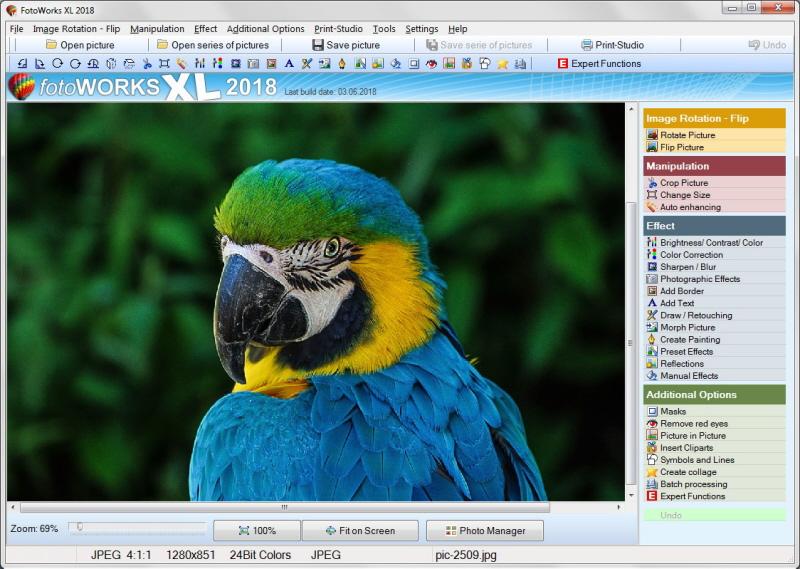Limitless experiences await every photography enthusiast in the form of an exciting range of photo editing software tools. Optimizing and editing photos to your taste and preferences were never user-friendly as it is today. It seems absurd to just point, shoot and upload images on websites and social media platforms and blogs. Photo editing has become an inseparable part of digital cameras, computers and even smartphones that come along with photo editing software to upload and organize photos. While looking for additional features to get your images online one can end up with loads of options with different pricing levels.
But not all the photo editing software apps in the market are good. It is important to select a reliable editing tool from providers like this easy to use photo editing software for Windows to avoid any hurdles in your creativity. Following are certain key factors that can be considered before arriving at a final choice.
Photo editing software that helps you keeps track of your images save a lot of time and efforts. Organizing capabilities such as thumbnails, previews, ability to view image formats from digital cameras, keyword search or query or rating, naming schemes, storing images in digital albums and image archiving are critical features every photo editing software should include.
This All-Encompassing Photo Editing Software Includes All Features That We Know From Successful Photo Editor Programs.
Whatever multiple manipulations and customization features available, with photo editing software everything gains a greater significance. Simple user-friendly interfaces, wizards, convenient understanding instructions and many more are all aiming at simplifying tasks like quick learning, easily correcting problems and aiding during navigation.
Keen photographers look for adding, changing or improving photos by using the basic editing options like removing red-eyes, easy de-haze straightening/rotating crooked pictures, resizing and remapping, handling brightness or insufficient lighting, and much more. Advanced editing options like bokeh, handling an image within an image, creating slideshows etc. should be placed heads and shoulder above basic editing and provide more quality controlled image production.
There are numerous free and budget based photos editing software available online. Providing the best quality editing tool at the lowest price is a challenge. High-quality editing software cost a little more, and if you are seeking quality you should be willing to spend more. Although, spending extra may not always mean quality. Some also provide a money back guarantee. Before selecting, it is better to be well informed about the quality and value for the price being paid.
Photo editing software should enable saving images in different file formats in order for them to be consistent and to serve as multipurpose scenarios. It should allow the creation of pictures that can be used in different platforms like on the web, printing, e-mailing, etc. It should also integrate with other applications that allow the creation of collages, digital photo albums, banners, and cards. Moreover, it should facilitate the compressing of raw photos into jpeg, png and gif format as they reduce the size and ensure easy storage.
Posting photos online, sending them for review or printing should be quick and effortless. Optimizing parameters such as image resolution and file size should be possible. Also sharing through various modes-social media sites, blogs, e-mail, print, MMS, and web galleries must be integrated with photo editing tools.
Easy to use Photo Editing Software for Window 10, 8 and Windows 7
If you need an image editor capable of doing more than just shaping photos online or planning to print photographs on print ads, pamphlets or event cards, it’s imperative to look for photo editing software with good tools for the aforementioned operation. The photo editing tool should provide you with the option of preview print, select paper size, print style, layout etc. and allow you to make changes if required before getting them inked on actual paper.
People use a huge number of applications in order to create image files in today’s graphics world. Photos come in various formats. The most popular are PICT, TIF, JPEG, BMP, PDF, EPS, and GIF. The photo editing software should allow users to import files of a wide range formats into it. Similarly, it should also convert from one format to the desired one before exporting.
Well-designed tutorials, tips, and help can reduce the learning curve for editing software users. Not all are experts in photography but texts and examples serve as motivation to many serious photography amateurs. Help can quicken post-processing of photos while a deeper understanding of editing tools inspires even novice users to experiment more and more with it.
As many research and buy products online, it is also easy to find real-time customer experience shared by recent users. Customer reviews or testimonials are a must read as they represent the pros and cons from their own usage. Based on review results that are satisfactory you can choose to buy or explore the photo editing software.