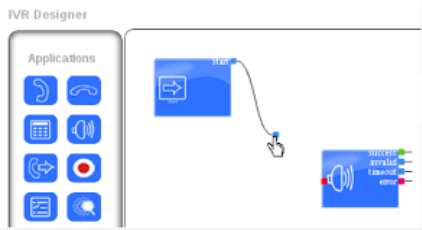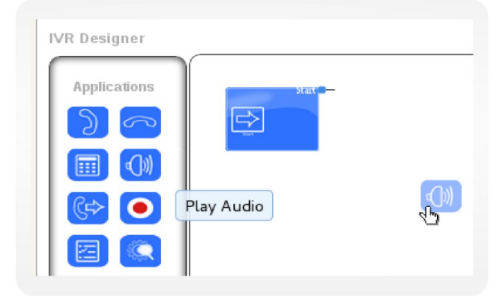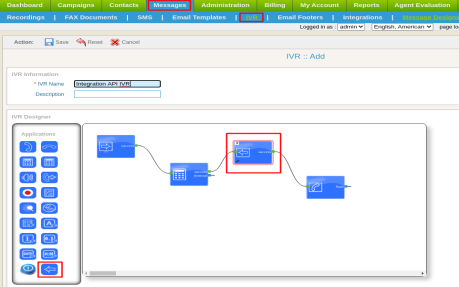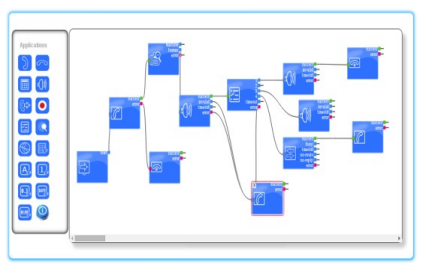In today’s fast paced world, businesses are continuously looking for ways to improve their customer service and engagement. One of the most effective way of achieving this is through the use of Interactive voice Response (IVR) technology. An IVR system enables customers to interact with a company’s computerized phone system by navigating through a series of voice prompts to reach the desired department or service.
However, designing and effective IVR system can be a challenging task, especialy for businesses without prior in IVR development. This is where ICTBroadcast IVR designer comes in, offer a comprehensive IVR design solution that is user-friendly, efficient and highly customizable.
The ICTBroadcast IVR designer features a drag and drop interface that makes it easy for businesses to create the IVR applications without require any coding knowledge. The IVR builder enables users to create complex IVR trees by dragging and dropping various component such as voice prompts, menu options, call routing, and database integration. This feature saves time and makes the IVR design process less complicated.
ICTBroadcast Visual IVR designer is a powerful tool that simplifies the IVR design process by providing a graphical representations of the call flow. With this tool, users can easily create, modify and test their IVR application, all from a single platform. ICTbroadcast visual IVR designer provides user with a visual representation of IVR call flow. The IVR designer display a graphical represntaion Of the IVR applications, showing all applications voice prompts, menu options, and so on. The ICTBroadcast Visual IVR Designer provides a user-friendly interface that simplifies the IVR design process. With a drag and drop interface, users can easily create an IVR tree without requiring any
coding knowledge. The ICTBroadcast Visual IVR Designer provides users with the flexibility to create customized IVR applications that cater to their business needs. Users can create custom voice prompts and menu options, add call routing paths, and integrate their databases into the IVR application.
However, managing multiple IVR applications can be a challenging task, especially for businesses with multiple IVR systems. This is where ICTBroadcast IVR Studio comes in, providing a centralized platform for managing all IVR applications from a single location. ICTBroadcast IVR Studio is a comprehensive management tool that enables users to create, modify, test, and deploy IVR applications, all from one platform. With the IVR Studio, businesses can streamline their IVR management process and enhance their overall customer service.
ICTBroadcast Autodialer is bundled with an interactive web-based IVR Designer that enables its users to design custom IVR menus as they choose. IVR Designer / IVR Studio is simple, easy to understand, and is based on a drag-and-drop feature. Once a user has created an IVR, ICTBroadcast can broadcast and plays these IVRs to its customers.
ICTBroadcast has a super advance and super user-friendly IVR Designer / IVR studio that allows you to create advanced telephony systems with a simple drag-and-drop interface. The user can pick any application from the toolbar area, then drag it to the main drawing area and drop it. This will create that application at the dropped location. Its drag-and-drop interface makes it easy for users to create voice response applications in a web browser. IVR Designer’s toolbar contains the applications to create an IVR.
For more detail Visit https://www.ictbroadcast.com/ivr/
ICTBroadcast IVR Call Flow Designer is a powerful tool that simplifies the IVR design process by providing a graphical representation of the call flow. With this tool, users can easily create, modify and test their IVR applications, all from a single platform. Users can drag and drop various components, such as voice prompts and menu options, onto the designer canvas to create an IVR tree. The IVR designer also allows users to modify and delete components as needed, providing a flexible and dynamic design process.
Finally, the ICTBroadcast IVR Designer provides an IVR designer tool that allows users to test their IVR applications before deployment. The IVR designer tool enables users to simulate a call and test the IVR application’s functionality, ensuring that it performs as expected before deployment. ICTBroadcast IVR Designer Tool is a comprehensive tool that enables businesses to create customized IVR applications tailored to their specific needs. With this tool, users can design, modify and test their IVR applications, all from a single platform.
The IVR Designer Tool provides a user-friendly interface that simplifies the IVR design process. With a drag and drop interface, users can easily create an IVR tree without requiring any coding knowledge. The IVR Designer Tool also allows users to modify and delete components as needed, providing a flexible and dynamic design process.
Conclusion:
In conclusion, the ICTBroadcast IVR Designer is the best in the market, offering a comprehensive and user-friendly solution for businesses looking to implement an IVR system. With features such as drag and drop IVR builder, visual IVR designer, IVR designer flow, IVR studio, IVR call flow designer, and IVR designer tool, the ICTBroadcast IVR Designer provides everything a business needs to create an effective and efficient IVR system.