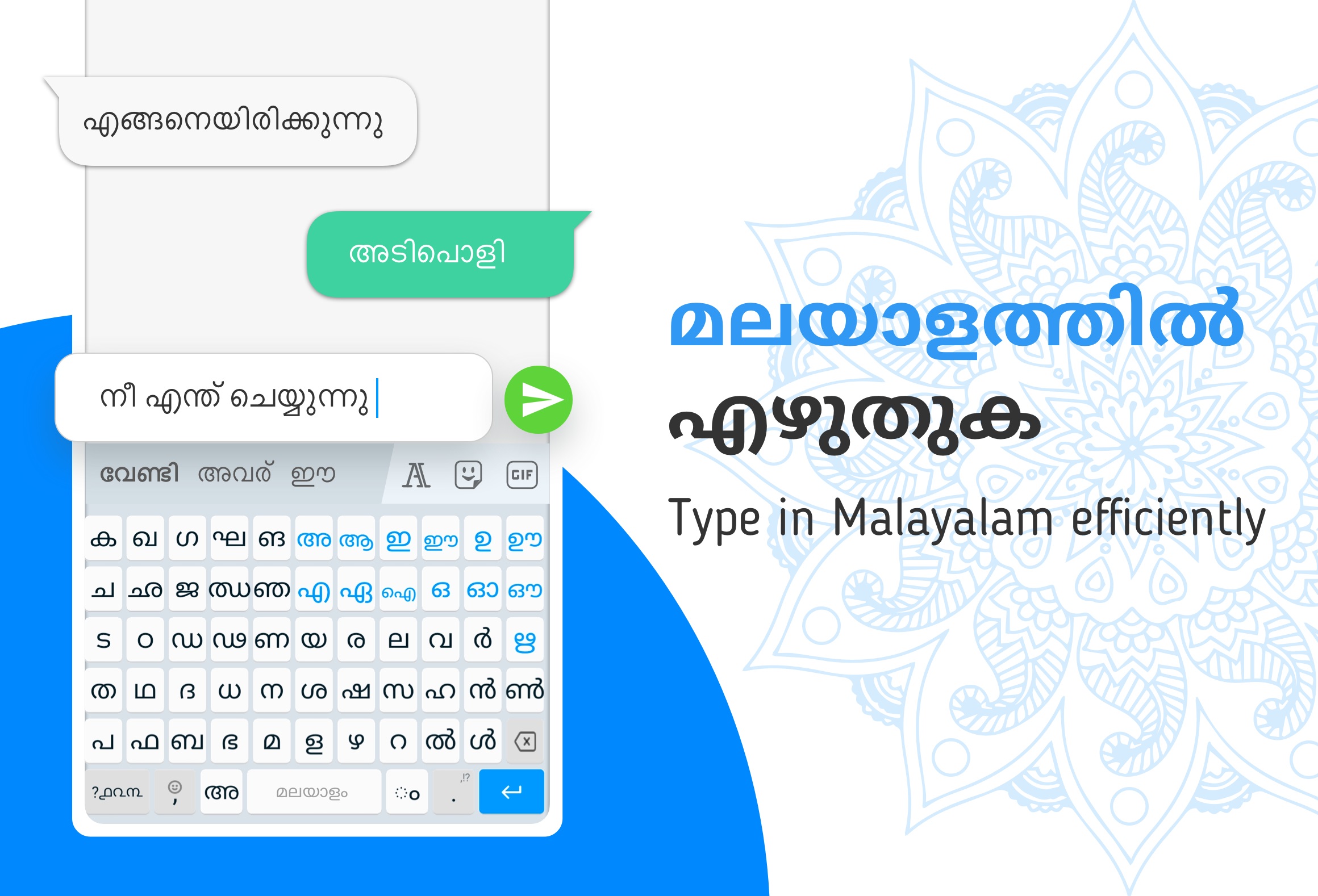“The first Star Wars was expected to be a flop. Let’s hope your Malayalam typing doesn’t become one.”
Do you seldom find yourself at a loss to express exactly what you mean?
Do you do many typos when typing in your regional language on your phone and end up embarrassing yourself?
Have you always dreamt of being the limelight in your family Whatsapp group?
If you have answered yes to any of these questions, then you are on the right spot to help you achieve it.
But How?
People love comfort, and one of the perfect ways to relate to your prospect is to text in your vernacular language. India being home to a deep set of languages, proudly boasts of its “Unity in Diversity” and can be aptly described as a ‘repository of languages.” The primary function of a language is to converse with our people.
Also Read: Make conversations more fun Malayalam Keyboards
Languages are your medium of exchange, the coin with which you connect with all those around you. With words of familiarity, you can relate to people, communicate your feelings and thoughts to them, influence them, persuade them, and control them. A single word has the power to destroy a friendship, start or end a marital battle, or even land a large order. To put it nicely, through words, you shape your own destiny.
Your voice deserves to be heard.
“Pinne,” what could get better than doing it in our very own Malayalam language. A pinch of Malayalam language touch can be invaluable and creates an emotional bond that keeps your message riveted and listening.
Kerala is one of India’s most beautiful, culturally rich, and peace-loving states. Malayalis’ culture and lifestyle are firmly weaved with the state’s rich history and religion, and we know every Malayali believes in upholding their heritage. For instance, Onam is undoubtedly the most secular festival celebrated by all Malayalis unmindful of religion.
On the same page, introducing the most intuitive Malayalam Keyboard, “Malayalam Keyboard and Stickers,” that symbolizes the language’s spirit.
Vaikom Muhammad Basheer, famous writer of Malayalam literature is known for his eccentric style of language, believed that writing in normal Malayalam, how people speak, brings out a lot of originality and a natural flow to the conversation and helps them connect. Analogically speaking, the Malayalam keyboard app is no different.
Let’s be honest …
Have you ever thought: What seems more like you?
Texting your friend in English saying, “Did you eat food?” or typing in Malayalam, “Bhakshanam kazhicho?”
The latter sounds of you, right!
Typing Malayalam in Whatsapp has always been a humdrum task. And here’s where the Malayalam keyboard comes as a saviour.
Still wondering how?
Let me list some of the “Adipoli” features of the Keyboard to help you understand how:
- The best input tool converts your text into Malayalam by either typing in Malayalam (Manglish) Keyboard or using the English to Malayalam typing.
- Express and let the keyboard type for you in Malayalam or Manglish aksharamala.
- Design realistic stickers of yourself and your friends, with the cartoon head function with just a selfie or a picture.
- Just hit on the മ button lets you switch between Malayalam and English Predictions.
- Express yourself with tons of emojis and customized stickers.
- Send stickers and GIFs in Malayalam/Manglish text.
- Themes that give you a more personalized experience, letting you set background images of your choice.
- Share Emoji as stickers by long-pressing them from the Emoji palette.
- Pick the perfect theme for your Keyboard instantly from the library of refreshing themes available.
- Send Manglish/Malayalam text in a variety of stylish and popular fonts to make the chat more fun and interesting.
- Download relevant stickers pack (Malayalam movies, comic stories) and GIFs easily.
How to use this Keyboard:
Now that you have downloaded the Malayalam Keyboard and Stickers from the Play Store let’s get cracking with the setup.
- Go to Settings on your phone.
- Scroll down and tap the System.
- Select Languages & Input.
- Click on Virtual Keyboard.
- Select Manage Keyboards.
- Tap the toggle next to the Keyboard just downloaded.
- Click Ok.
- Open your Keyboard with any app (Whatsapp, Facebook, Gmail, or anything) that opens it.
- Click on the keyboard-icon present on the bottom right corner of the screen.
- Select the Malayalam Keyboard and Stickers.
And speaking of privacy, information from and about you like password, credit card number, debit card number, OTP, etc., are not stored respecting your privacy and security. The Malayalam Keyboard’s cutting-edge technology assures only the words you input are saved to the local dictionary for better predictions.
Over and above, this Keyboard is free of any in-app purchases, upgrades, and comes with a bunch of cool (free!) features. It takes your Malayalam typing skills to a whole fresh level, making your conversation fun, intriguing, and intimate.
“Po mone dinesha.”
That’s all it takes to get started in your very own beloved Malayalam. Take it for a spin!
Download Malayalam Keyboard Click here!
Shubadhinam!