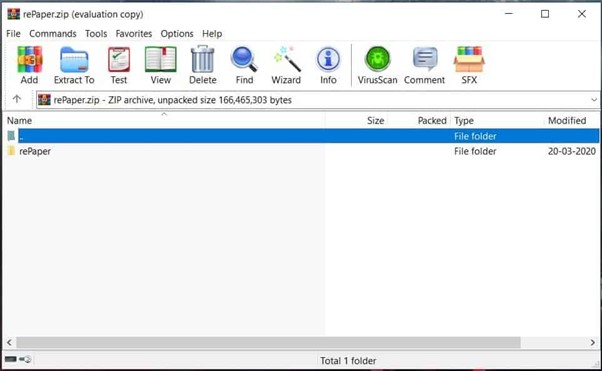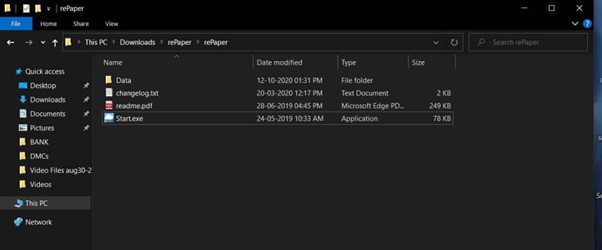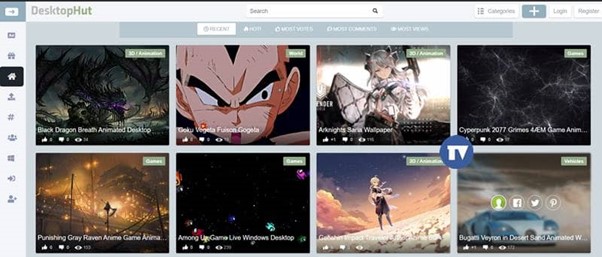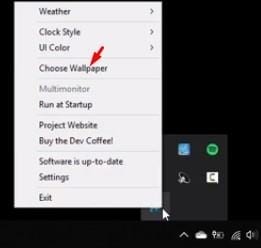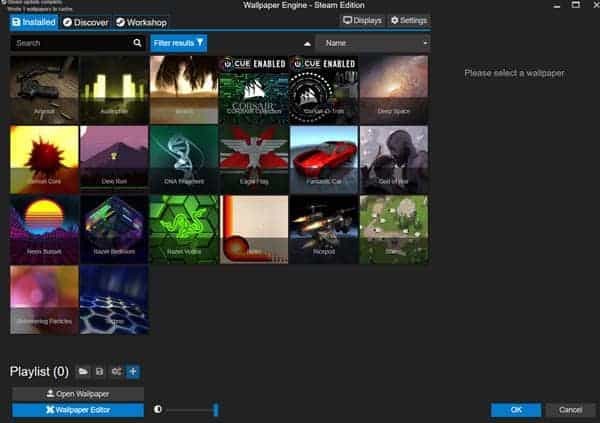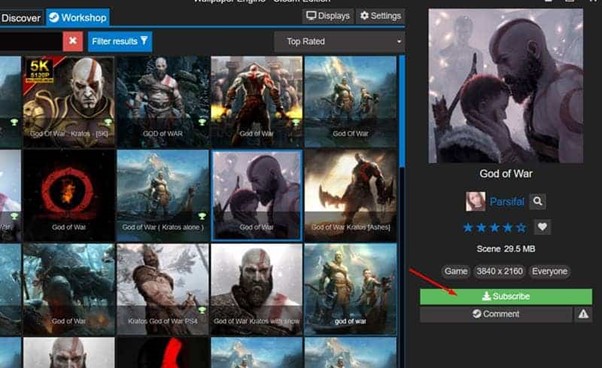Setting a wallpaper for your system is an erstwhile concept that has been in practice for a long time. If a wallpaper can look exciting and entertaining for people, then why hesitate to set one that captures the attention. Gone are the days of static wallpapers which stuck with the system that displayed cliched sceneries and logos relentlessly. The time has come where you can be more creative even with wallpapers by animating them and making them more attractive.
Setting animated wallpaper spruces up the beauty of the desktop and makes it more pleasant for working conditions. Giving your creative touch to them can entice you while also propelling you to entertain happy system hours. The list of wallpapers that looks captivating are in abundance and people use them to their accord and fancy.
Most of the renewed options are stacked with Windows 10 operating system. Windows 10 operating system aids people to choose a variety of customization options along with a choice of personalizing them according to people’s wishes. Even videos come as wallpapers when it comes to Windows 10 operating system and it looks dazzling enough to captivate attention.
This article will explain ways to set your wallpapers with animated pictures or GIFs. Even video displays are possible in Windows 10 and the methods to do them are here for your information.
rePaper method:
This is one of the free methods to set an animated wallpaper to your system. It has many fun options and choices of wallpapers and they all look quite dashing for our eyes. It is a GitHub product and has been used prominently over the years without any major issues. The below protocols would explain to you how to use rePaper on your computer.
- Download the application rePaper.
- Open the Zip file using WinZip and extract the folders.
- Open the start Exe file and double click on it to get executed
- The rePaper application will open on your system for your usage.
- Open the website which has samples of desktop videos of your choice.
- Right-click on the rePaper application and choose the wallpaper with the option in the dropdown.
- Select the file which you have downloaded from the website.
- Right-click on the application and navigate to the settings page.
- While on the settings page, set your wallpaper scaling to Fill and follow it with the apply button.
- Your wallpaper would have been fixed by then, you can enjoy its view leisurely.
This is the way rePaper application works and any kind of wallpaper can be set with the help of this application. It is quite an entertaining application which abets your creative notion of setting a fun wallpaper come to reality. It is available in Windows 10 and can be availed free of charge.
Wallpaper engine:
If people can afford to pay for an application to set up an exciting wallpaper, then they should blindly opt for the wallpaper engine. This is again a fun application that is quite lavish on the outlook and functionality when compared to the former one. This is available in the Steam store and is up for grabs to aid people seeking the best application for animated wallpapers. The method involved in using the application follows.
- Open the steam store application in Windows 10.
- Search for the wallpaper engine application.
- Install the application which costs $3.99.
- Launch the application.
- A screen opens up with choices of wallpapers to be chosen.
- Choose the one you prefer and subscribe.
- It will be added to your library.
- Apply it as your wallpaper.
This application is the best if you have to go for animated wallpapers, as the options available here are mind-blowing.
Some of the animated wallpapers are catchy for your eyeballs, and they blaze the users with effects that are exceptional. Windows 10 has a list of wallpapers which to all our eyes is a feast and are quite enticing for people to enjoy it. Let us go over some of the prominent and attractive ones which have the right due to being applied and enjoyed in Windows 10.
Doggi Corgi from Wallpaper engine:
This animated wallpaper is a treat to your eyes as it is pleasant beyond your imagination. It relaxes your mind instinctively as it is adorable and impressive for the onlookers. It displays 3 dog friends playing in the hot spring in cool weather with musical annotations pleasing your ears and soothing you to peace.
Mount Fuji Autumn sunrise from wallpaper engine:
If someone is fascinated by nature, then their automatic choice would be to fix this wallpaper by natural instinct. This wallpaper spouts the beautiful Mt fuji with all its graphical ecstasies like ripples in the lake and watery fountains on display. Music is absent here but the liveliness of the image is so touching that you want to keep watching it million times. It is a smaller frame that has to its credit a beautiful scenery that is mind-blowing and attractive which also sucks up lesser memory power.
The weekend blinding lights cat cover from wallpaper engine:
Someone with a fancy for cats would get to enjoy this wallpaper without any doubt. It is famous for its graphical effect which evokes laughter at its best. Music is a feather in the cap for this lovely visual image which is also mesmerizing in huge proportions.
Record player:
The vintage record player is a treat to the eyes. This wallpaper shows the image of a running record player while playing background music that looks emanating from the player. It shows a spinning effect that perfectly fantasizes the music lovers.
Conclusion:
This document is a lively explanation of all the fun wallpapers and how to fix them in your system. If someone is crazy enough to have a good time sprucing up their desktops with good wallpapers, then they should have a read-through of this document and go for the choices which are perfectly apt for them. Windows 10 serves as the best operating system to try your chances at decorating your desktop with animated wallpapers like the above.