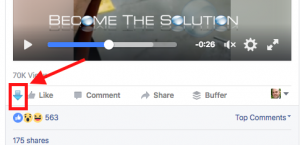Facebook is one of the biggest entities in the whole world which is considered to be the best social media websites all over the world without a doubt.
This consists of the fastest and the most explicit content on their servers and allow their users to share it can connect with their loved ones through it.
In this article, we will provide you with all the information about step by step method of saving a video from Facebook which you can easily access and watch whenever you like.
We will try to provide you all the subtle step by step details of every step to save videos from Facebook.
We will try to elaborate everything in such a manner that you will be mesmerized to know that you have understood everything without doing any strenuous working effort for understanding.
So without taking more of your time, we will jump straight towards the best way to save videos from Facebook without having any problem in accessing it in the future.
Step one
The first and the foremost step to download a video from Facebook is to select the required video from the Facebook which you like and press the three dots icon on the top right corner of the video.
Then save the video in the Facebook saved video in the app.
Step two
Now access the saved videos in the options section of the Facebook app and copy the link of the source file post by accessing it through the options of the saved videos.
When you will reach the source file you will be able to copy the link of the video which you want to download from Facebook.
Step three
Now go to the Google Chrome and paste the copied link in the search bar so that it may directly direct you to the source file.
Then click on the down aero button in the top right corner of the video or just click it for a little while and the option of the download video will pop-up on your computer.
Step four
Just click on the download video option and the video will be downloaded to your device without causing any kind of problem.
Conclusion
SO here are some of the best steps which you can follow accordingly in order to save the videos from Facebook without any problem. I am sure you will love every bit of content provided in this article as it will help you in every manner because it is extremely informative. I hope all the content in this article will assist you to rectify the problems which you have been facing while aiming to download a video from Facebook properly and access it in the future but if there is anything which is left unclear then there is no need to fret about it because you can ask us all your queries any time you want without hesitation. We will thoroughly research everything and provide you with the best possible solutions for your problems in order to rectify your queries for Moon Lamp. So we want you to stay tuned with us for more indulging content and until then we wish you a better Facebook surfing experience.