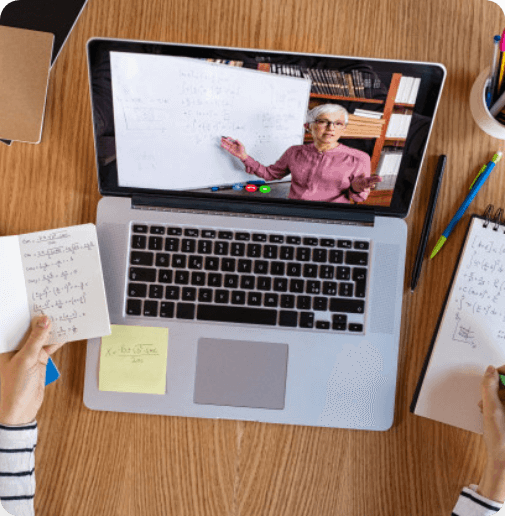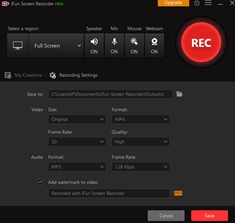What do you do when you want to learn a new skill or need to fix something? Many people use YouTube to learn how to do stuff, and if they want to learn professionally, they go to an online course platform. A video tutorial is the most effective way to demonstrate how to use a product, perform a task, solve a problem, or carry out a process.
So, how do you make clear and easy-to-follow tutorial/lecture videos? Screen recording is one of the most commonly used methods. Screen capture software is a tool that records what is happening on your computer screen. Create a video tutorial that demonstrates how a product or process works. Record your whole screen or just the important parts of it.
In this guide, you will know how to use this easy and free screen recording tool called iFun Screen Recorder to create professional, high-quality tutorials, online courses, and video lectures.
How to Record Online Lectures/Tutorials on your PC
You must use credible online lecture recording software, such as iFun Screen Recorder if you need to record an online lecture or course on your PC. Here is a detailed step-by-step guide:
The interface is simple and easy to use and you can learn the process of recording videos within seconds.
Step 1: Download and install iFun Screen Recorder for free.
Step 2: A simple control bar will appear once the installation is complete. You can easily customize your preferences. Click Recording Settings to customize the video size, format, frame rate, and other parameters.
Step 3: To start recording, click the red circle record button (or press the hotkey F9). You can pause the recording and then stop it by pressing F10, or you can end it by pressing F9.
Step 4: The video is automatically saved. Under the video list, you can see all of the recorded videos. You can also edit them and share them on social media or upload them to a cloud drive.
Main Features of the Software
No Recording limit or video watermark
You can record any length of video based on your needs. It support hotkeys to start, pause and stop the recording. What’s more, there is no ugly watarmerk on the video so you can share the recording with friends easily.
Capture screen and webcam
Many online teachers record their screens and faces simultaneously in their videos, and this feature is asbolutely available in the iFun Screen Recorder. Your face overlays the video with your sound.
Record Video + Audio
You can record your audio along with the video, and the audio quality is very good, with no extra noise or distortion. As a result, you’ll be able to record videos with a live voiceover.
Record in any Aspect Ratio
If you don’t want to record the entire screen, you can pick any part of it to record, from the entire display to just a small dialogue box.
Capture Screenshots While Recording
While the video is being recorded, you can take a screenshot of a frame to share with your students or for other purposes. If you have a YouTube channel, you can use these screenshots as thumbnails.
Edit Videos after Recording
Not only does the iFun Screen Recorder offer the best recording options, but it also includes a built-in editor that includes all of the basic editing functions, allowing you to easily trim your video or add some nice effects to make it more powerful.
Multiple Video Saving (Output) Formats
Your final files can be saved in any mainstream format and shared on any platform. It supports over 12 output formats, allowing you to play your videos on Windows, Mac, or Android devices without any problems.
Conclusion
Overall, iFun Screen Recorder is a fantastic piece of software that allows you to record high-quality videos for free and without any watermarks or advertisements. So why don’t you go ahead and download it and try it out?