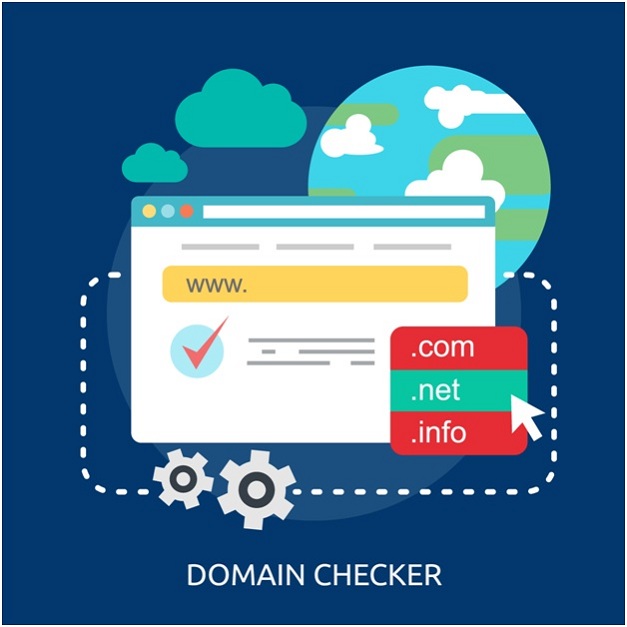When starting a new website, you should take into careful consideration the domain you choose for it. A memorable name will help users remember your website, resulting in higher traffic. It also acts as a branding element, as it represents what users will get on your site.
In this article, we’ll show you tips on how we can choose a good domain name.
Tip 1: Make Sure The Domain Isn’t Taken
You can’t own a domain if someone else has claimed it. Therefore, before deciding on it, always check its availability first.
To do this, you can check out Hostinger domain checker. Type in the name onto the search bar and see what the tool finds. If it turns out the domain is already taken, it will give you name suggestions. If you’re not happy with them, you can check if something very similar to your desired domain is available.
Make Sure The Name Isn’t Taken Elsewhere (Trademarks, Social Media, etc.)
As much as people want to avoid it, trademark infringement still happens. You also need to make sure that other people don’t use the name on social media.
To ensure its uniqueness, you can search the name on Google or other search engines to see what they find on the first 2 pages. It’s advised that you look for a new name if something similar or alike comes up.
Tip 2: Keep Your Domain Short, Easy to Pronounce, and Spell
The shorter your domain is, the easier it will be to memorize. We recommend you to keep the domain around 6-15 characters. However, you also want one that is free from complicated spelling and pronunciation.
To avoid typos, which may result in your site’s traffic loss, consider the way your domain rolls off your tongue. You can share your domain name with your friends in person. Change or tweak it if they end up being on the wrong website.
Tip 3: Make It Represent Your Brand
A good domain name speaks for the brand, enabling users to catch a hunch on what your website is about only by looking at it.
To get a representative domain, you can use some word-play or find an interesting word that best describes your brand. One thing to note, generic domains cannot represent a brand. Therefore, you need to keep a step away from them.
Tip 4: Use Relevant Keywords, Without Stuffing It
Using relevant keywords in your domain does help with your site’s SEO. However, using many keywords may result in searchers finding your website unreliable. These domain names also come off generic, making it hard for users to differentiate your site from others’.
The best way to use keywords is to find a word that best describes your website, put it in front, and combine it with another word to make your site excel.
Tip 5: Avoid Hyphens and Numbers
As discussed in Tip 2, spelling plays an essential role in the site’s memorability. Hyphens and numbers contribute to spelling confusion, resulting in difficulty when trying to remember it. Also, mixing words with hyphens and numbers is hard to type.
However, you can put hyphen and numbers on your domain when they’re a part of your business’s name – for example, 18-wheeler.com.
Tip 6: Try to Get the .COM Domain
The .com Top Level Domain is still the most popular TLD by default. Apart from being memorable, this extension also delivers professionalism, bringing out credibility on your website.
Besides, people with limited technological knowledge will likely type .com for every domain onto their browsers. Therefore, you should stick with .com to avoid traffic loss.
Tip 7: See If You Can Use a New TLD
Should you want to get a little more adventurous, you can try new TLDs, such as .io for tech-related content or .inc for business. While they are not as popular as .com, those TLDs are getting more exposure these days.
The plus point to the new TLDs is that they can be memorable for the users, as each of them represents the nature of your brand.
Tip 8: Check If Your Domain Means Something In a Different Language
When coming about with a domain name idea, you ought to make sure it translates well in different languages. Especially if your target audience is global-level.
You can use translation software, such as the Nice Translator, to check your domain’s meaning in other languages. Do it by inputting the target languages and typing the name. By the time it loads, you can see the translations and decide if the name is neat.