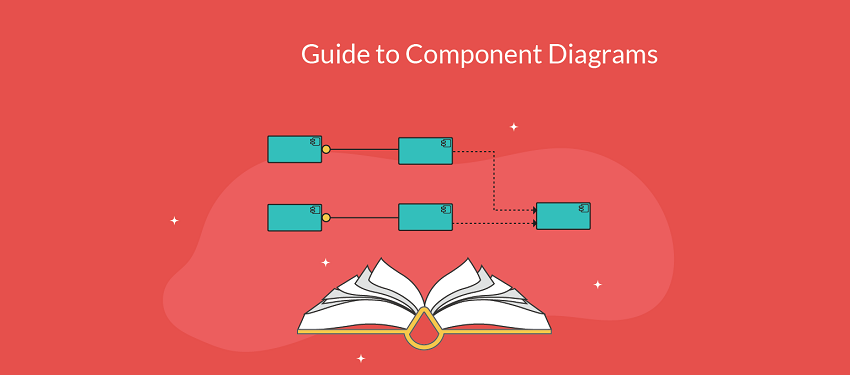In a world dominated by social media, images have become a powerful tool to grab people’s attention amidst an ocean of content constantly competing for them. Meanwhile, diagrams have long been used to turn complex concepts into schematic representations that are much easier to understand for the everyday person.
When done correctly, the power of the two are often combined to play into people’s increasing dependence on visuals to absorb information faster, and more effectively. But it’s not as easy as simply adding images to a diagram, as an aimless integration could result in a cluttered diagram that – instead of being able to simplify concepts, might only add to the confusion.
Below is a guide on how to effectively use images in diagrams, replete with the most important elements when it comes to image use, what to keep in mind, and some of the more popular free image sources.
Visual Power
The appeal of images go far beyond marketing and social media trends. Throughout the course of evolution, human brains have become hardwired to process visual data – from when it was a matter of survival from the threat of predators, to how it is suggested that consumers are 85 percent more likely to purchase an item after watching a product video – humans have always had a strong relationship with visual communication, one that’s only been nourished over time.
More numbers on the power of images
- It has been reported that the human brain is able to recognize a familiar object within 100 milliseconds, while it takes around 380 milliseconds to do the same with a familiar face.
- A report suggests that 90 percent of the information sent to the brain is visual, while it is pegged that 93 percent of all human communication is visual.
- In the online world, pages with images or videos draw 94 percent more views than pages with just text
- People are able to retain 80 percent of what they see – often helping them form associations, and process information. Conversely, people generally only retain 20 percent of what they read, and 10 percent of what they hear.
What you need to know about adding images to your diagrams
Before you go ahead and look for images that can complement your diagram, there are a few key elements you should keep in mind:
Types of images you can use
- Photos
- Icons – Instead of using photos to symbolize important points in a diagram, you can also use icons, which are often smaller than the former – and also render the diagram with a cleaner layout.
- Graphic images – Similarly, these make for good alternative complementary diagram images. And because graphic images are more customizable than stock photos, this may often become your best option. As well, the proliferation of digital content like animations and gifs have made these graphic images not only visually stimulating, but increasingly relatable.
Your use of these depends on your target audience’s preference/needs. But often, a well-thought out combination of these types of images is needed to more effectively convey your diagram’s message.
Quality check
Check resolution – Depending on the file format, and the scale of the diagram presentation, and where it’s coming out, it’s important that you check your diagram images’ resolution to prevent it from coming out blurred and/or pixelated.
As noted by UPrinting, as a general rule, the higher the dpi, the greater the resolution, the better the quality image. You should also keep in mind that higher resolution images creates larger file sizes, as image resolution is directly and inversely proportional to an image’s physical size.
As well, you should avoid using images with watermarks. The owners of watermarked images put it there for a reason, respect it.
Relevance
While visual appeal counts for something, ultimately, the goal of a diagram is to make an idea more easily understood. As such, aesthetics should take a backseat to functionality. Whether it’s a photo, icon, or graphic image – diagram images must work to highlight concepts and ideas in the diagram, with the end goal of conveying an aligned message.
Speaking of alignment and goals…
The most effective content, regardless of form, are those that take its target audience into careful consideration. If you’re trying to connect with an older audience, gifs and animations may not work as well, as it would with millennials. When crafting a visual diagram, always take note of your target’s demographics, as well as the overall nature of the diagram (Is meant to be fun? Serious? Emotional).
Appreciate white space
While an uninitiated eye may see white space as mere empty spaces between the columns, lines, and images of a diagram, it is often one of the most valuable parts of a design. Apart from giving a diagram breathing room from the clutter of having too many competing elements, white space can also:
- Allow for more interaction – Limiting distractions will enable your audience to slow down, and process what you’re presenting. White space can also guide your audience’s eyes to specific areas in your diagram.
- Act as separator – Whitespace also does well in separating unrelated elements in a diagram, allowing it to more clearly communicate ideas.
- Increase content legibility – While it may seem counterintuitive, white space helps people understand what they are looking at better.
Top image sources
While it used to be a struggle to find high-quality images that you can use for free, the age of open sources have led to a proliferation of stock photo resources. RedStag Fulfillment has a comprehensive list of image sources that should be able to help you find what you need. You can also use image design tools like Canva to customize your images and make them more appealing.
Whether it’s gorgeous landscape, people, or animal photos, or even videos and illustrations, it’s never been easier to find quality images that you can use for free. And if this doesn’t work, you can always DIY, and take your own photos, as even top smartphones models are now able to take high quality photos. This approach also applies if you need more personalized images.
Takeaway
Of course, images are only part of the diagram equation. Ultimately, you want to convey a message that your target audience can easily understand. Thus, it’s important that you keep it simple, and stick to the most important points. If you can manage to just have a single focal point, go for it.
Images are there to make it engaging, but if you can’t have a focused message that’s aligned with your diagram’s goals, then it will be all for naught. Understand what it is you want to say, have a clear direction of how you want your diagram to sound and look, and allow the use of images to bring it to life.